Beta 3.1
| Release date | November 22, 2024 |
| Build | AP41.240925.012 |
| Emulator support | x86 (64-bit), ARM (v8-A) |
| Security patch level | November 2024 |
| Google Play services | 24.34.33 |
Beta 3
| Release date | October 23, 2024 |
| Build | AP41.240925.009 |
| Emulator support | x86 (64-bit), ARM (v8-A) |
| Security patch level | October 2024 |
| Google Play services | 24.33.33 |
Beta 2
| Release date | September 12, 2024 |
| Build | AP41.240823.009 |
| Emulator support | x86 (64-bit), ARM (v8-A) |
| Security patch level | September 2024 |
| Google Play services | 24.28.35 |
Beta 1.1
| Release date | August 29, 2024 |
| Build | AP41.240726.010 |
| Emulator support | x86 (64-bit), ARM (v8-A) |
| Security patch level | August 2024 |
| Google Play services | 24.26.32 |
Beta 1
| Release date | August 22, 2024 |
| Build | AP41.240726.009 |
| Emulator support | x86 (64-bit), ARM (v8-A) |
| Security patch level | August 2024 |
| Google Play services | 24.26.32 |
Android 15 QPR1 Beta 3.1 (November 2024)
This minor update to Android 15 QPR1 Beta 3 includes the following fixes:
- Fixed an issue where tapping media controls closed the notification shade but didn't open the app. (Issue #375447625)
- Fixed an issue where long pressing the device entry icon didn't work when there were many notifications and the notification shelf was overlapping the lock icon. (Issue #369316295)
- Fixed an issue that prevented proper volume control for some Bluetooth devices. (Issue #376650439, Issue #373681731)
- Fixed an issue that caused the Material You, wallpaper-derived color options to be very similar. (Issue #378507373)
- Fixed an issue that caused the scrollbar in the system settings to be sized and styled inconsistently. (Issue #366278155)
- Fixed an issue that sometimes caused NFC payments to fail. (Issue #363914347)
- Fixed an issue where translations in Indonesian and Hebrew didn't display correctly for apps that are targeting Android 14 (API level 34) or lower. (Issue #378200084)
- Fixed various other issues that were impacting system stability, camera, connectivity, localization, accessibility, and interactivity.
All eligible devices enrolled in the Android Beta for Pixel program that have remained on Android 15 QPR1 and haven't taken Android 15 QPR2 Beta 1 will be offered an over-the-air (OTA) update to Beta 3.1.
About Android 15 QPR1 Beta 3
Building on the initial release of Android 15, we continue to update the platform with fixes and improvements that are then rolled out to supported devices. These releases happen on a quarterly cadence through Quarterly Platform Releases (QPRs), which are delivered both to AOSP and to Google Pixel devices as part of Feature Drops.
Although these updates don't include app-impacting API changes, we provide images of the latest QPR beta builds so you can test your app with these builds as needed (for example, if there are upcoming features that might impact the user experience of your app).
Unlike developer previews and betas for unreleased, major versions of Android, these builds are suitable for general use. However, review any known issues that are listed on this page.
How to get QPR1 Beta 3
You can install Android 15 QPR1 Beta 3 on any of the following Google Pixel devices:
- Pixel 6 and 6 Pro
- Pixel 6a
- Pixel 7 and 7 Pro
- Pixel 7a
- Pixel Fold
- Pixel Tablet
- Pixel 8 and 8 Pro
- Pixel 8a
- Pixel 9, 9 Pro, 9 Pro XL, and 9 Pro Fold
See Get Android 15 QPR beta builds for details on how to get started.
General advisories
Be aware of these general advisories about the release:
- This release might have various stability, battery, or performance issues.
- For users with accessibility needs, this release might not be appropriate for daily use.
- Some apps might not function as expected when running on this release. This limitation includes Google's apps as well as other apps.
- Android 15 QPR beta builds aren't Compatibility Test Suite (CTS)-approved, but they have passed preliminary testing and provide a stable set of pre-release APIs for developers. Apps that depend on CTS-approved builds or use SafetyNet APIs might not work normally on Android 15 QPR beta builds.
Get support
Two primary support channels are available to you when developing and testing with Android 15 QPR1. The channel you should use to get support depends on where you are encountering your issue.
Support for device-specific issues, system issues, and issues with Google apps: Use the Issue Tracker to create new issues and to view and track issues that you and other developers have submitted.
Before creating your own issue, check the known issues listed on this page and search the lists of top open issues and recently created issues to see if someone else has already reported it. You can subscribe and vote for an issue by clicking star this issue
See Where to report issues to find an issue template that best matches the type of issue that you are encountering.
Support for issues with other apps: Contact the app developer directly.
To discuss issues or ideas with other developers working with the Android 15 QPR Beta, join the android_beta community on Reddit.
Features to test
In addition to other app testing that you do with Android 15 QPR1, we recommend testing your app with the following features:
Enable 16 KB mode on a device using developer options
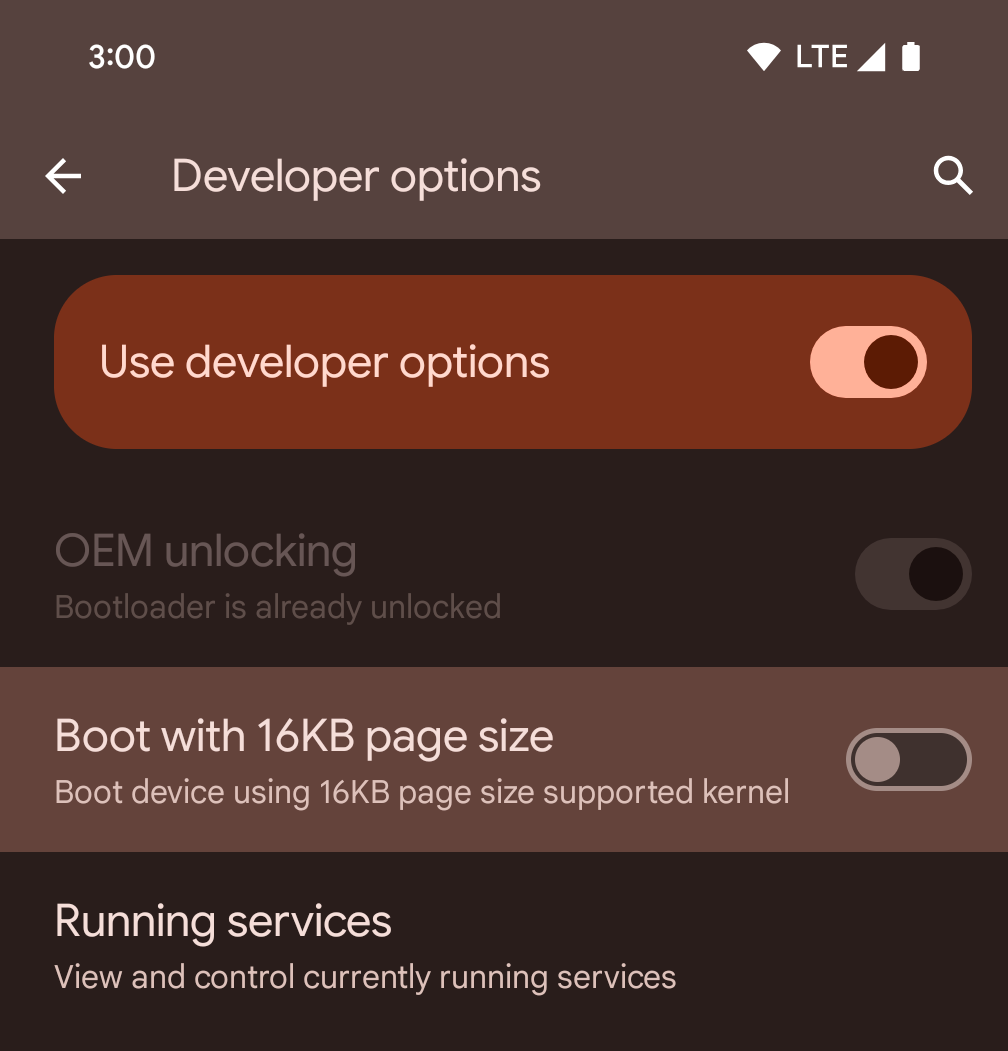
Toggle the Boot with 16KB page size developer option to boot a device into 16 KB mode.
Starting with Android 15 QPR1, you can use the developer option that's available on certain devices to boot the device in 16 KB mode and perform on-device testing.
This developer option is available on the following devices:
- Pixel 8 and 8 Pro (with Android 15 QPR1 Beta 1 or higher)
- Pixel 8a (with Android 15 QPR1 Beta 2 or higher)
For more information about how to prepare your app to support 16 KB page sizes, see our Developer's Guide.
Media projection status bar chip and auto stop
Android 15 QPR1 Beta 2 introduces a new, large status bar chip to make users aware of any ongoing screen projection. Users can tap the chip to stop screen casting, sharing, or recording. Also, screen projection now automatically stops when the device screen is locked.
Test the availability of the media projection status bar chip by starting screen sharing, casting, and recording. The chip should appear in the status bar.
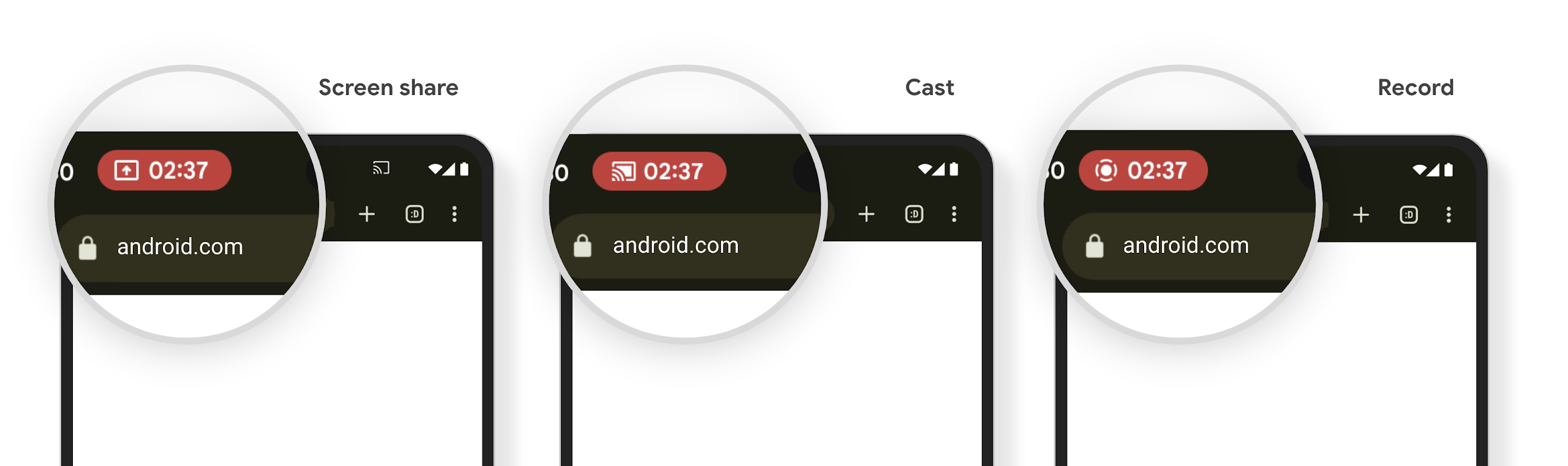
To ensure your app releases resources and updates its UI when screen projection is stopped by user interaction with the new status bar chip or by lock screen activation, do the following:
Create an instance of
MediaProjection.Callback.Implement the callback's
onStop()method. The method is called when screen projection stops. Release any resources your app is holding and update the app UI as needed.
To test the callback, tap the status bar chip or lock the device screen to stop
screen projection. Verify that the onStop() method is called and your app
responds as intended.
Top resolved issues
Android 15 QPR1 Beta 3 resolves the top issues that are described in the following list and includes fixes for some issues that are not noted here.
Developer- and user-reported issues
- Fixed an issue that sometimes caused notifications to be displayed with some content that was cut off. (Issue #369022573)
- Fixed an issue with system memory paging that sometimes caused devices to crash and restart. (Issue #370281133, Issue #363067081)
- Fixed an issue where the volume buttons didn't work when connected to certain Bluetooth devices. (Issue #370700569, Issue #362542656, Issue #362115174, Issue #369774572)
- Fixed an issue where some app icons on the home screen were displaying the default system icon instead of the app's icon. (Issue #335579823)
- Fixed an issue that caused a device to run slowly and sometimes crash when switching back to the primary user from the secondary user. (Issue #339635839)
- Fixed an issue that sometimes caused the system UI to crash. (Issue #370214367)
- Fixed an issue for foldable devices where the screen sometimes went blank when unfolding the device. (Issue #367324432)
Other resolved issues
- Fixed an issue that sometimes prevented users from interacting with heads-up notifications.
- Fixed an issue that sometimes caused the system to crash while taking a bug report.
- Fixed various other issues that were impacting system stability, connectivity, and interactivity.
Bluetooth resolved issues
- Fix a crash in
BluetoothDevice.getType()that occurred primarily in the testing environment when Bluetooth resources were reused between virtual device instances. - Improved LE Audio volume control by enabling independent adjustment of each connected sink's volume using the UI and limiting volume key adjustments to the primary sink.
Top open issues
See top open issues for the latest list of top open issues that have been reported by developers.
Previous beta releases
Information about previous preview builds is included in the following sections. If you're encountering issues, check the lists of previously known issues and make sure you're using the latest preview build.
Android 15 QPR1 Beta 2
Building on the initial release of Android 15, we continue to update the platform with fixes and improvements that are then rolled out to supported devices. These releases happen on a quarterly cadence through Quarterly Platform Releases (QPRs), which are delivered both to AOSP and to Google Pixel devices as part of Feature Drops.
Although these updates don't include app-impacting API changes, we provide images of the latest QPR beta builds so you can test your app with these builds as needed (for example, if there are upcoming features that might impact the user experience of your app).
Unlike developer previews and betas for unreleased, major versions of Android, these builds are suitable for general use. However, review any known issues that are listed on this page.
Top resolved issues
Android 15 QPR1 Beta 2 resolves the top issues that are described in the following sections and includes fixes for some issues that are not noted here.
Developer- and user-reported issues
- Fixed an issue that sometimes caused the system to over-report GPS battery usage. (Issue #354135496)
- Fixed an issue that prevented the 80% device charge limit from being disabled. (Issue #363170385)
- Fixed an issue that prevented passwords from being managed through Google Password Manager. (Issue #361846097)
- Fixed an issue that caused the Google Maps app to crash. (Issue #364843770)
- Fixed an issue that interrupted Bluetooth connectivity on some devices. (Issue #362156070)
- Fixed an issue that sometimes caused NFC-based payments to fail. (Issue #363914347)
- Fixed an issue that could sometimes cause a device to restart unexpectedly. (Issue #363109091)
- Fixed an issue where Now Playing didn't appear on the lock screen while running. (Issue #361709269)
- Fixed an issue in the Pixel Tips app that prevented the Satellite SOS demo from launching. (Issue #362061150)
Other resolved issues
- Fixed various other issues that were impacting system stability, performance, connectivity, and interactivity.
Bluetooth resolved issues
- Made AIDL changes to support LE Audio multi-codec, including extensions for vendor codecs.
- Fixed a bug of
ScanRecord.getManufacturerSpecificData()to return merged multiple Manufacturer Specific Data instead of only returning the first Manufacturer Specific Data. - Fixed an issue where the phone gets stuck in an incorrect state when the remote device does RFCOMM Disconnection during Codec Negotiation while the phone is already having an active connection with a different device.
- Fixed an issue where subsequent connection attempts failed locally after an outgoing HFP connection attempt was discarded.
- Fixed an issue where the first paired device lost audio focus when a second device was paired and reconnected.
- Fixed an issue where some headsets couldn't pair using Fast Pair due to a race condition where the Bluetooth stack incorrectly treats a LE-ACL disconnection during classic pairing as a pairing failure.
Android 15 QPR1 Beta 1
Building on the initial release of Android 15, we continue to update the platform with fixes and improvements that are then rolled out to supported devices. These releases happen on a quarterly cadence through Quarterly Platform Releases (QPRs), which are delivered both to AOSP and to Google Pixel devices as part of Feature Drops.
Although these updates don't include app-impacting API changes, we provide images of the latest QPR beta builds so you can test your app with these builds as needed (for example, if there are upcoming features that might impact the user experience of your app).
Unlike developer previews and betas for unreleased, major versions of Android, these builds are suitable for general use. However, review any known issues that are listed on this page.
Minor updates
The following minor updates were released for Beta 1 before the Beta 2 release:
Android 15 QPR1 Beta 1.1 (August 2024)
This minor update to Android 15 QPR1 Beta 1 includes the following fix:
- Fixed an issue that could sometimes cause a device to restart unexpectedly. (Issue #361916913)
All eligible devices enrolled in the Android Beta for Pixel program will be offered an over-the-air (OTA) update to Beta 1.1.

