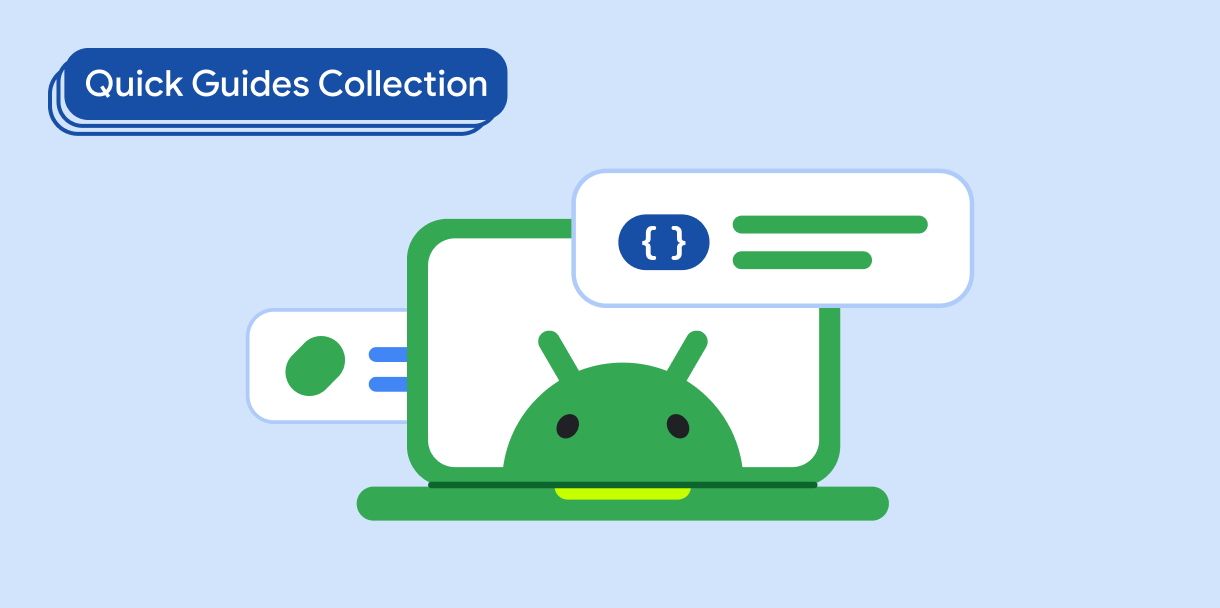גיליון תחתון מציג תוכן משני שמקובע לתחתית המסך.
תאימות גרסאות
כדי להטמיע את האפשרות הזו, צריך להגדיר את minSDK של הפרויקט לרמת API 21 ואילך.
יחסי תלות
הטמעת גיליון תחתון
כדי להטמיע Sheet בחלק התחתון, משתמשים ב-composable ModalBottomSheet:
הרחבה וכיווץ של הגיליון
כדי להרחיב או לכווץ את הגיליון, משתמשים ב-SheetState:
נקודות עיקריות
- משתמשים ב-slot
content, שמשתמש ב-ColumnScopeכדי למקם רכיבים של תוכן גיליון בעמודה. - משתמשים ב-
rememberSheetStateכדי ליצור מכונה שלSheetState, שאותה מעבירים ל-ModalBottomSheetבאמצעות הפרמטרsheetState. SheetStateמספק גישה לפונקציותshowו-hideולמאפיינים שקשורים למצב הנוכחי של הגיליון. הפונקציות האלה דורשותCoroutineScope– לדוגמה,rememberCoroutineScope– וניתן להפעיל אותן בתגובה לאירועים בממשק המשתמש.חשוב להסיר את
ModalBottomSheetמהקומפוזיציה כשאתם מסתירים את הגיליון התחתון.
תוצאות
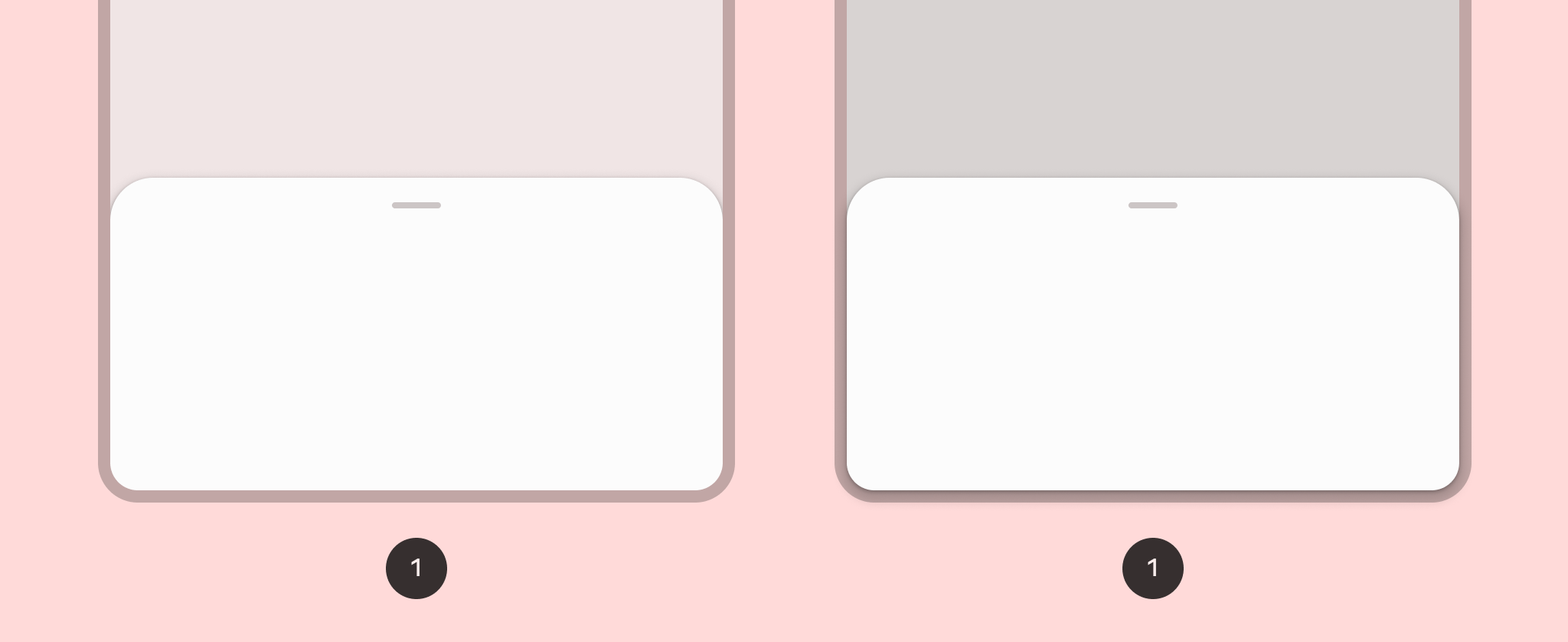
אוספים שמכילים את המדריך הזה
המדריך הזה הוא חלק מהאוספים הבאים של מדריכים מהירים, שמכסים יעדים רחבים יותר לפיתוח Android: