Pelajari cara menggambar item kustom di Compose. Dengan gambar kustom, Anda dapat meningkatkan tampilan dan nuansa aplikasi jika komponen bawaan tidak mencakup persyaratan aplikasi Anda secara tepat.
Poin utama
DrawScopeadalah API gambar deklaratif dan stateless untuk menggambar bentuk, jalur, dan lainnya tanpa perlu mempertahankan status komponen secara manual.- Beberapa pengubah gambar memberi Anda akses ke
DrawScope, sehingga Anda dapat menggambar dengan composable lain:drawBehind: menggambar di belakang konten composable.drawWithContent: berguna untuk mengatur ulang konten. Anda dapat memilih kapan akan memanggil konten composable, baik sebelum maupun setelah.drawWithCache: meng-cache objek hingga ukuran berubah atau variabel status yang dibaca di dalam berubah.
- Sistem koordinat di Compose sama dengan sistem tampilan.
- Semua panggilan gambar dan tata letak dilakukan dalam nilai piksel, bukan
dp. Untuk menggambar secara konsisten di seluruh layar, gunakandpdan konversikan ke piksel sebelum menggambar. - Panggilan gambar selalu relatif terhadap composable induk.
Koleksi yang berisi panduan ini
Panduan ini adalah bagian dari koleksi Panduan Cepat pilihan yang membahas sasaran pengembangan Android yang lebih luas:
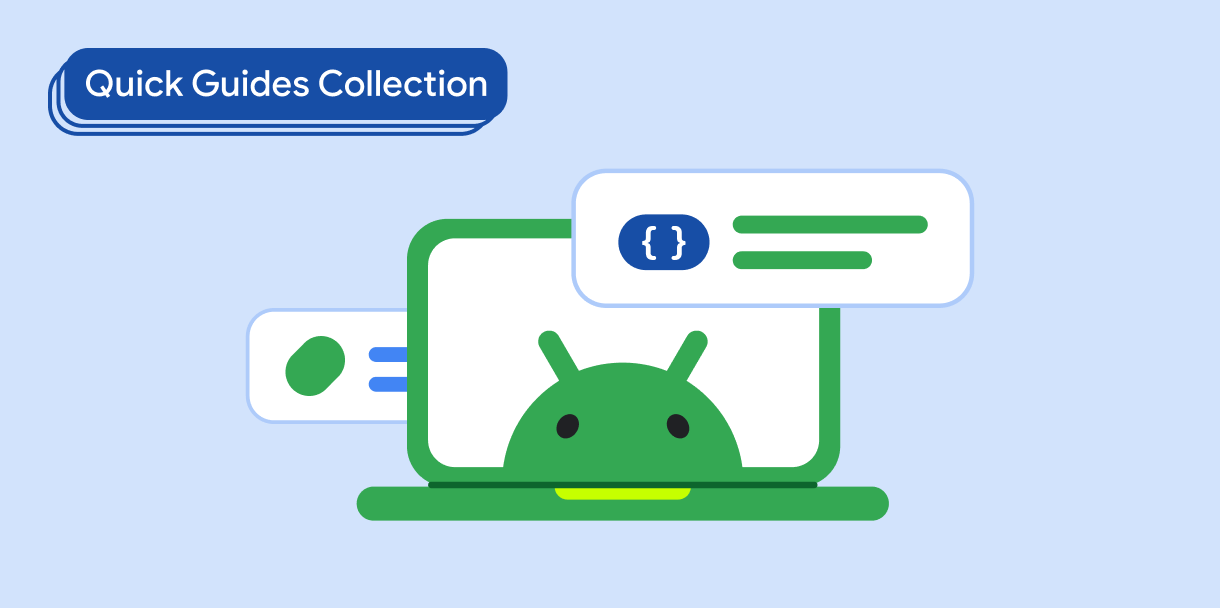
Menampilkan gambar
Temukan teknik untuk menggunakan visual yang cerah dan menarik untuk
memberikan tampilan dan nuansa yang menarik pada aplikasi Android Anda.
Ada pertanyaan atau masukan
Buka halaman pertanyaan umum (FAQ) dan pelajari panduan singkat atau hubungi kami dan beri tahu kami pendapat Anda.



