מצב הסוכן של Gemini ב-Android Studio נועד לטפל במשימות פיתוח מורכבות ורב-שלביות, שהן מעבר למה שאפשר לעשות באמצעות צ'אט עם Gemini. אתם יכולים לתאר מטרה כללית, והסוכן יוצר תוכנית ומבצע אותה, מפעיל את הכלים הנדרשים, מבצע שינויים בכמה קבצים ומתקן באגים באופן איטרטיבי. תהליך העבודה הזה עם סיוע של נציג מאפשר לכם להתמודד עם אתגרים מורכבים ולזרז את תהליך הפיתוח.
שנתחיל?
כדי להתחיל להשתמש במצב סוכן ב-Android Studio, פועלים לפי השלבים הבאים:
- בסרגל הכלים של חלון Gemini, לוחצים על Gemini
 . אם צריך, נכנסים לחשבון ומצטרפים ל-Google Workspace.
. אם צריך, נכנסים לחשבון ומצטרפים ל-Google Workspace. - בוחרים בכרטיסייה סוכן.
- מתארים את המשימה שרוצים שהסוכן יבצע.
- בודקים ומאשרים את השינויים בזמן שהסוכן מבצע את המשימה.
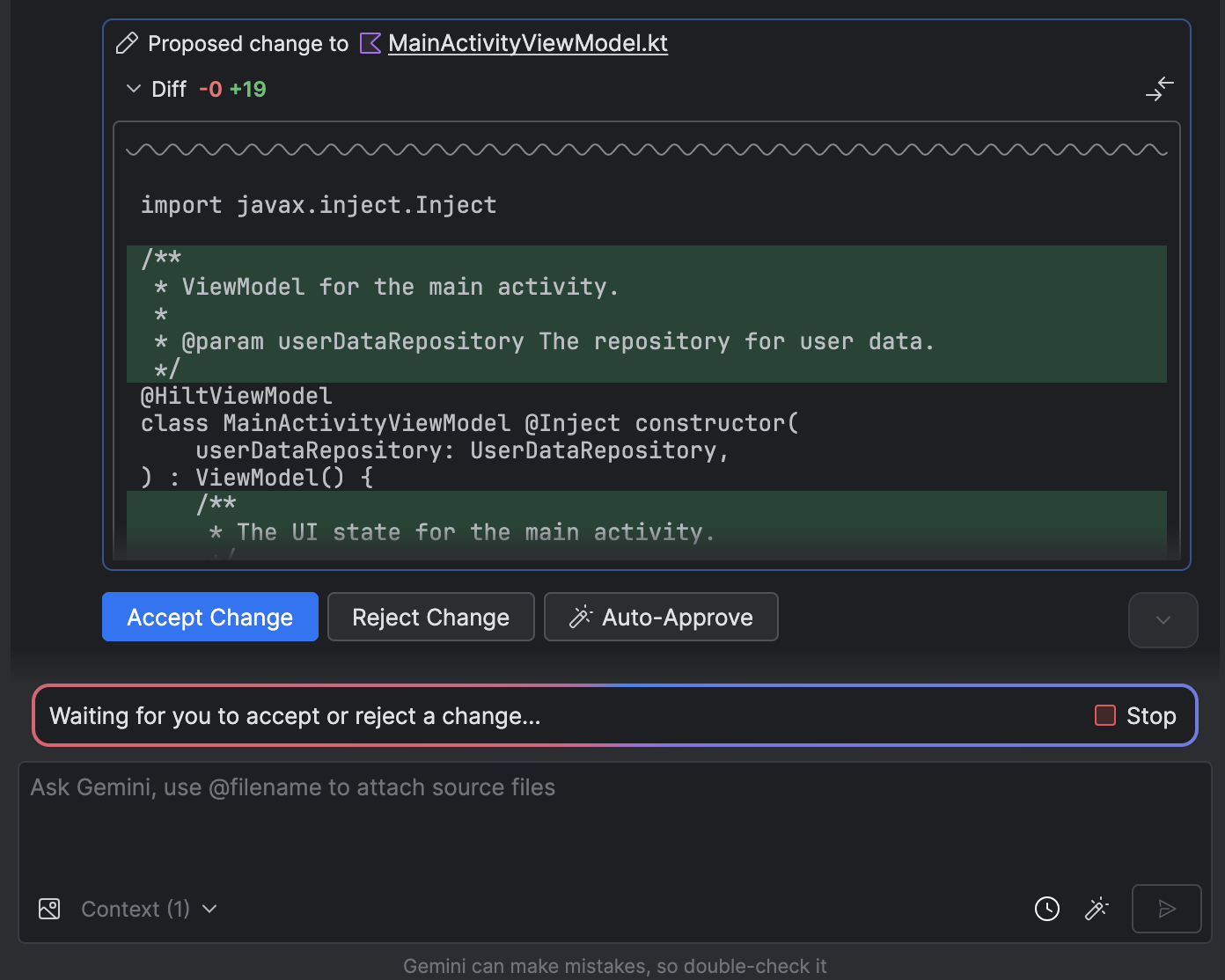
- אופציונלי: כדי לאשר שינויים באופן אוטומטי, בוחרים באפשרות אפשרויות של סוכן
 > אישור אוטומטי של שינויים.
> אישור אוטומטי של שינויים.
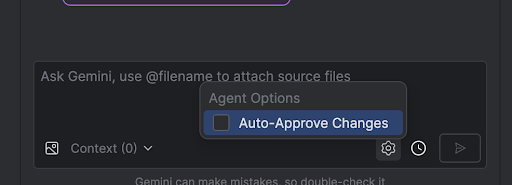
תרחישים לדוגמה
הנה כמה דוגמאות לתרחישי שימוש שבהם הסוכן יכול לעזור לכם:
- תיקון שגיאות בבנייה כשמבקשים מהסוכן לתקן שגיאת בנייה באמצעות הנחיה כמו 'תקן שגיאות בנייה בפרויקט שלי', הוא מחיל תיקון מומלץ, בונה את הפרויקט כדי לאמת את הפתרון וחוזר על הפעולה עד שהבעיה נפתרת.
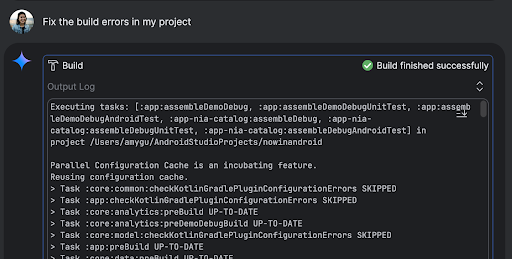
- הוספה או עדכון של רכיבים בממשק המשתמש. הסוכן יכול להוסיף או לעדכן רכיבי ממשק משתמש. לדוגמה, אפשר לבקש מהסוכן "להגדיר את העיצוב הכהה כברירת המחדל בהעדפות המשתמש". הסוכן יחפש את הקבצים הרלוונטיים ויציע שינויים כדי לבצע את המשימה. אפשר לראות תצוגה מקדימה של עדכוני ממשק המשתמש באופן מיידי בחלון הכלים Running devices.
- יוצרים נתוני דמה. כשיוצרים אב טיפוס של האפליקציה ובודקים אותה, אפשר לבקש מהסוכן ליצור נתונים לדוגמה במקום ליצור אותם ידנית. לדוגמה, אם תתבקשו להוסיף עוד שתי סשנים לנתונים המזויפים, הסוכן ימצא את הקובץ הרלוונטי ויוסיף עוד שני אירועים לרשימה
mockSessions.
הנחיות נוספות שאפשר לנסות:
- "Write unit tests for <class> in <module>" (כתיבת בדיקות יחידה עבור <class> ב-<module>)
- "Generate documentation for the open file" (יצירת תיעוד לקובץ הפתוח)
- "Change the app title from <current name> to <new name>" (שינוי שם האפליקציה מהשם <current name> לשם <new name>)
- "Resolve the null pointer exception" (פתרון חריגת מצביע null)
- "Refactor my code by moving the <composable name> composable to a new file. מוודאים שכל הייבוא עודכן"
- "תוסיף לחצן חדש למסך הבית של האפליקציה בשם 'מעקב' שיעביר אותי לרשימת נושאים"
- "In the <composable name> composable, reduce the padding of the <modifier name> modifier"
- "Create a share button to share to social media" (יצירת לחצן שיתוף לשיתוף ברשתות חברתיות)
איך הסוכן פועל
במצב סוכן, ההנחיה שלכם נשלחת ל-Gemini API עם רשימה של כלים שזמינים. אפשר לחשוב על כלים כעל כישורים: הם כוללים את היכולת לחפש קבצים, לקרוא קבצים, לחפש טקסט בתוך קבצים, להשתמש בכל שרתי MCP שהגדרתם ועוד.
כשנותנים לסוכן משימה, הוא יוצר תוכנית וקובע אילו כלים נדרשים. יכול להיות שתצטרכו לתת הרשאה לחלק מהכלים האלה לפני שהסוכן יוכל להשתמש בהם. אחרי שתתנו הרשאה, הסוכן ישתמש בכלי כדי לבצע את הפעולה הנדרשת וישלח את התוצאה בחזרה אל Gemini API. Gemini מעבד את תוצאת הפעולה ויוצר תשובה נוספת. המחזור הזה של פעולה והערכה נמשך עד שהמשימה מסתיימת.

