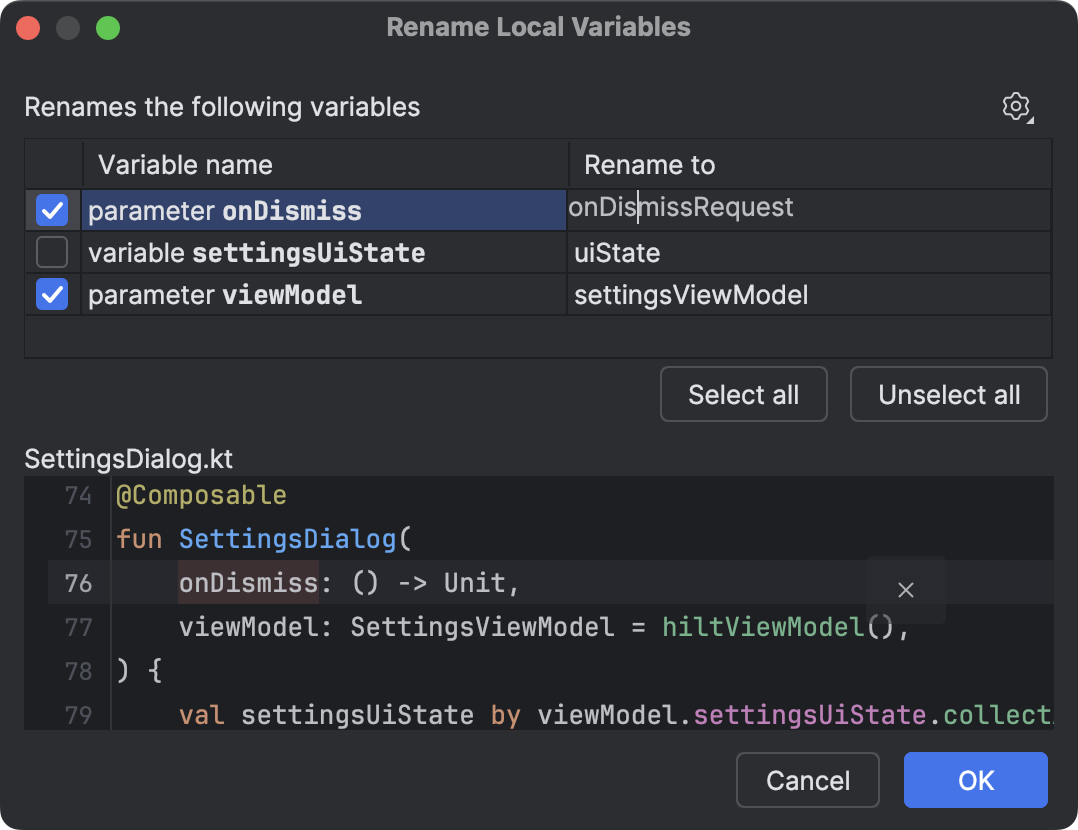Gemini in Android Studio streamlines your workflow and makes it easier to keep your code organized with AI-powered refactoring features.
Rename a specific variable
If you want to rename a specific variable, class, or method, you can right-click and select Refactor > Rename to get suggestions. Gemini suggests appropriate names based on the code context.
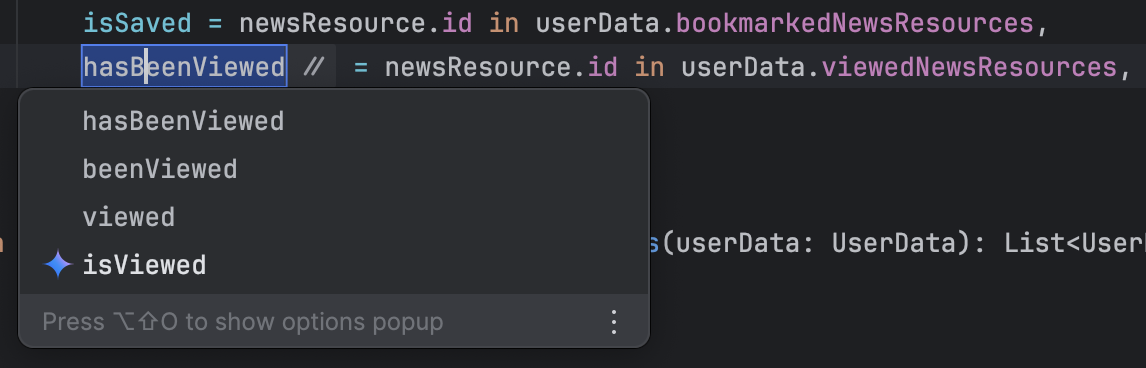
Rethink variable names
Gemini can suggest names for all variables or methods in a section of code based on the code context, so that names are more intuitive and descriptive. Right-click in the code editor and select Gemini > Rethink variable names. A dialog appears where you can review the suggested names and accept only the ones you like.