רשימות הן ייצוג חזותי של פריט אחד או יותר שקשורים זה לזה. בדרך כלל נעשה בהם שימוש כדי להציג אוסף של אפשרויות.

משאבים
| סוג | קישור | סטטוס |
|---|---|---|
| עיצוב | מקור העיצוב (Figma) | יש גישה |
| הטמעה | Jetpack פיתוח נייטיב | יש גישה |
המיטב
- רשימות הן אוסף רציף של טקסט או תמונות.
- רשימות צריכות להיראות טבעיות ואפשריות לקריאה.
- רשימות מורכבות מפריטים שמכילים פעולות ראשיות ופעולות משלימות, שמיוצגות על ידי סמלים וטקסט.
וריאנטים
יש שלושה סוגים של רשימות: רשימה של שורה אחת, רשימה של שתיים ושלושה שורות.
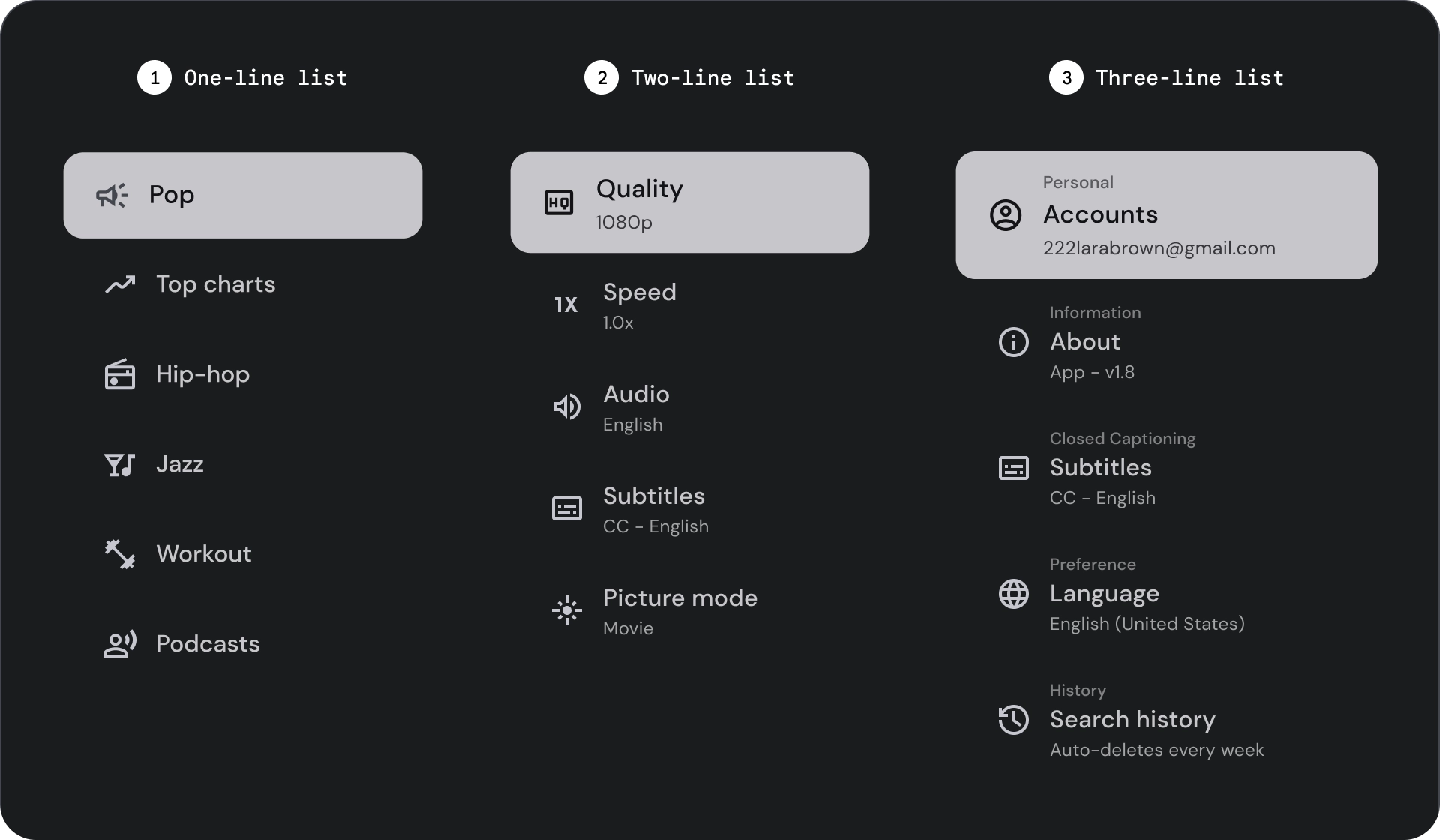
- רשימה של שורה אחת: שורה אחת שבה מוצג כל פריט. העיצוב הפשוט הזה מבטיח שכל פריט יהיה ברור ומוחשי.
- רשימת שורות כפולות: נעשה שימוש בשתי שורות מקבילות כדי להציג כל פריט. העיצוב המובנה הזה מבטיח קריאה טבעית ומונעת עומס קוגניטיבי.
- רשימה של שלוש שורות: הרשימה מוצגת באמצעות שלוש שורות מקבילות שמייצגות כל פריט. העיצוב הדקורטיבי הזה יוצר רמה גבוהה של בולטות ויזואלית.
אנטומיה
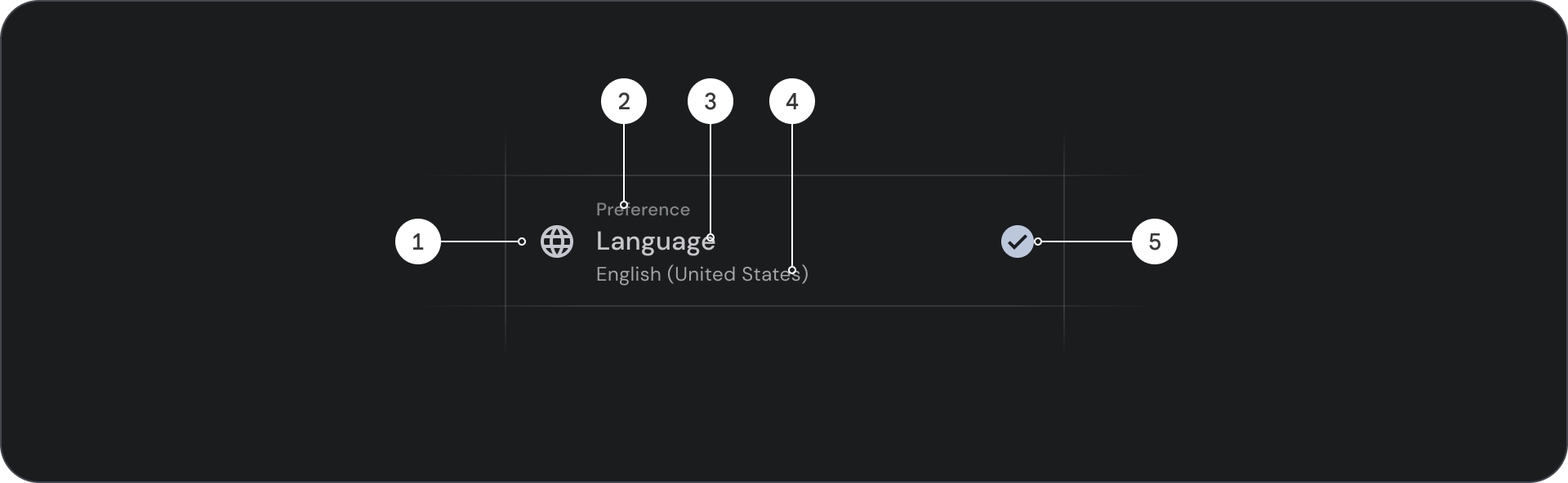
- סמל: גרפיקה קטנה שמייצגת אובייקט או פעולה ספציפיים, ולעיתים קרובות משמשת להעברת רעיון או מושג באופן חזותי.
- קו מעל: שורה קצרה של טקסט שמופיעה מעל הכותרת או הכותרת המשנית, ומשמשת בדרך כלל להוספת הקשר או הדגשה.
- כותרת: שורה גדולה של טקסט מודגש שמשמשת ככותרת הראשית של רכיב עיצוב או דף.
- כותרת משנה: שורה קטנה יותר של טקסט שמספקת מידע נוסף או הקשר נוסף מתחת לכותרת הראשית.
- אמצעי בקרה: אלמנט אינטראקטיבי שמאפשר למשתמש להזין החלטה.
מדינות
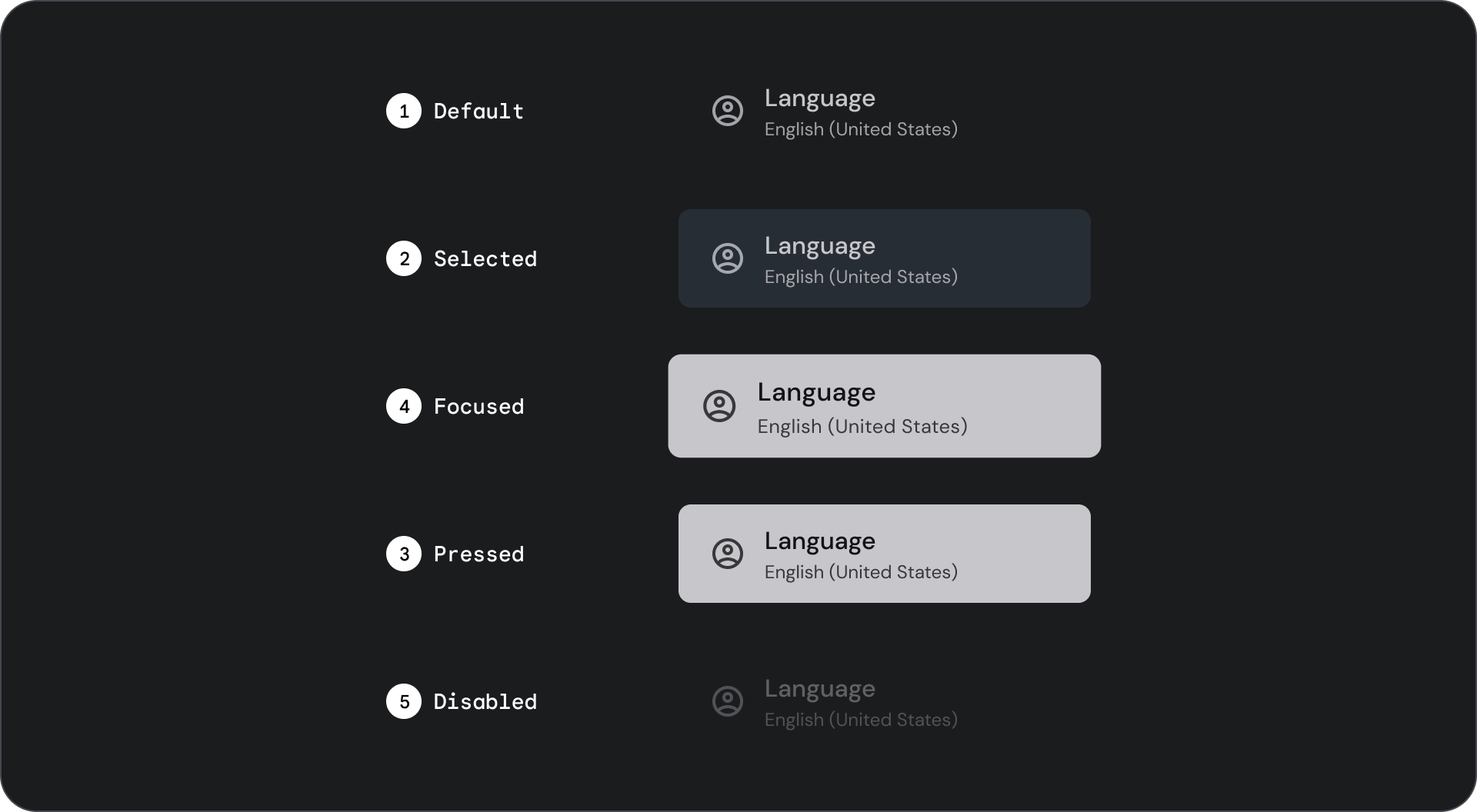
המפרט
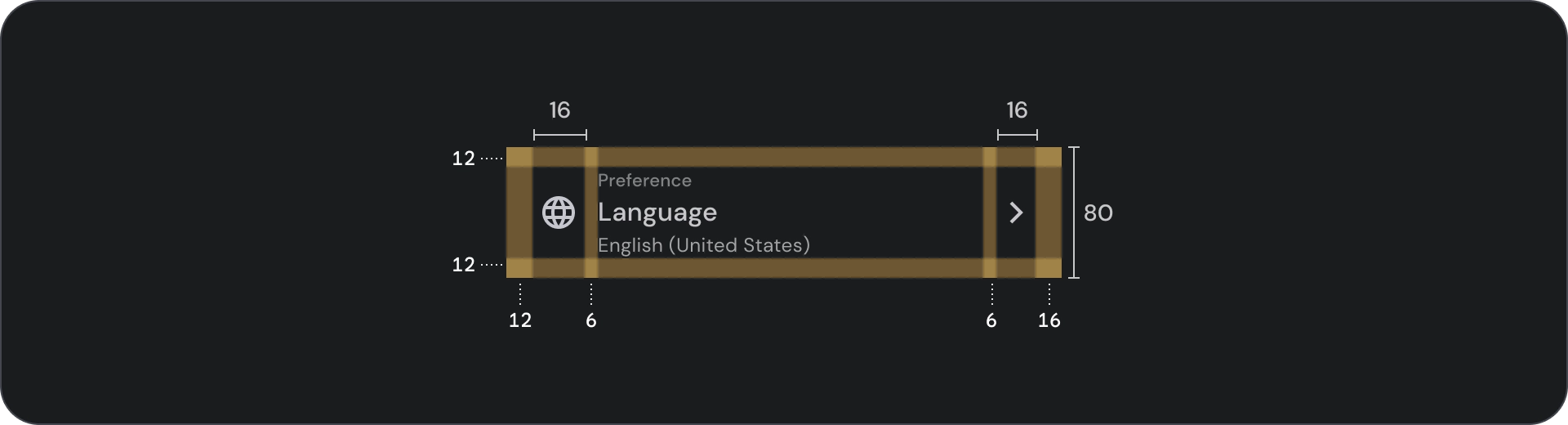
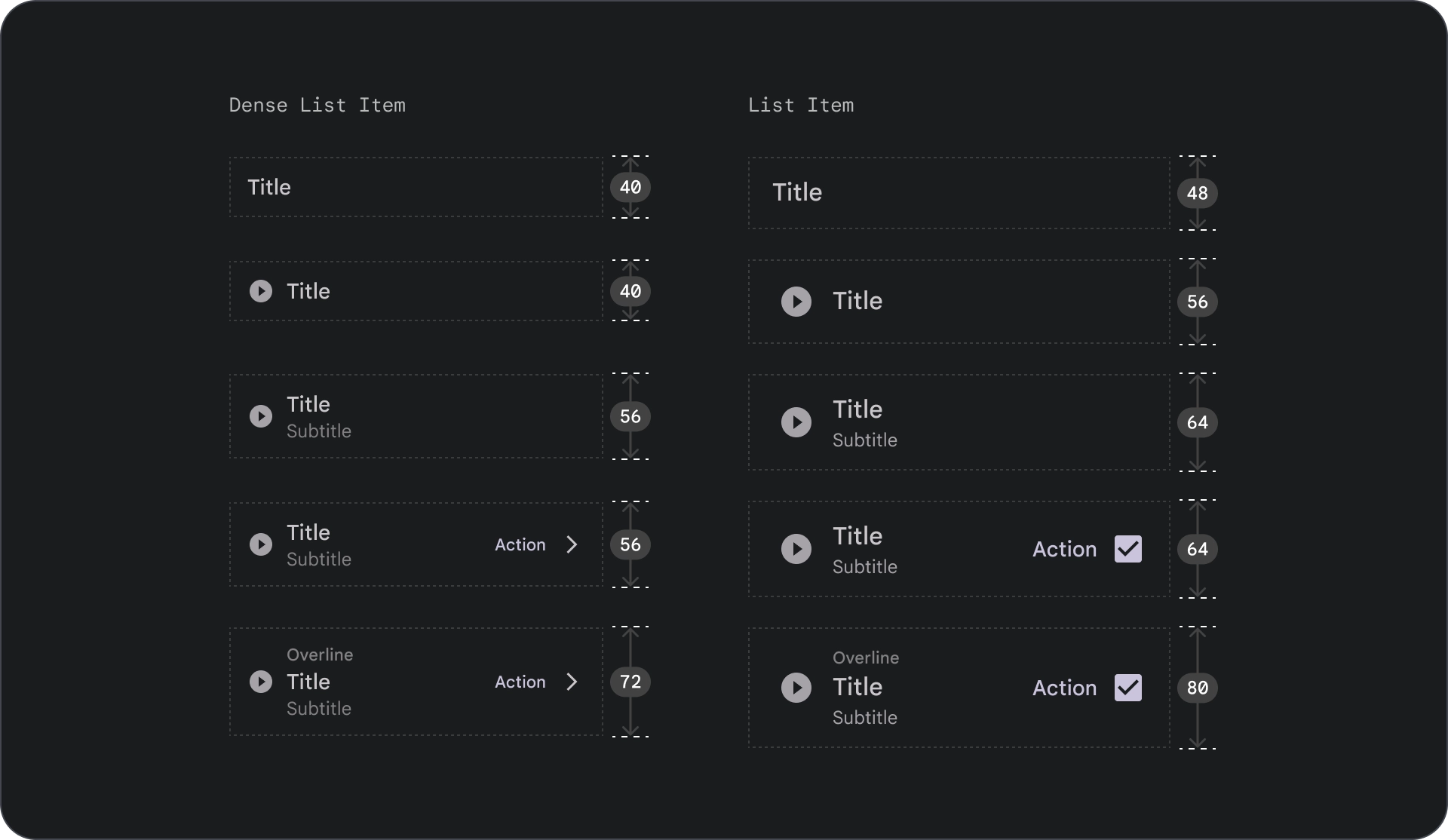
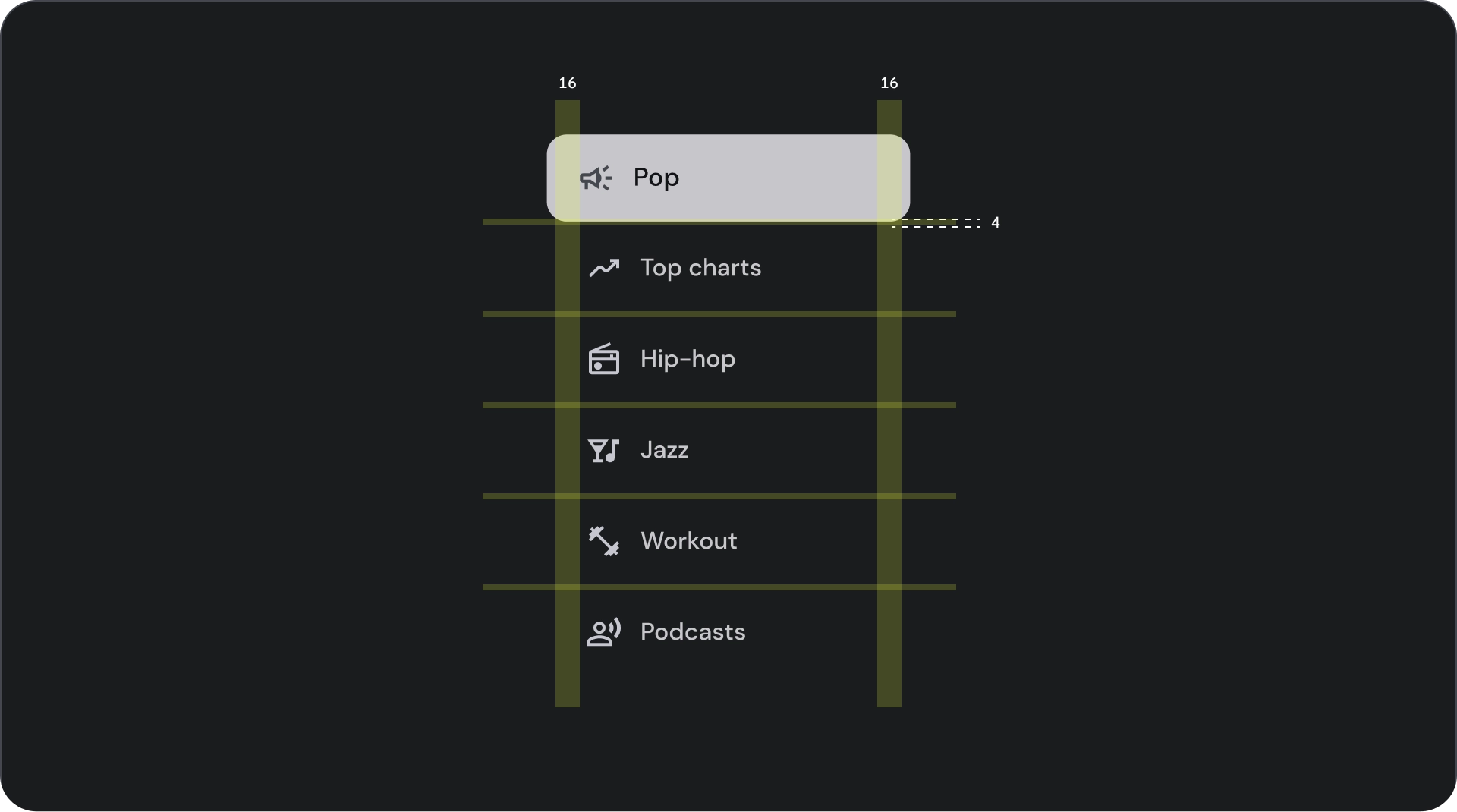
שימוש
רשימות הן קבוצות של טקסט ותמונות שמאורגנות אנכית. רשימה שעברה אופטימיזציה להבנת קריאה, מורכבת מעמודה אחת של פריטים רציפה. הפריטים ברשימה יכולים לכלול פעולות ראשיות ומשניות שמיוצגות באמצעות סמלים וטקסט.

מה צריך לעשות
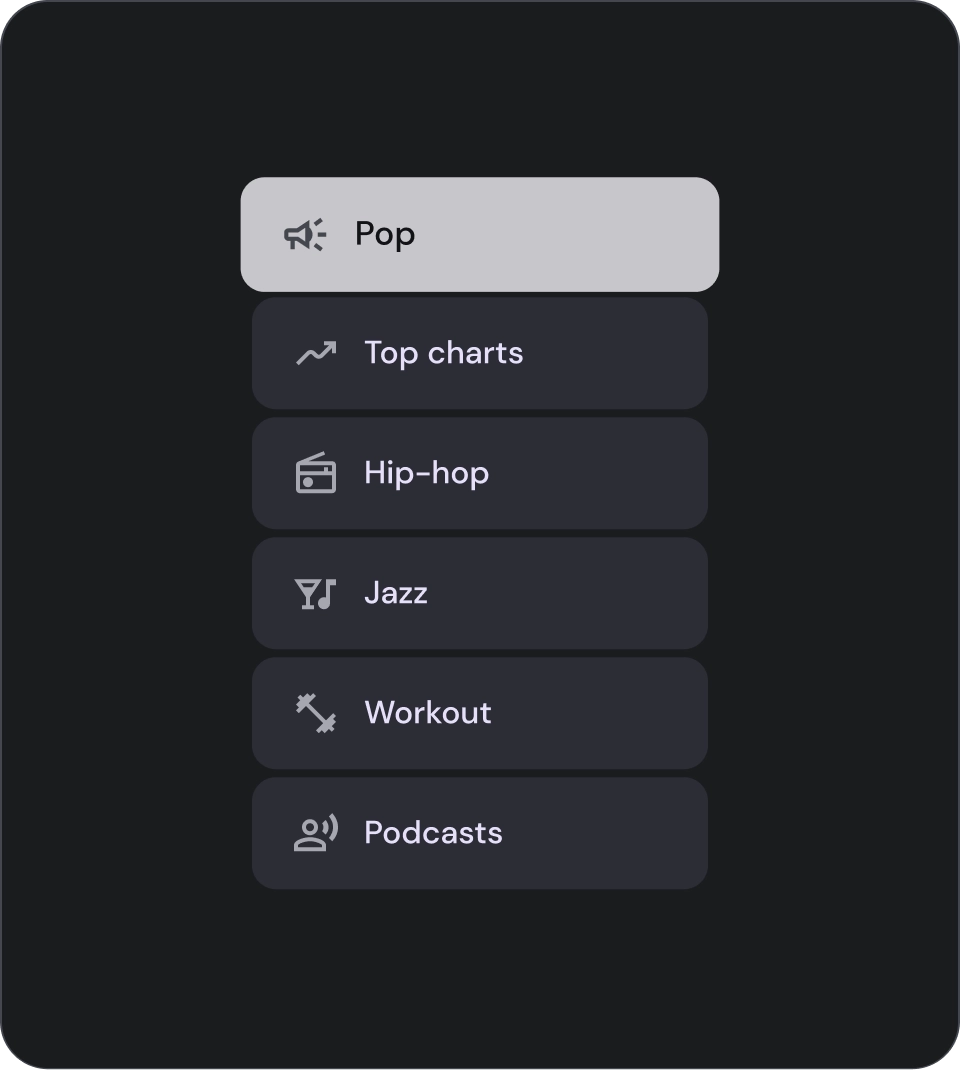
זהירות
בקרות לבחירה
שדה שמוצגים בו פרטים ופעולות לגבי פריטים ברשימה. אפשר ליישר אותם לקצה הקדמי או לקצה האחורי של פריט הרשימה.
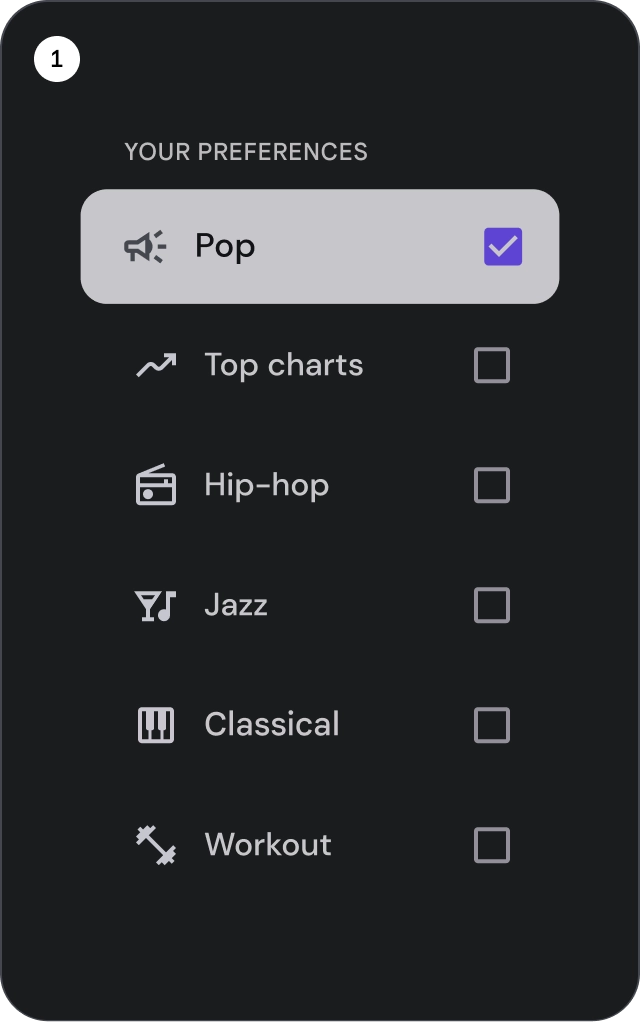
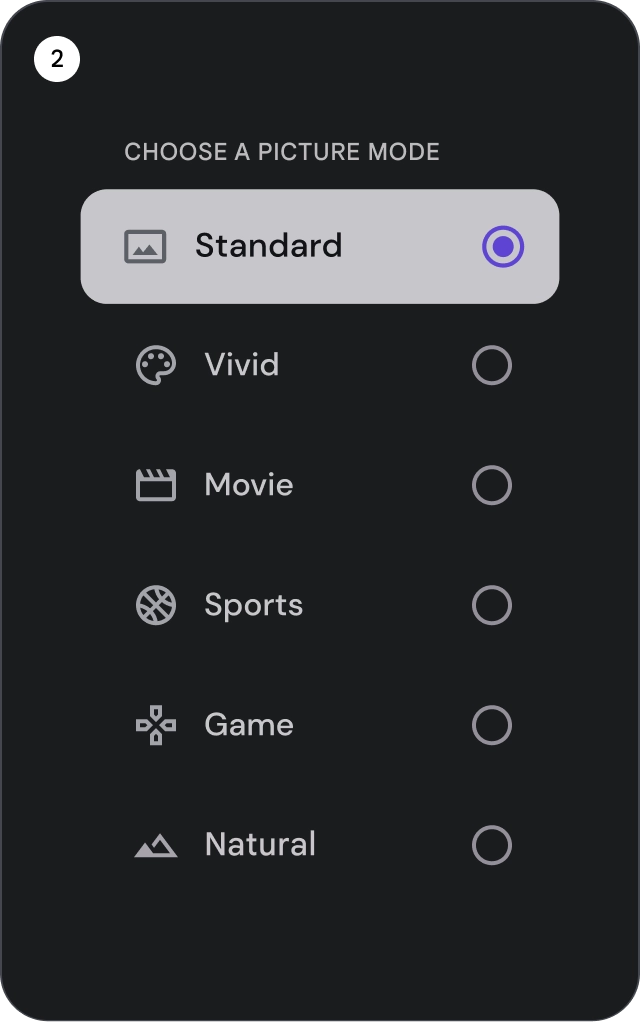
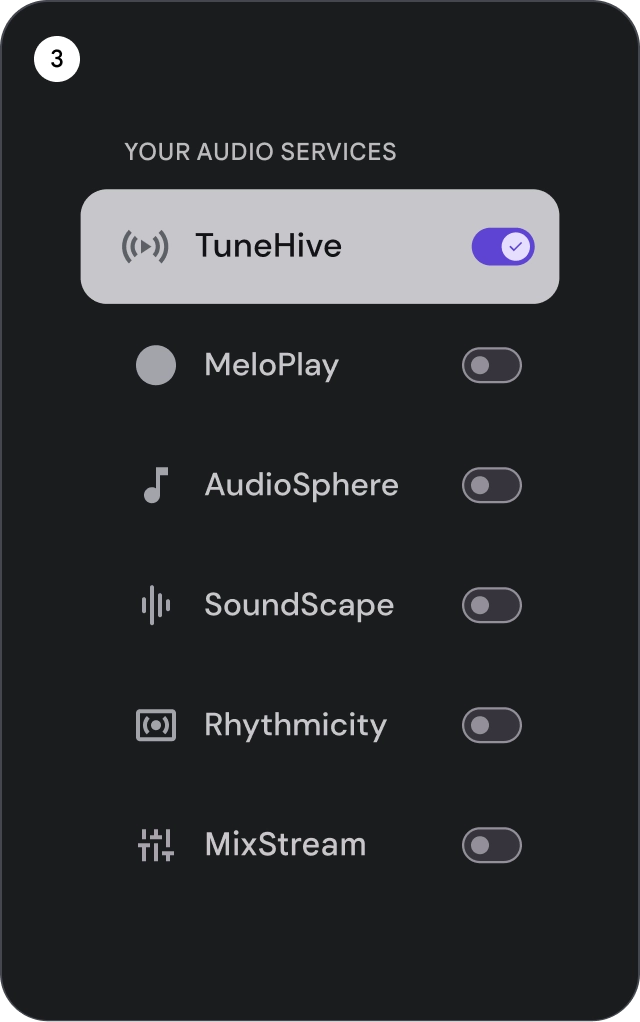
- תיבות סימון: בוחרים פריט אחד או יותר ברשימה.
- לחצני בחירה: בוחרים בדיוק פריט אחד ברשימה.
- מתגים: מפעילים או משביתים את אמצעי הבקרה.
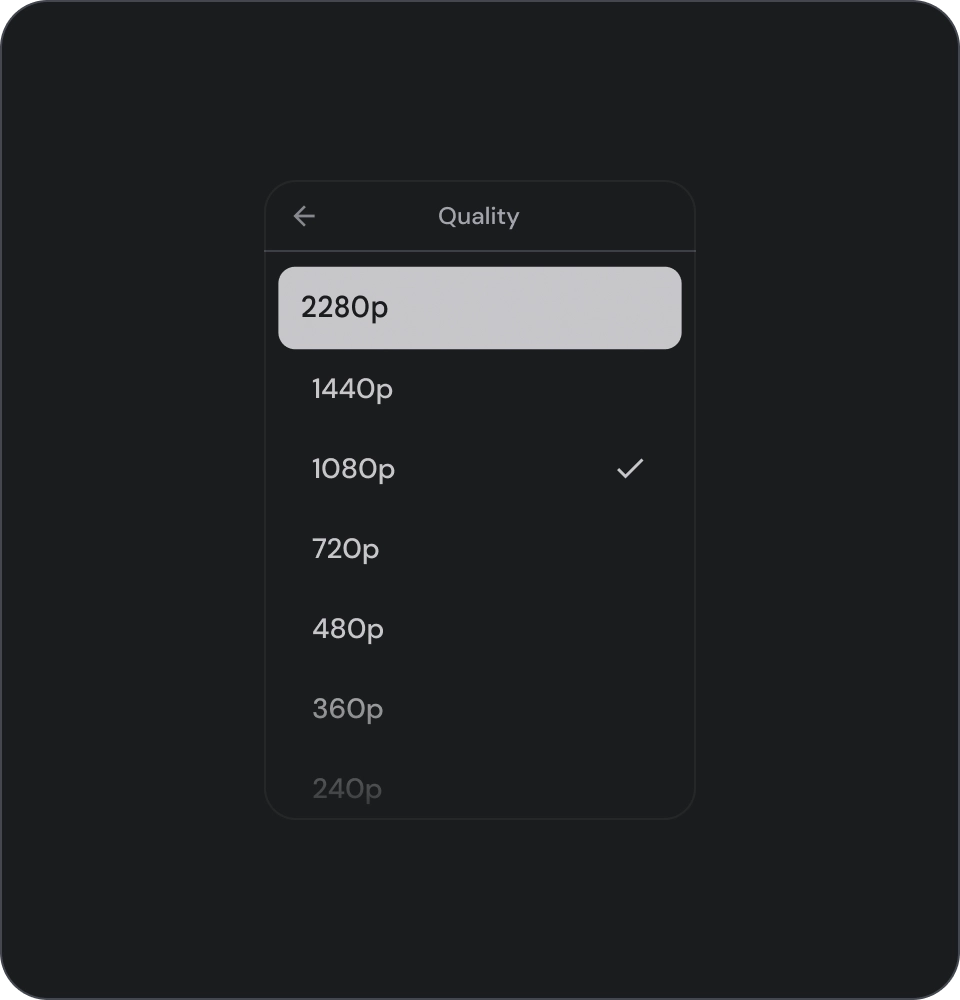
מה צריך לעשות

מה אסור לעשות
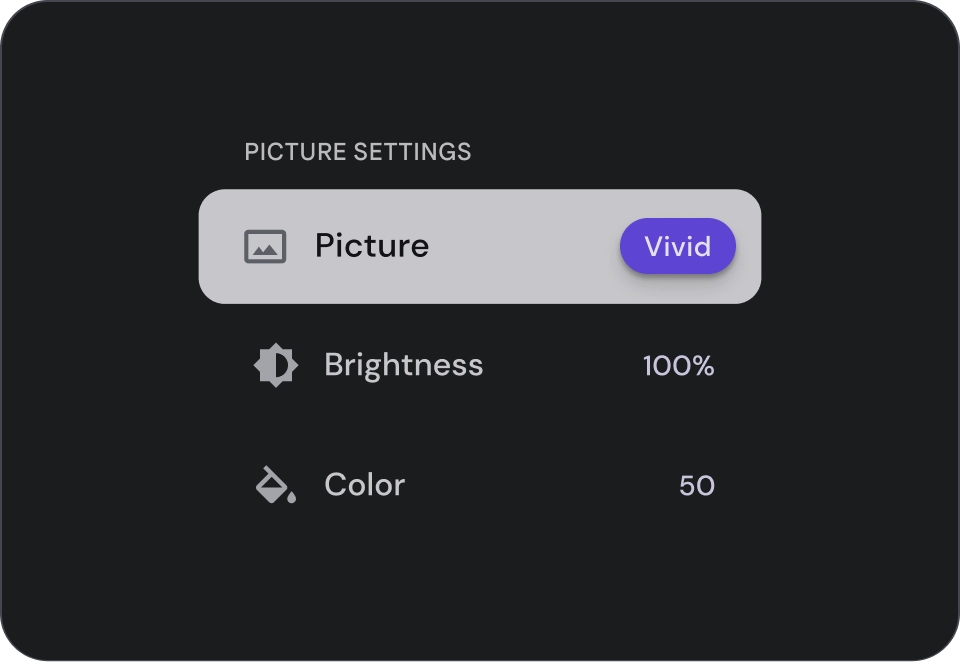
מה אסור לעשות
סמלים
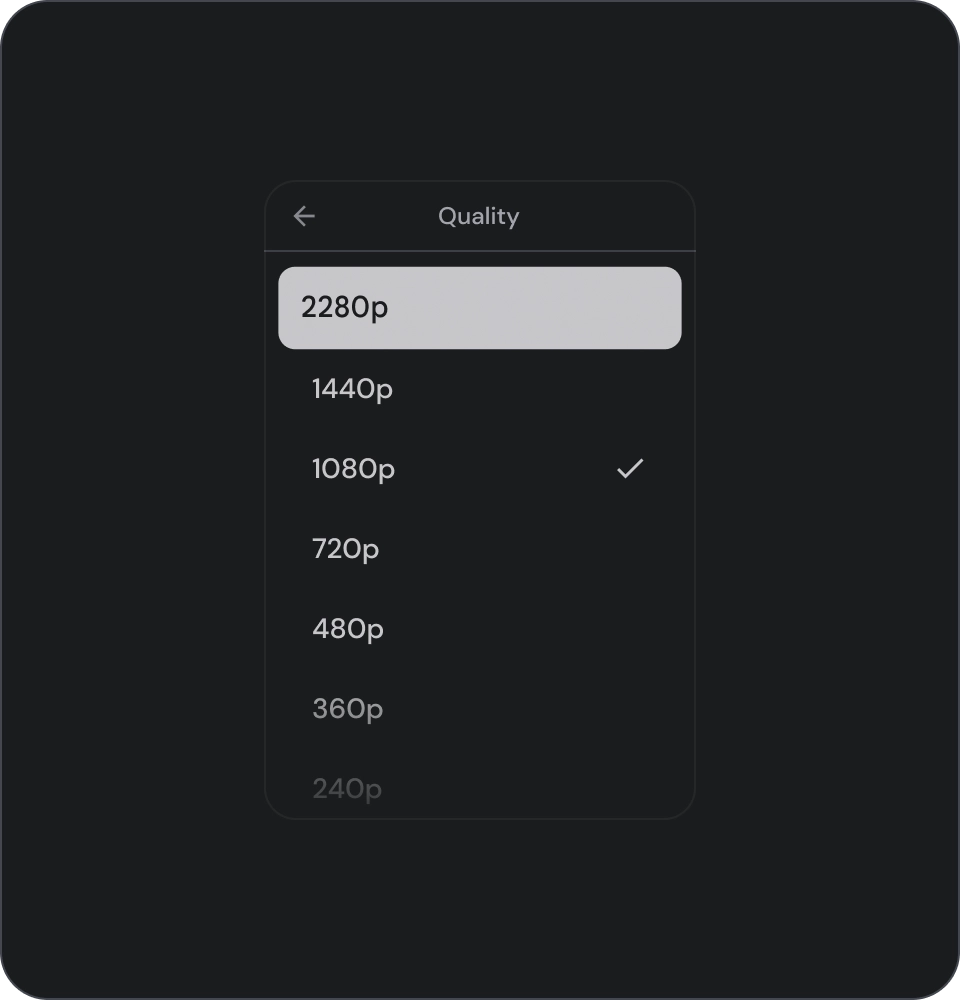
מה צריך לעשות
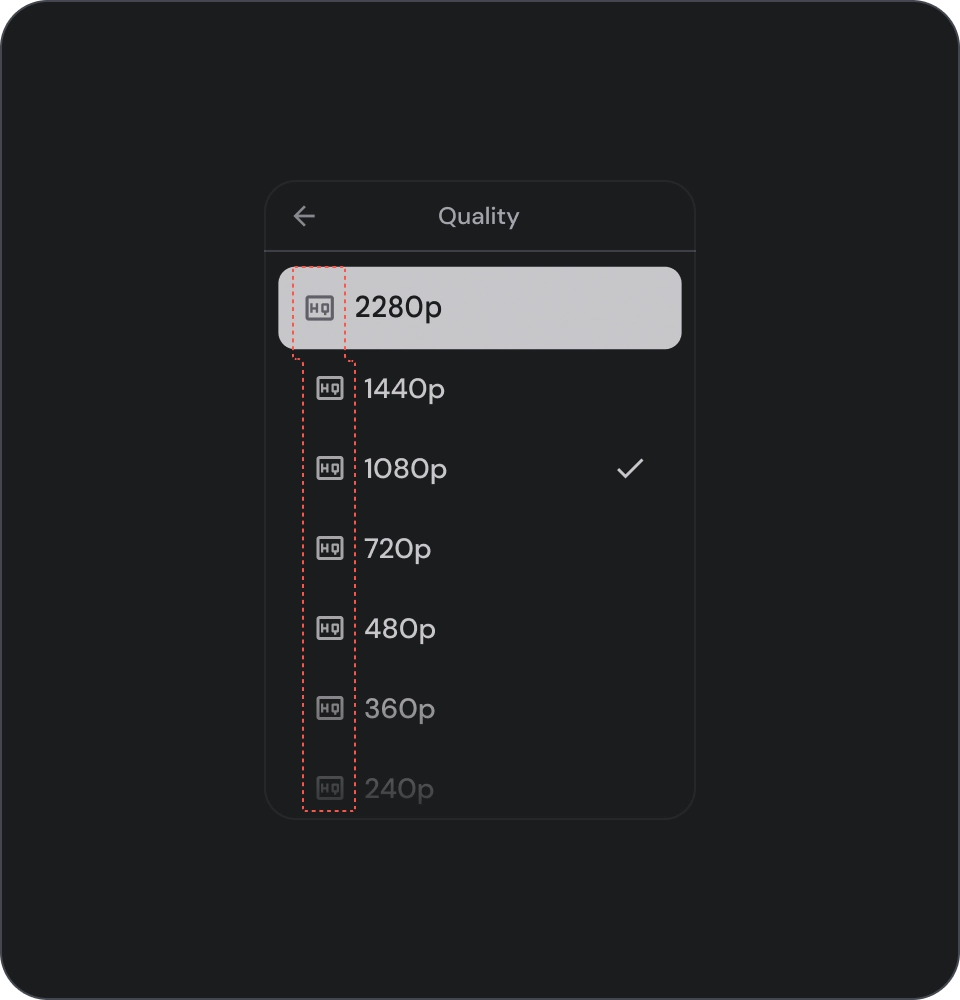
מה אסור לעשות
דמויות ותמונות
פריטים ברשימה יכולים לכלול תמונות חתוכות בצורה עגולה שמייצגות אדם או ישות.
![]()
