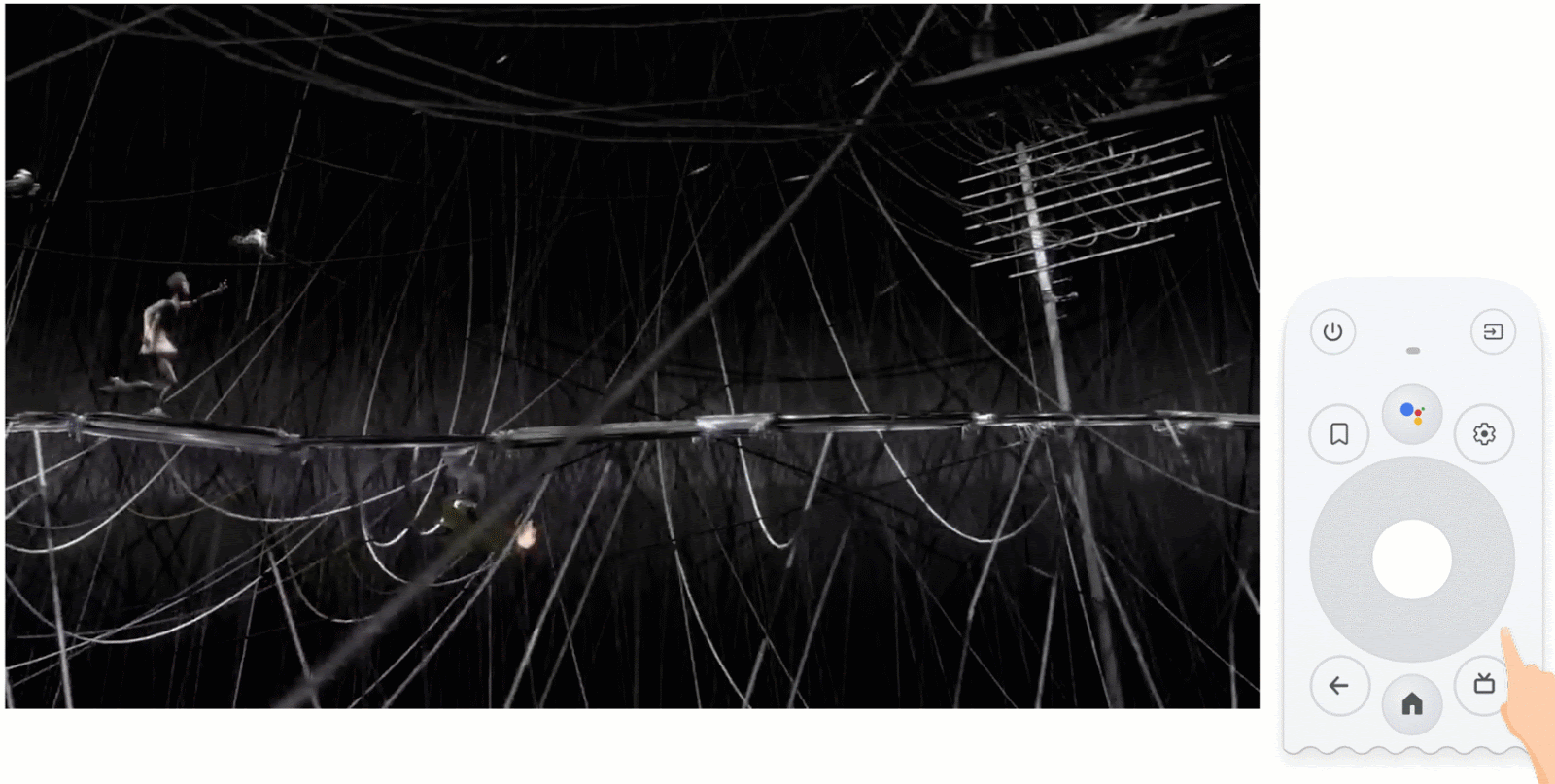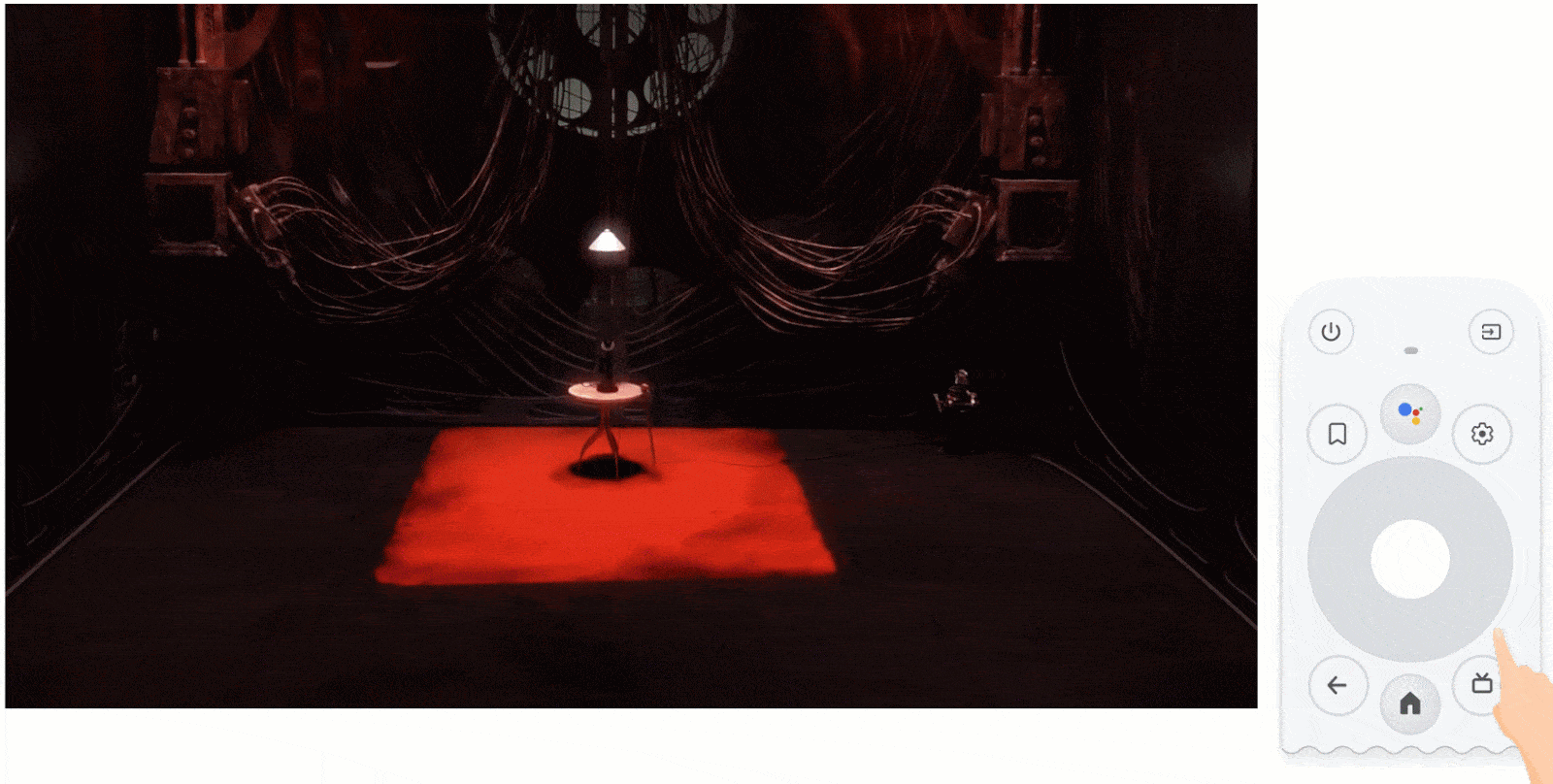電視上的播放控制項
透過集合功能整理內容
你可以依據偏好儲存及分類內容。
影片播放是電視上最重要的功能之一。請注意,Android TV 應用程式中的影片播放器運作方式必須相同。請參閱以下建議,瞭解影片播放器控制項在 Android TV 上的運作方式。
摘要
| 按鈕 |
動作 |
| 中鋒 |
播放或暫停 |
| 按右鍵 |
快轉 +N 秒 |
| 按左鍵 |
倒轉 -N 秒 |
| 按住向右鍵 |
向前拖曳 |
| 按住左側按鈕 |
拖曳倒轉 |
| 向上或向下 |
迅速掌握進度、名稱等資訊。 |
播放或暫停
播放影片或音訊時,按下中間的 D-Pad 按鈕會暫停正在播放的媒體,並視情況顯示媒體播放控制項,例如進度列和播放按鈕。
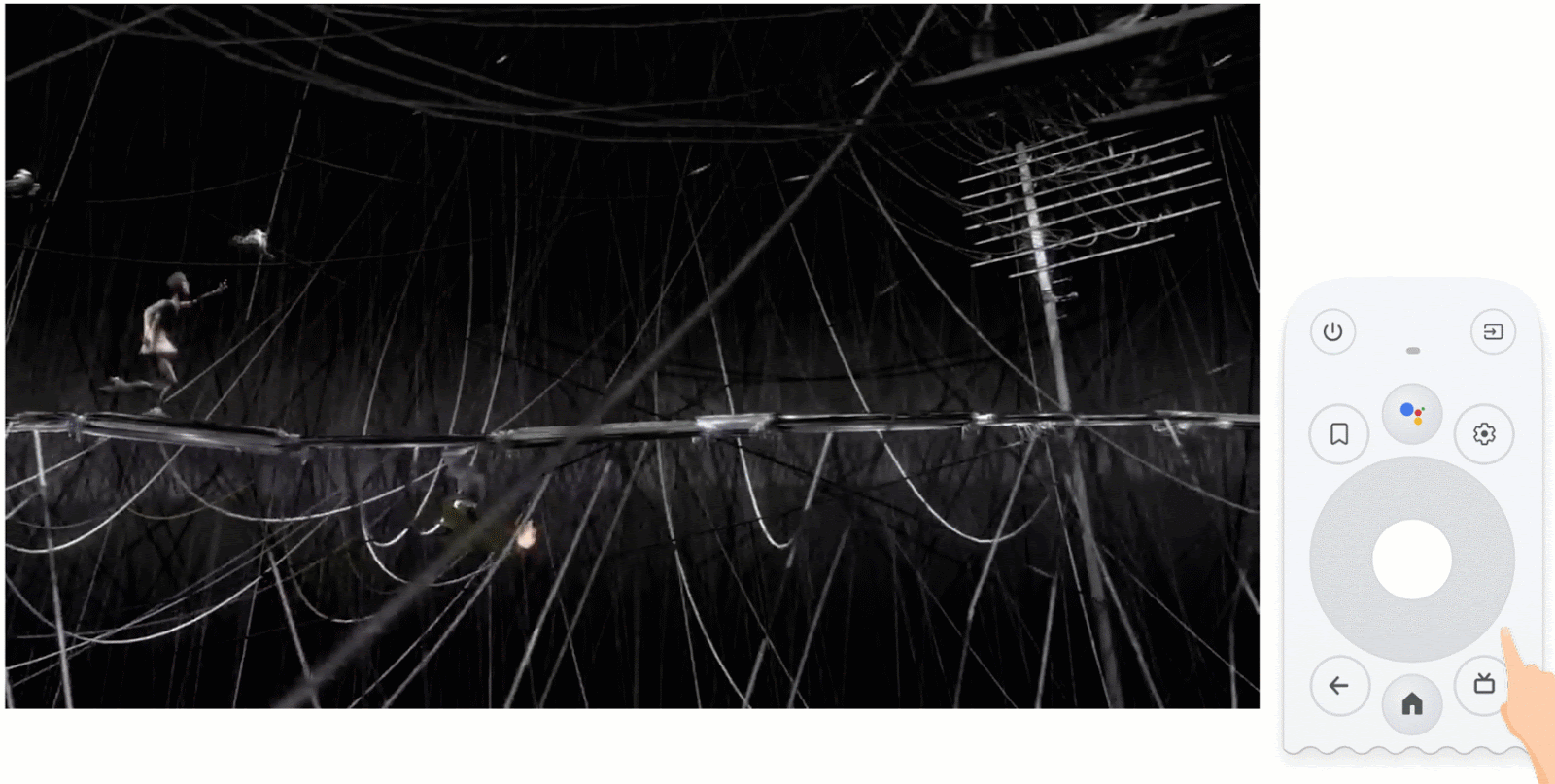 圖 1. 在播放媒體時,按下中間的 D-Pad 按鈕會暫停播放。再次按下按鈕可繼續播放。
圖 1. 在播放媒體時,按下中間的 D-Pad 按鈕會暫停播放。再次按下按鈕可繼續播放。
倒轉及快轉影片
在影片或音訊播放或暫停時,如要倒轉和快轉,可以按下左側或右側 D-Pad 按鈕控制倒轉和快轉。播放或暫停狀態會在倒轉或快轉時維持播放或暫停狀態。
 圖 2. 使用者按一下左側或右側的 D-Pad 按鈕時,播放倒轉或快轉影片就會指定秒數。
圖 2. 使用者按一下左側或右側的 D-Pad 按鈕時,播放倒轉或快轉影片就會指定秒數。
按下 D-Pad 的向上或向下按鈕會觸發控制項,但不會暫停影片。
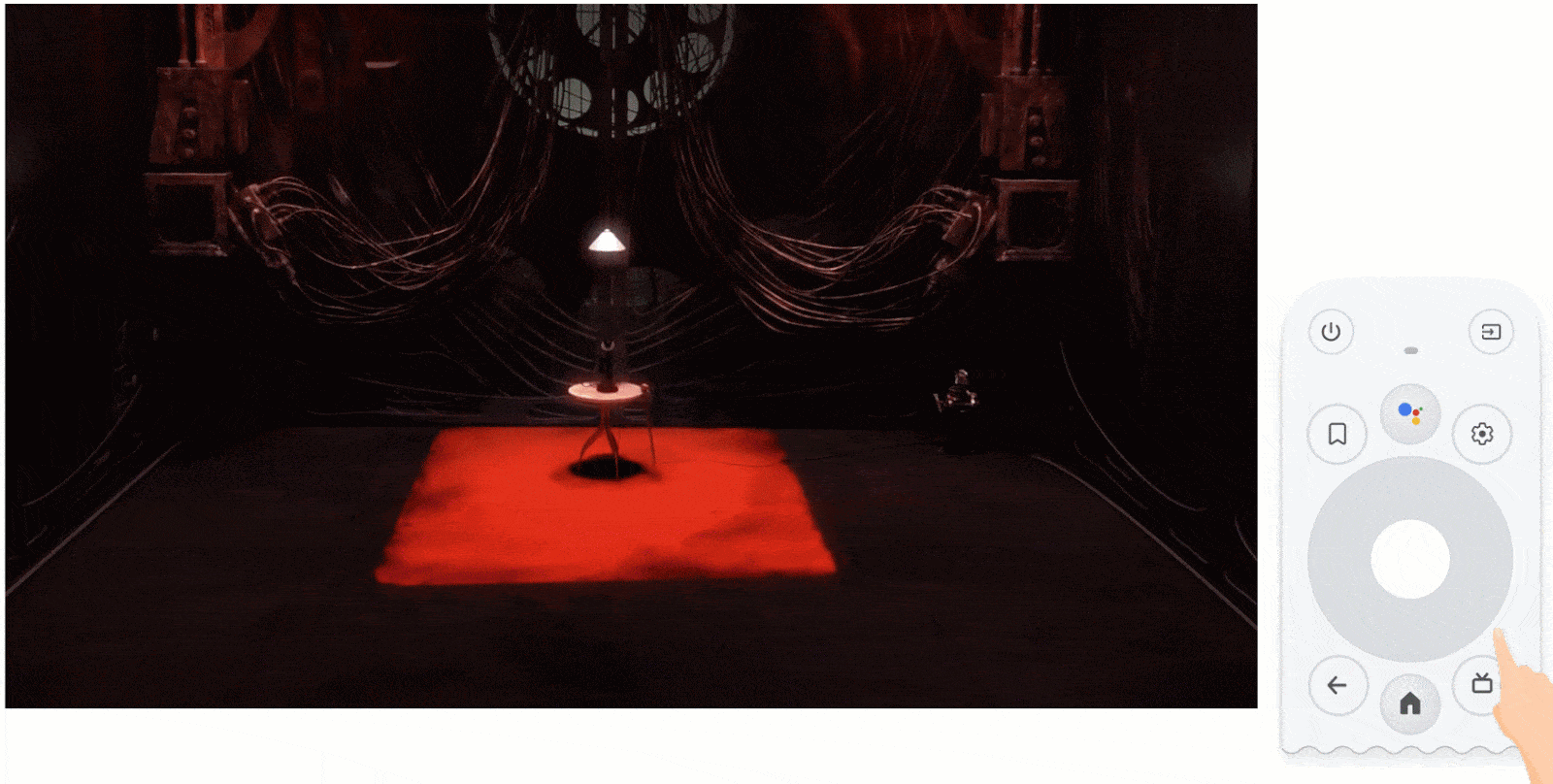 圖 3. 使用者可以按下向上或向下 D-Pad 按鈕,在不暫停播放的情況下顯示媒體相關資訊。
大象夢想 © 2006, Blender Foundation/Netherlands Media Art
Institute/www.elephantsdream.org
圖 3. 使用者可以按下向上或向下 D-Pad 按鈕,在不暫停播放的情況下顯示媒體相關資訊。
大象夢想 © 2006, Blender Foundation/Netherlands Media Art
Institute/www.elephantsdream.org
這個頁面中的內容和程式碼範例均受《內容授權》中的授權所規範。Java 與 OpenJDK 是 Oracle 和/或其關係企業的商標或註冊商標。
上次更新時間:2025-07-27 (世界標準時間)。
[null,null,["上次更新時間:2025-07-27 (世界標準時間)。"],[],[]]