Wear OS 版 GnssLogger v1.0 将 GnssLogger 应用从智能手机扩展到了手表。
借助 适用于 Wear OS 的 GnssLogger,您可以显示 GNSS 芯片组的实时 GnssStatus 信息,并将日志记录为事实上的标准 CSV (.txt) 和行业标准 RINEX 文件格式。
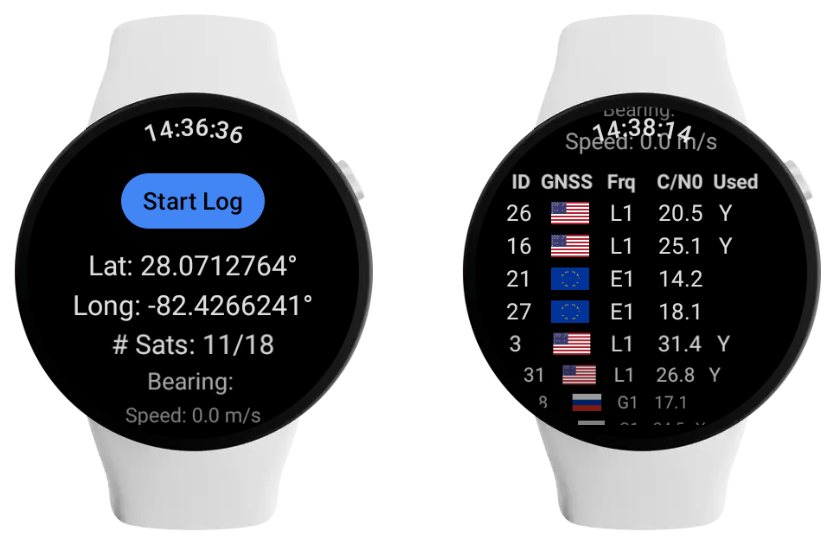
从适用于 Wear OS 的 GnssLogger 共享日志
- 请在手机上安装 GnssLogger(如果尚未安装)。
- 在手表上,点按停止记录。
Wear OS 版 GnssLogger 不会立即显示分享选项,而是会显示以下消息:

- 在手机上,打开 GnssLogger,然后打开日志标签页。
- 点按下载和删除观看记录文件按钮。
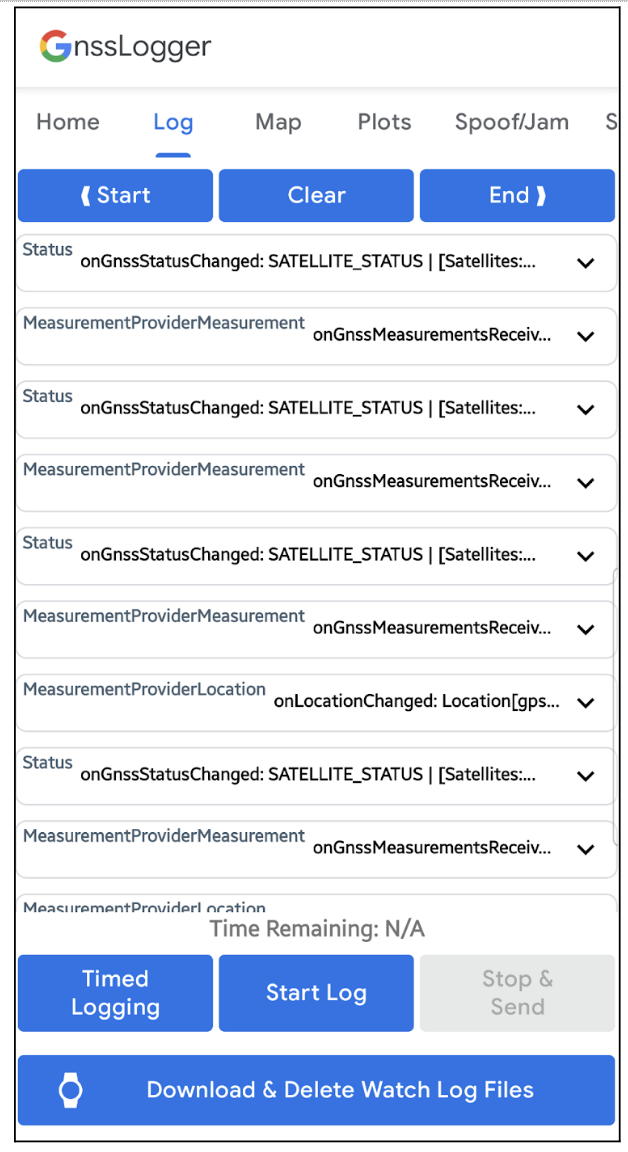
GnssLogger 会显示以下消息:“Preparing your file. 请稍候…":
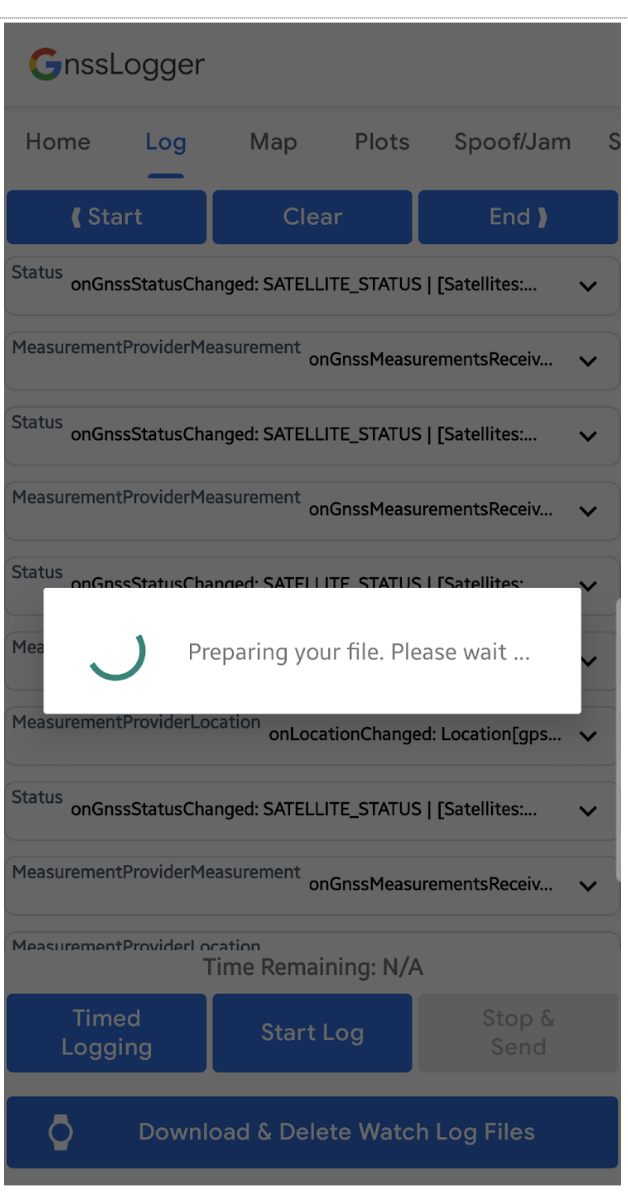
这可能需要一些时间,具体取决于手表上日志的大小。
文件从手表传输到手机后,您会看到一个分享对话框,您可以在其中分享手表上的文件。
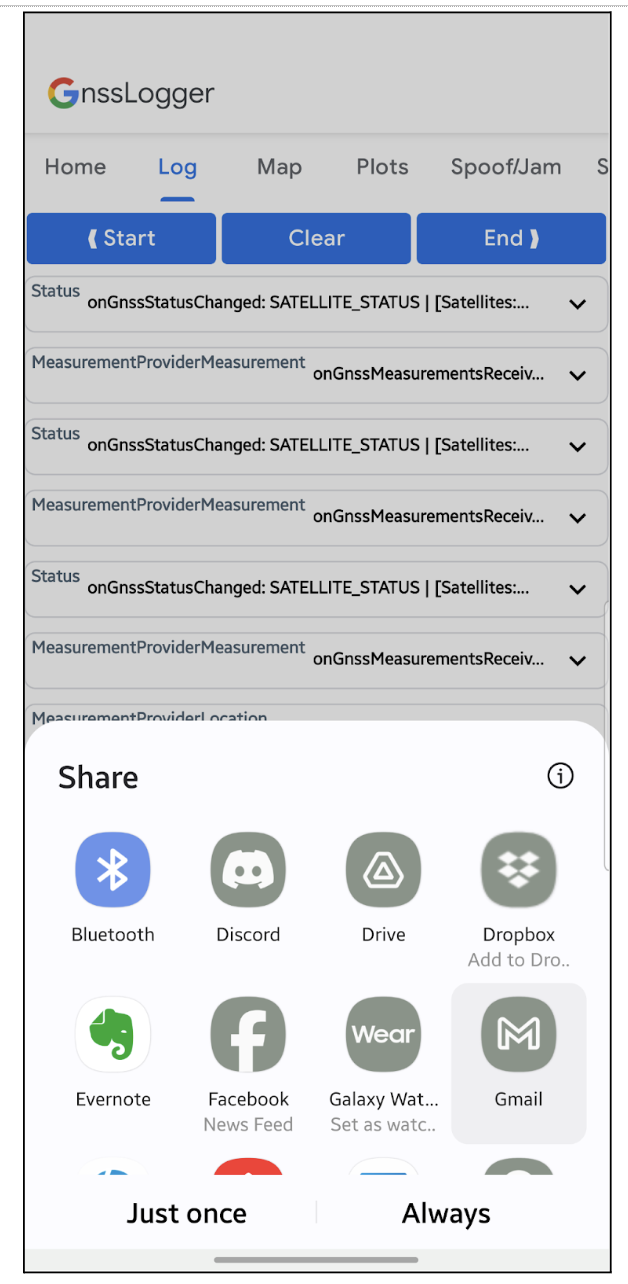
例如,如果您选择使用电子邮件进行共享,则会看到包含手表日志文件的附加 ZIP 文件:
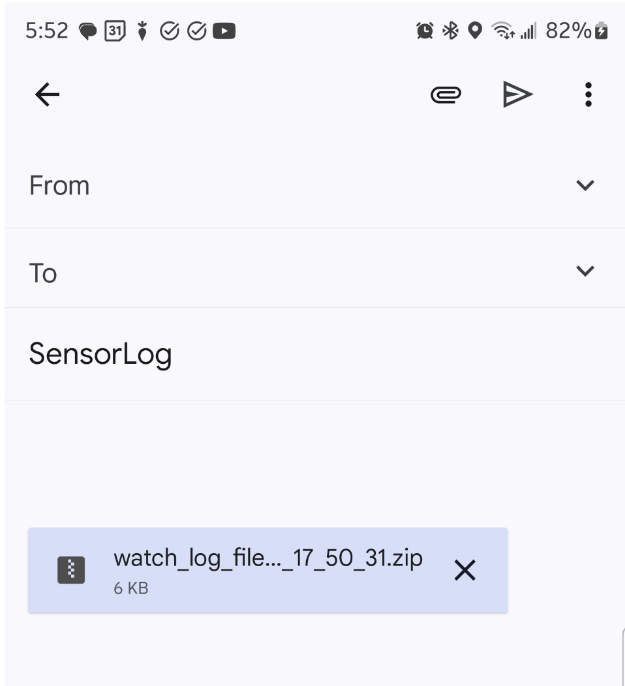
使用 Android Studio 或 ADB
如果手表未与手机配对,您可以使用 Android Studio 的设备浏览器访问设备。
在 Android Studio Device Explorer 中,查看路径 /sdcard/Android/data/com.google.android.apps.location.gps.gnsslogger/files/gnss_log,找到日志文件(对于 GnssLogger 日志格式,为 .txt 文件)和 RINEX 的 .24o 文件:
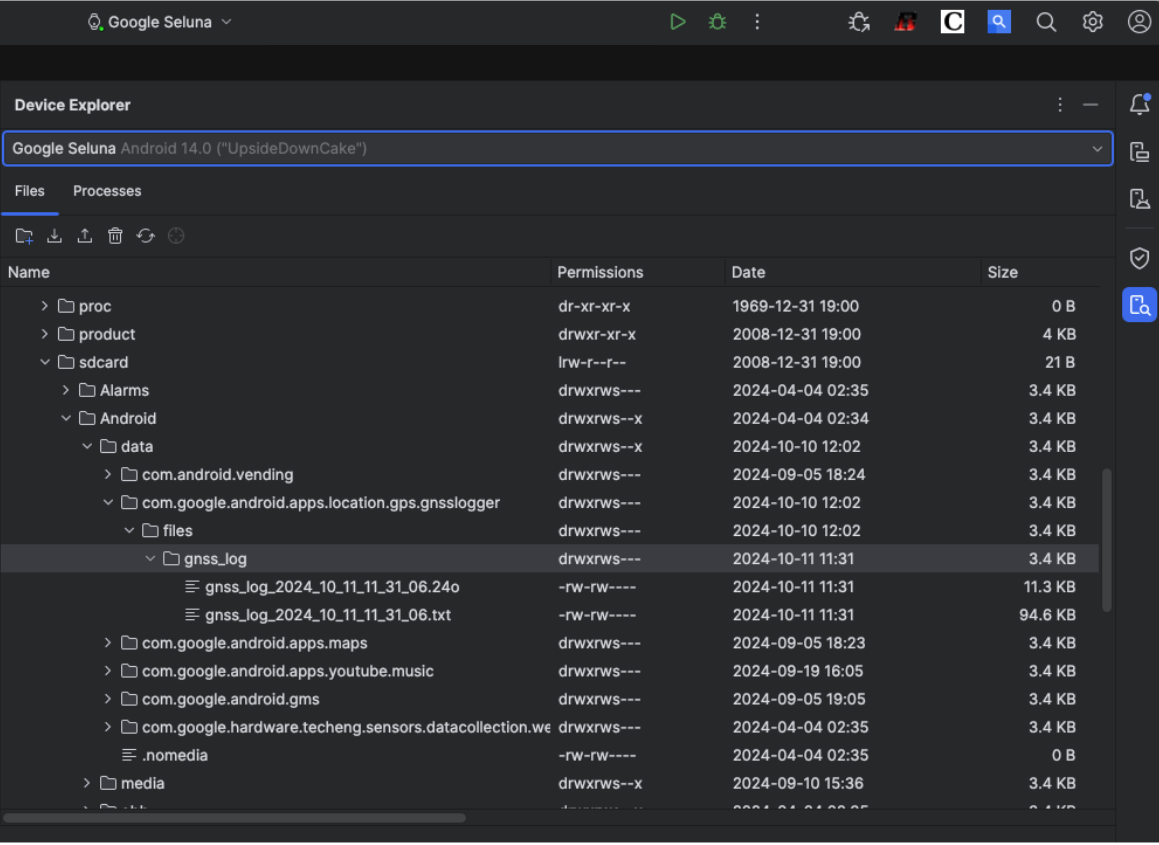
您可以选择相应文件,然后右键点击并选择“另存为”,将其直接保存到计算机上:
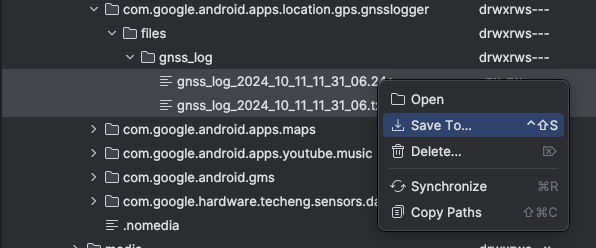
如果您不想在计算机上安装 Android Studio,还可以使用 ADB 将文件从此目录拉取到计算机:adb pull /sdcard/Android/data/com.google.android.apps.location.gps.gnsslogger/files/gnss_log
专业提示:您还可以使用这两种方法(Android Studio 和 adb)从手机中检索 GnssLogger 文件。
您可以使用我们的公开问题跟踪器提供有关新功能的反馈。
