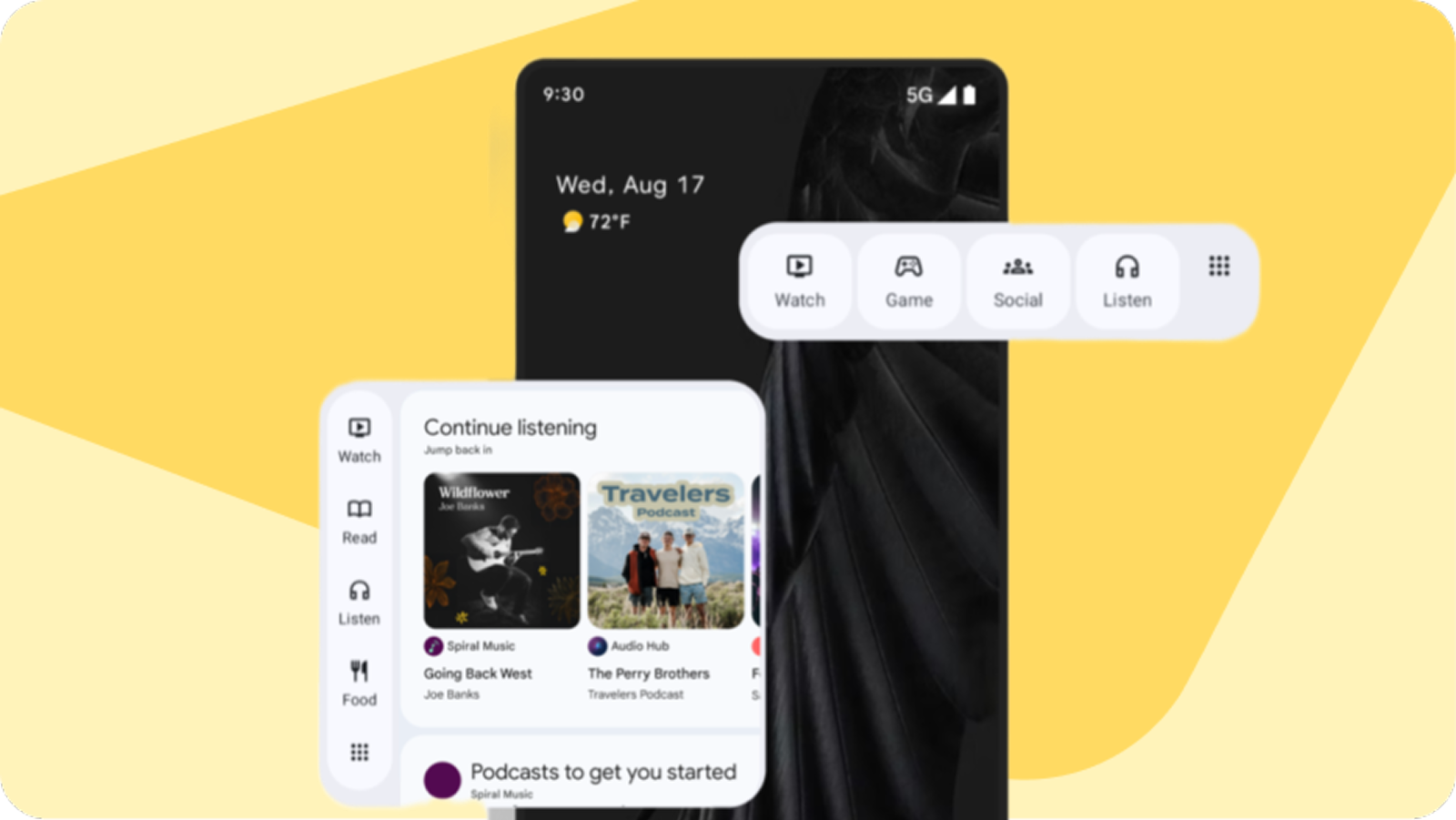Engage SDK
透過集合功能整理內容
你可以依據偏好儲存及分類內容。
在使用者所在位置觸及他們,提升應用程式參與度。整合 Engage SDK,即可在多個裝置端 Google 途徑 (例如 收藏集、娛樂空間和 Play 商店) 中,直接向使用者提供個人化推薦內容和後續內容。整合作業會為平均 APK 增加不到 50 KB (經壓縮),且大多數應用程式需要約一週的開發時間。詳情請造訪我們的商家網站。
Engage SDK 內容途徑

|
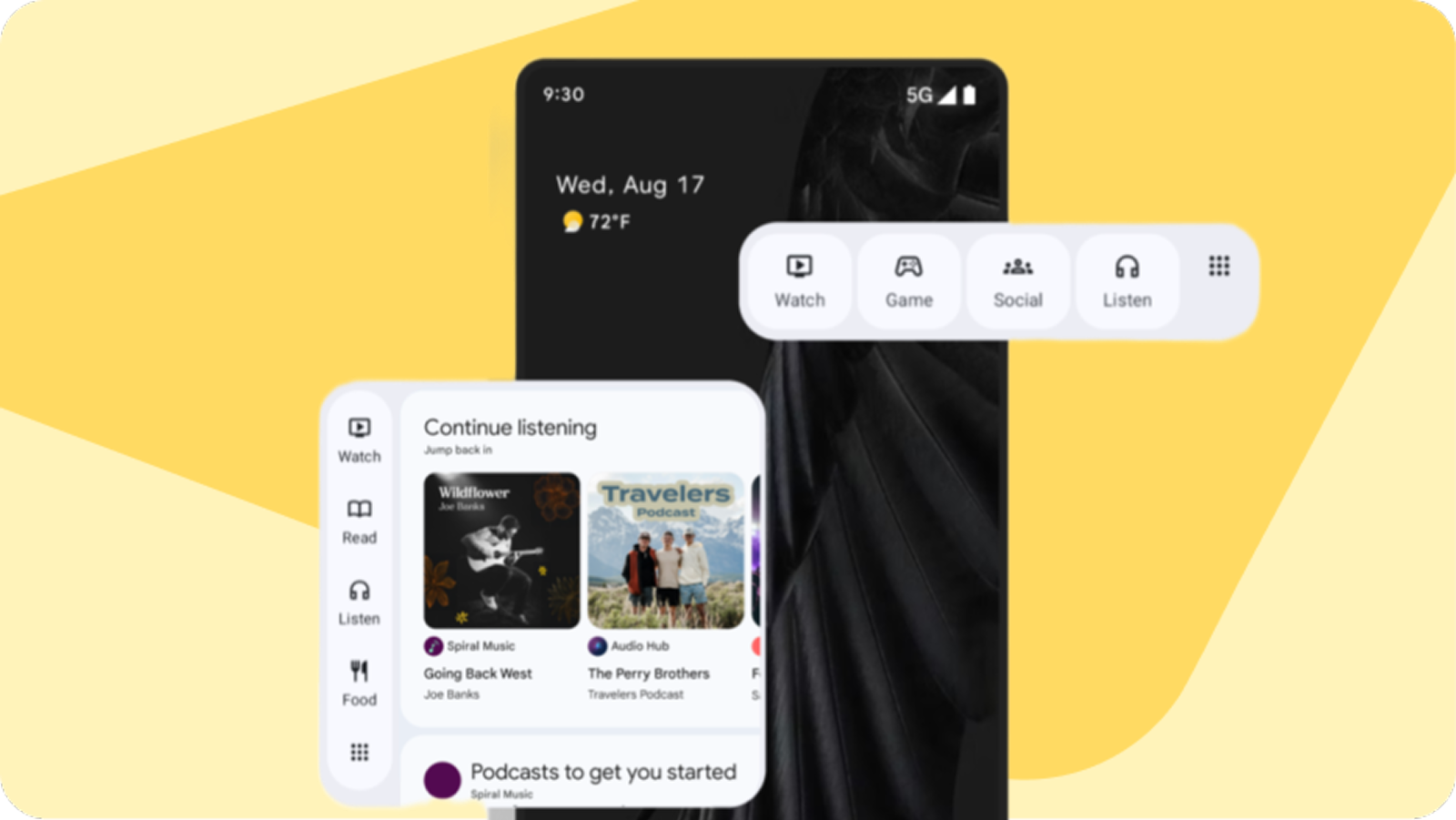 |
 |
| Android 手機上的「收藏」功能 |
Android 平板電腦上的 Entertainment Space |
Play 商店 |
| 將內容直接顯示在使用者的主畫面上。我們的自訂小工具可擴展為全螢幕沉浸式體驗,滿足使用者興趣,並引導他們返回應用程式。 |
在特定 Android 平板電腦的 Entertainment Space 中展示「觀看」、「聆聽」和「閱讀」內容,吸引使用者持續使用您的應用程式。 |
今年夏天起,您可以透過 Play 商店 (我們的內容探索專區,每月有數十億活躍使用者造訪) 發掘更多內容參與機會。 |
Engage SDK 支援多種不同產業的內容。如需特定產業整合操作說明,請參閱下列指南:
Engage SDK 也適用於電視。如要整合電視版應用程式,請參閱 Engage for TV 指南。如要瞭解電視裝置授權,請參閱「Engage SDK 裝置授權」。此外,請參閱「Engage SDK 推薦內容」,瞭解如何在電視上新增推薦內容。
這個頁面中的內容和程式碼範例均受《內容授權》中的授權所規範。Java 與 OpenJDK 是 Oracle 和/或其關係企業的商標或註冊商標。
上次更新時間:2025-07-27 (世界標準時間)。
[null,null,["上次更新時間:2025-07-27 (世界標準時間)。"],[],[],null,["# Engage SDK\n\nBoost app engagement by reaching your users where they are. Integrate **Engage\nSDK** to deliver personalized recommendations and continuation content directly\nto users across multiple on-device Google surfaces, like\n[Collections](https://android-developers.googleblog.com/2024/07/introducing-collections-powered-by-engage-sdk.html),\n[Entertainment Space](https://blog.google/products/android/entertainment-space/), and the Play Store.\nThe integration adds less than 50 KB (compressed) to the average APK and\ntakes most apps about a week of developer time. Learn more at our\n[business site](http://play.google.com/console/about/programs/EngageSDK).\n| **Note:** This program is in developer preview. [Express interest here](https://support.google.com/googleplay/contact/Engage_SDK_Developer_Preview) and read the [developer preview page](/guide/playcore/engage/preview) to learn more.\n\n### Engage SDK Content Surfaces\n\n|------------------------------------------------------------------------------------------------------------------------------------------------------------------------------------------------------|-------------------------------------------------------------------------------------------------------------------------------------------------------------------|-----------------------------------------------------------------------------------------------------------------------------------------------------------------------------------------------------|\n| | | |\n| **Collections on Android phones** | **Entertainment Space on Android tablets** | **Play Store** |\n| Bring your content directly to your user's home screen. Our customizable widget expands into a full-screen immersive experience designed to meet users interests and guide them back into your apps. | Showcase Watch, Listen, and Read content within the Entertainment Space on select Android tablets, and capture user interest for continued enjoyment in your app. | Unlock additional content engagement opportunities, starting with the Play Store this summer - our premium space for content discovery with billions of active users visiting the Store each month. |\n\nEngage SDK supports content across several different verticals. For\nvertical-specific integration instructions, see the following guides:\n\n- [Engage SDK Watch integration guide](/guide/playcore/engage/watch)\n- [Engage SDK Listen integration guide](/guide/playcore/engage/listen)\n- [Engage SDK Read integration guide](/guide/playcore/engage/read)\n- [Engage SDK Shopping integration guide](/guide/playcore/engage/shopping)\n- [Engage SDK Food integration guide](/guide/playcore/engage/food)\n- [Engage SDK Social integration guide](/guide/playcore/engage/social)\n- [Engage SDK Travel integration guide](/guide/playcore/engage/travel)\n- [Engage SDK Health \\& Fitness integration guide](/guide/playcore/engage/healthandfitness)\n- [Engage SDK Other Verticals integration guide](/guide/playcore/engage/otherverticals)\n\nEngage SDK is also available for TV. Refer to the\n[Engage for TV](/guide/playcore/engage/tv) guidelines to integrate for TV.\nFor device entitlement on TV, refer to [Engage SDK Device Entitlements](/guide/playcore/engage/entitlements).\nAlso, refer to [Engage SDK Recommendations](/guide/playcore/engage/recommendations)\nfor information about how to add recommended content to TV."]]