Google Duo 是一款簡單好用的高畫質視訊通話應用程式,適合所有人使用。在 COVID-19 疫情期間,越來越多人在家,Duo 團隊發現,透過應用程式與親朋好友、學校和公司保持聯繫的使用者數量大幅增加。該團隊致力在所有平台和介面上打造優質體驗,考量到市面上日益普及的平板電腦和折疊式裝置體驗,這些裝置的普及率在 Duo 使用者中廣受使用。
Samsung Galaxy Z Fold2 上的 Google Duo
具體措施
首先,團隊思考了使用者能為折疊式裝置提供的獨特體驗。他們想針對各種型態進行設計,以確保能在各個情境下提供最佳應用程式體驗。「我們所有的支援功能都集中在相同的應用程式中,我們會根據不同的寬度和高度設定不同的裝置。」- 軟體工程師 Oren Freiberg
我們首先要做出這項最佳化作業,也就是從螢幕中間移除所有小型按鈕,避免使用者透過 WindowManager 和 FoldingFeature Jetpack 程式庫重新設計 UI,並建立呼叫的桌面體驗。這項功能啟用的呼叫端會顯示在折疊式裝置的頂端畫面,而底部畫面會顯示所有控制項和選單項目,這可大幅提升使用者體驗。

接著,該團隊還思考過各種螢幕尺寸的 Duo 使用者互動情形。雖然在手機上使用滑動接聽來電的效果非常好,但開發團隊發現,這項做法在平板電腦或折疊式裝置上無法正常運作。部分 Duo 使用者不小心接聽來電,無法快速掛斷。該團隊在平板電腦上導入按鈕,並在折疊式裝置上推出雙滑板,讓大螢幕體驗發揮最佳效果。在改善 UI 的過程中,該團隊密切監控行為變化,也發現這些裝置在無意間發生短暫來電減少的情形,以及增加這些裝置的通話時間。Duo 的使用者介面經過調整後,Duo 使用者可享有更順暢的通話體驗。
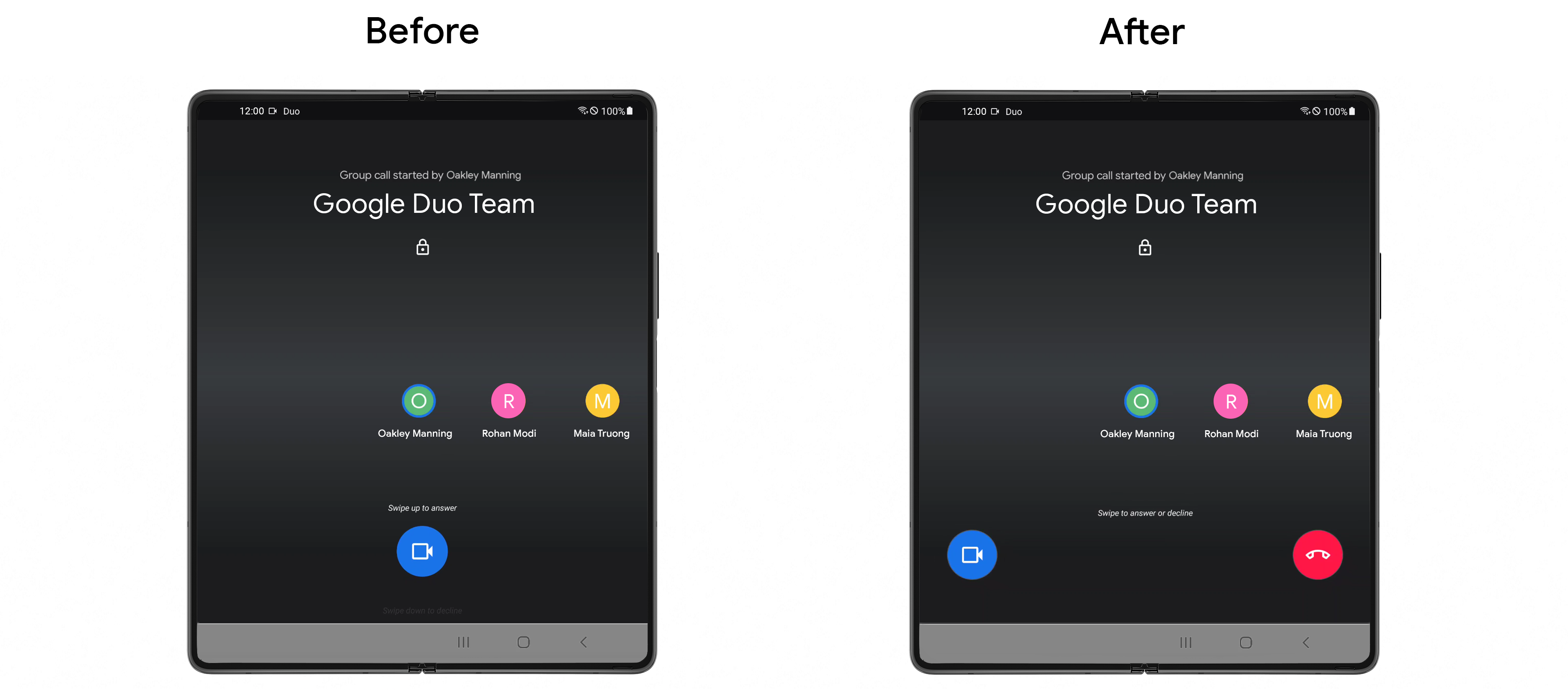
成果
投入資源針對平板電腦和折疊式裝置進行最佳化後,不僅能提升大螢幕的使用者體驗,也成功讓最佳化平板電腦的平均應用程式評分提高一半。異動生效後,應用程式參與度和平板電腦和折疊式裝置的通話時間也有所增加。由於通訊應用程式即將從大型螢幕上推出,因此升級體驗與外觀和風格至關重要。如要維持競爭力,請務必改善這些體驗,維持競爭力。Duo 團隊計劃持續提升各種板型規格的使用者體驗。
立即開始
進一步瞭解如何開始針對大螢幕最佳化應用程式。

