以下是 Android Studio Chipmunk 中的新功能。
支持使用 Jetpack Compose 创建应用
动画预览支持 animatedVisibility
Android Studio Chipmunk 支持在动画预览中使用 animatedVisibility API。如需将动画预览与 animatedVisibility 搭配使用,请使用 Compose 版本 1.1.0 或更高版本。如需详细了解动画预览,请参阅动画。
支持从“库模块”部署预览对象
通过使用预览功能,您无需在实体设备上运行应用,即可在 Android Studio 中查看应用界面。在 Android Studio Chipmunk 中,您可以将特定 @Preview 从“库模块”部署到模拟器或实体设备。如需了解详情,请参阅部署预览对象。
支持对应用进行性能分析
在 Android 12 及更高版本上检测卡顿
对于使用 Android 12 或更高版本的设备,已捕获的跟踪记录会显示在 CPU 性能分析器中 Display 窗格下的 Janky frames 轨道中。
如需检测卡顿,请按以下步骤操作:
- 从开发模拟器或设备启动应用。
在 Android Studio 中,依次选择 View > Tool Windows > Profiler,或点击工具栏中的 Profile 图标
 。
。如果 Select Deployment Target 对话框显示提示,请选择要将您的应用部署到哪个设备以进行性能分析。如果您已通过 USB 连接设备但系统未列出该设备,请确保您已启用 USB 调试。
点击 CPU 时间轴上的任意位置以打开 CPU 性能分析器。
您应该会在 Display 下方看到 Janky frames 轨道。默认情况下,性能分析器只会将卡顿帧显示为有待调查的候选对象。在每个卡顿帧中,红色部分突出显示了相应帧超出其渲染截止时间的时长。
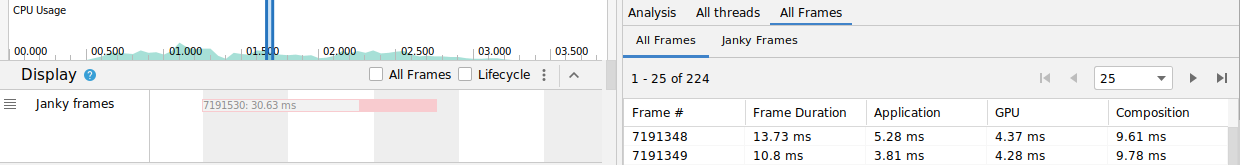
发现卡顿帧后,点击该帧;可根据需要按 M 键调整缩放程度以聚焦到所选帧。相关事件将在以下主线程中突出显示:RenderThread 和 GPU completion。
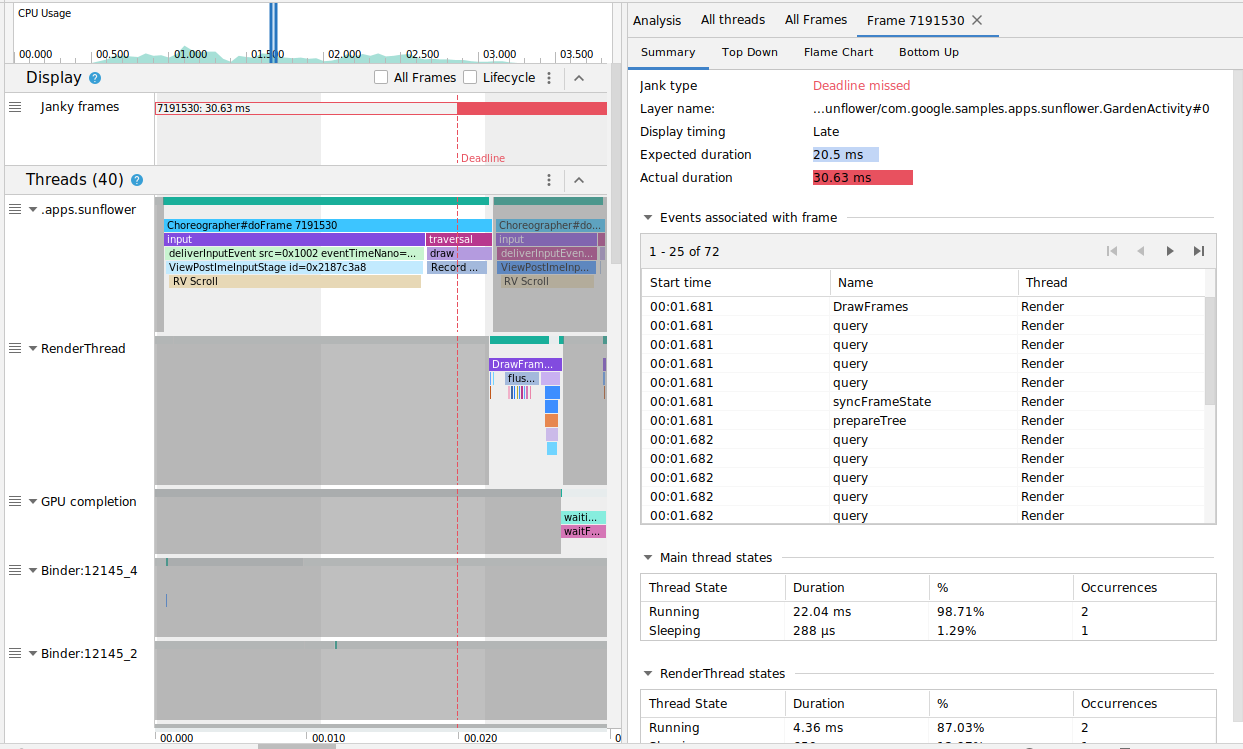
通过选中或取消选中 All Frames 和 Lifecycle 复选框,您可以根据需要查看所有帧或渲染时间的细分数据。
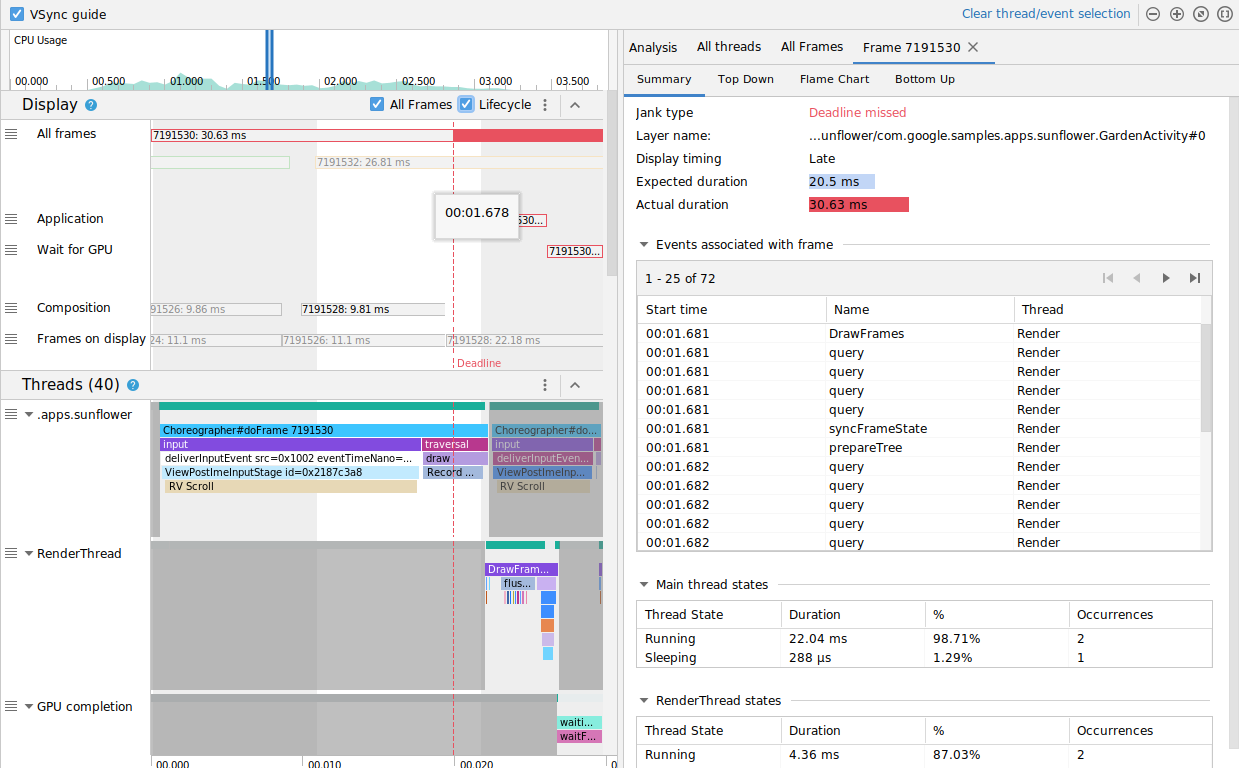
如需了解详情,请参阅界面卡顿检测。
补丁版本
以下是 Android Studio Chipmunk 中的补丁版本。
Android Studio Chipmunk | 2021.2.1 补丁 2(2022 年 8 月)
本次要更新包含以下更新和 bug 修复:
Android 平台支持
借助 Android Studio Chipmunk 补丁 2 和 Android Gradle 7.2.2,您可以通过设置 compileSdk=33 针对 Android 13 API 进行编译。支持的 SDK 版本下限最高可达 32。在 Android Gradle 插件 7.3.0-beta05 之前,不支持 minSdk = 33。
| 已修复的问题 | ||||||||
|---|---|---|---|---|---|---|---|---|
| C++ 调试程序 |
|
|||||||
| 设计工具 |
|
|||||||
| Dexer (D8) |
|
|||||||
| Gradle |
|
|||||||
| 导入/同步 |
|
|||||||
| 缩减器 (R8) |
|
|||||||
Android Studio Chipmunk | 2021.2.1 补丁 1(2022 年 5 月)
本次要更新包含以下 bug 修复:
| 已修复的问题 | |||
|---|---|---|---|
| Dexer (D8) |
|
||
| IntelliJ |
|
||
| 运行 |
|
||
| 缩减器 (R8) |
|
||
