您可以使用这些工具来简化和管理应用链接。
Android Studio App Links Assistant
Android Studio App Links Assistant 是 Android Studio 中的一个插件,可帮助您管理、创建和验证应用链接,其中包括:
- 应用中所有现有深层链接及其验证状态的概览。
- 详细查看每个链接的错误配置,并获取有关如何解决问题的指导。
- 自动修复现有深层链接中的配置问题。
- 自动生成 assetlinks.json 文件(尚不支持动态规则)
- 验证每个深层链接的 Web 配置(使用托管在您的网站或网域上的 assetlinks.json 文件)。
- 用于创建新应用链接的向导。
如何访问该工具?
在 Android Studio 中,依次点击 Tools 下的 App Links Assistant
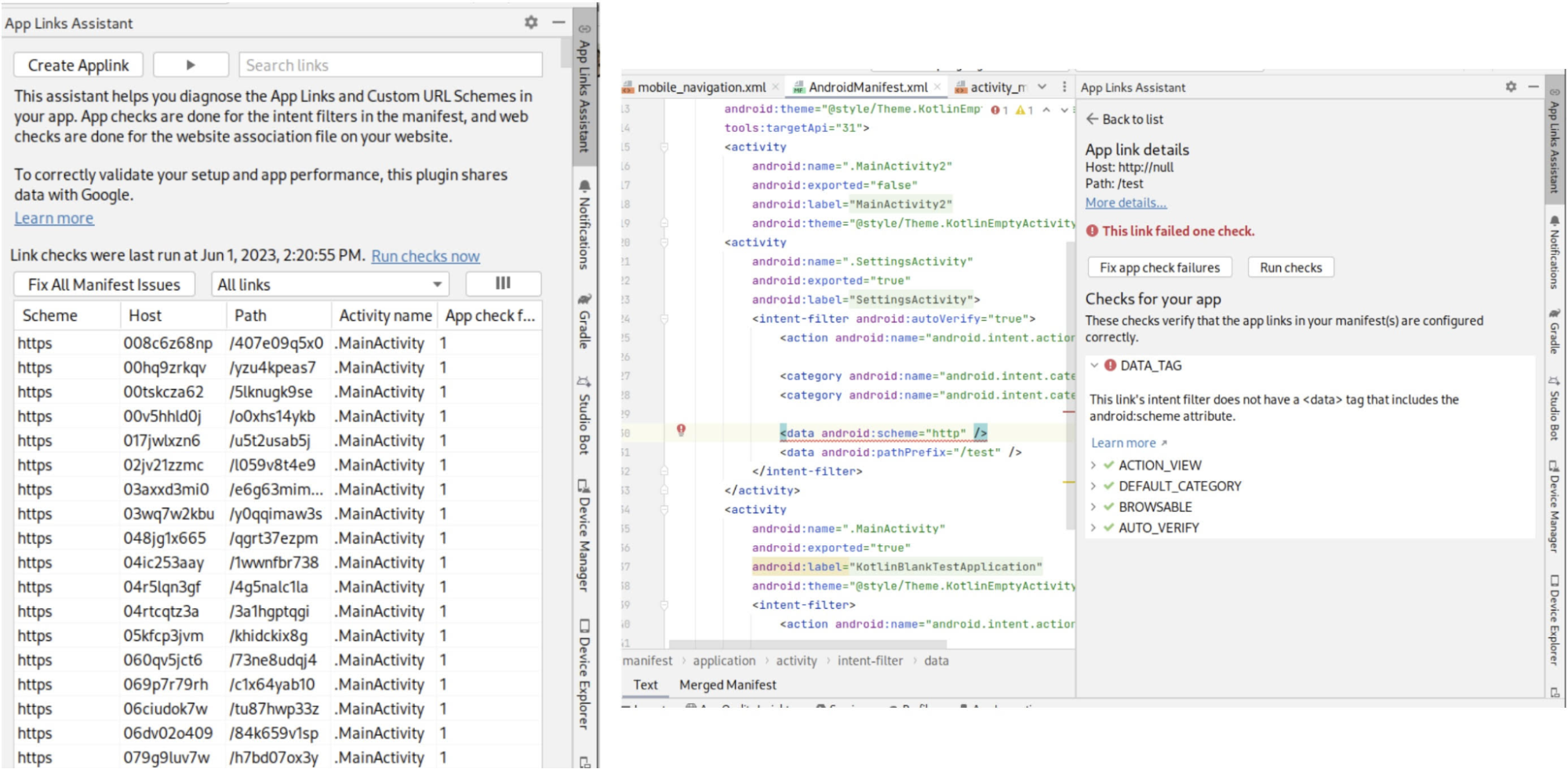
Play 管理中心内的“深层链接”页面
您还可以通过 Play 管理中心管理和验证深层链接。上传应用后,管理中心会提供一个专用信息中心(位于“拓展”>“深层链接”下),帮助您创建和验证应用链接:
- 简要了解现有设置,并获取有关如何解决问题的指导
- 显示应作为深层链接实现的缺失 W2AC 网址
- 无需发布新的应用版本即可实时推送深层链接应用修复
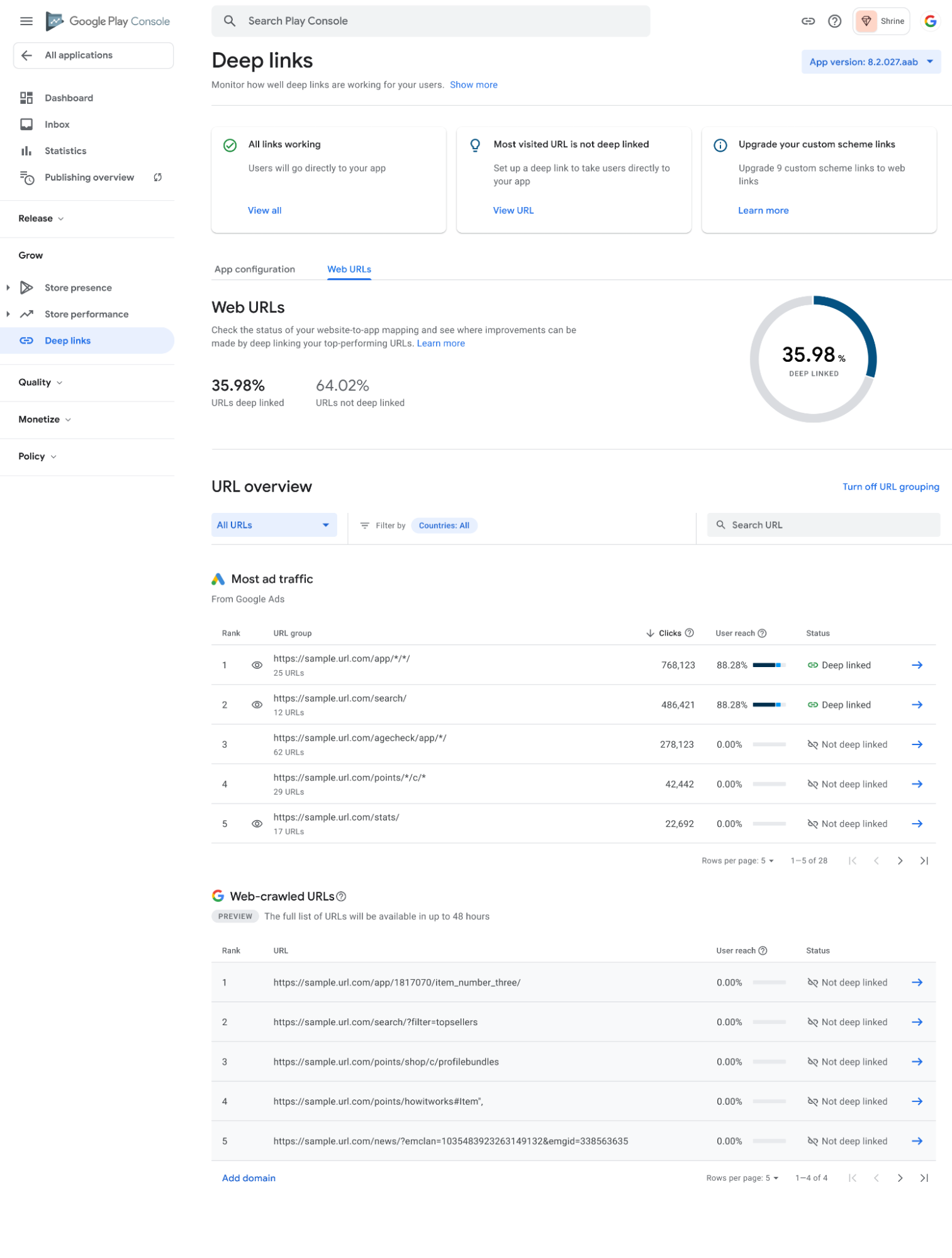
它还会显示深层链接和配置错误的概览,并提供有关如何修正这些错误的信息。
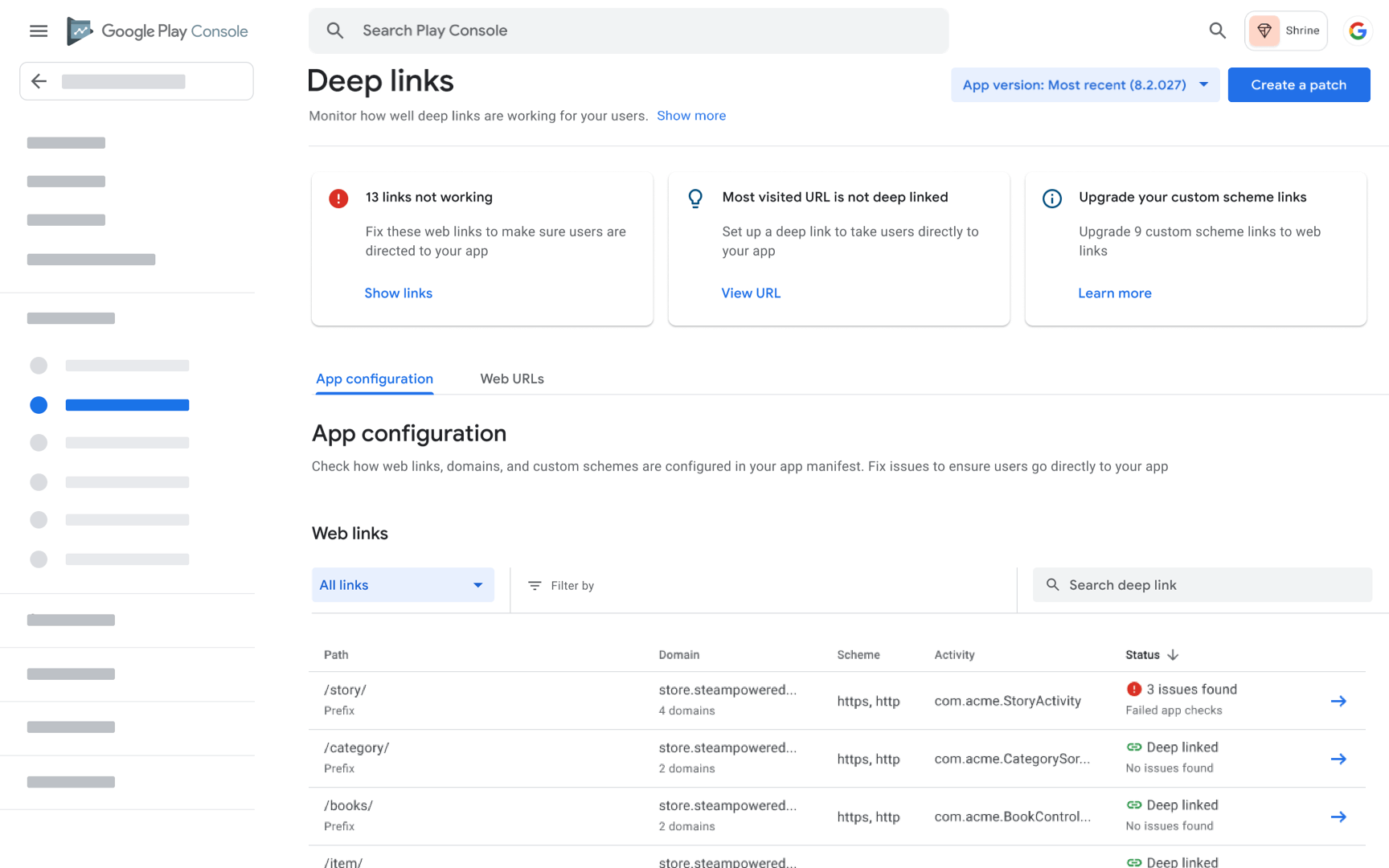
如需了解详情,请参阅验证和维护深层链接。
如何访问该工具?
请访问以下网址:https://play.google.com/console/about/deeplinks/
Flutter 深层链接验证器
借助 Flutter 深层链接验证器,Flutter 开发者可以:
- 验证其 Android 应用的深层链接设置。
- 详细显示了配置有误的深层链接,并提供了有关如何修正这些链接的说明
- 提供代码段来修复应用文件中的问题
- 自动生成 assetlinks.json 文件以解决任何问题
如需了解详情,请参阅验证深层链接。
