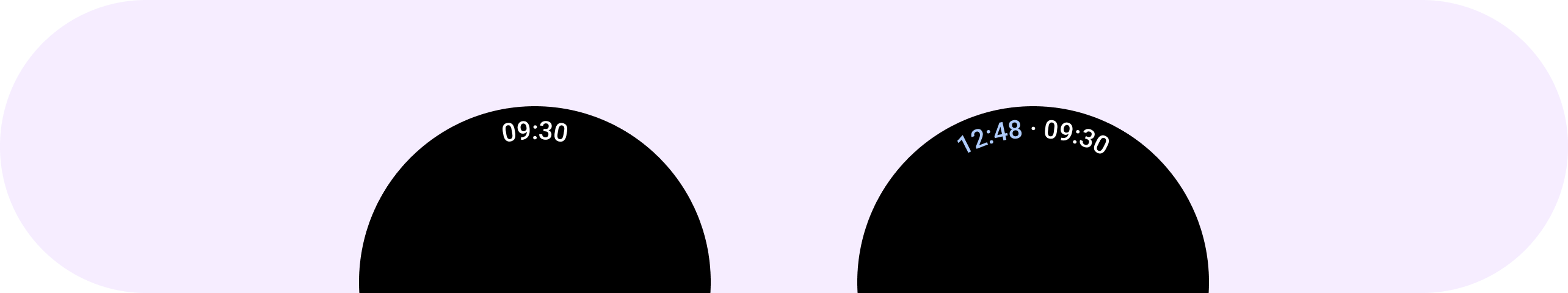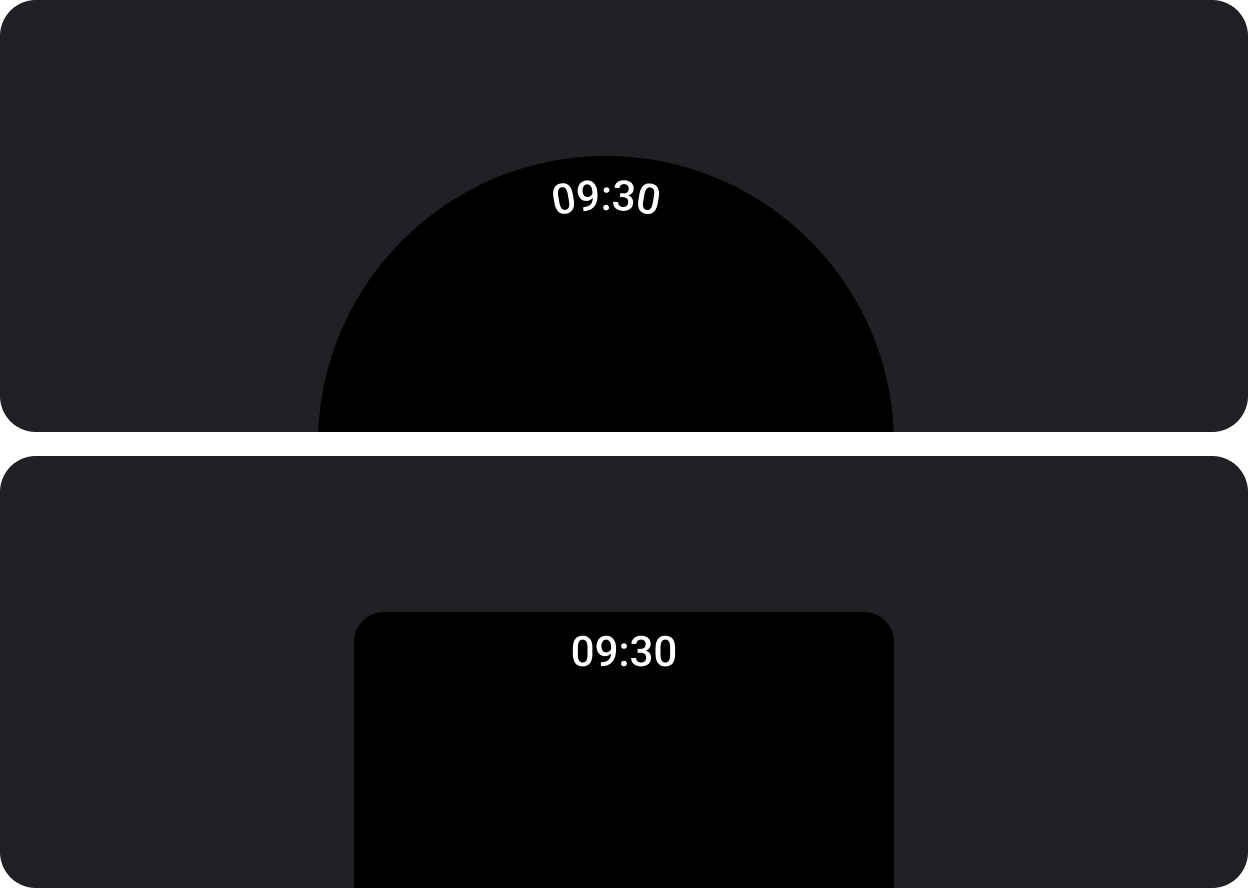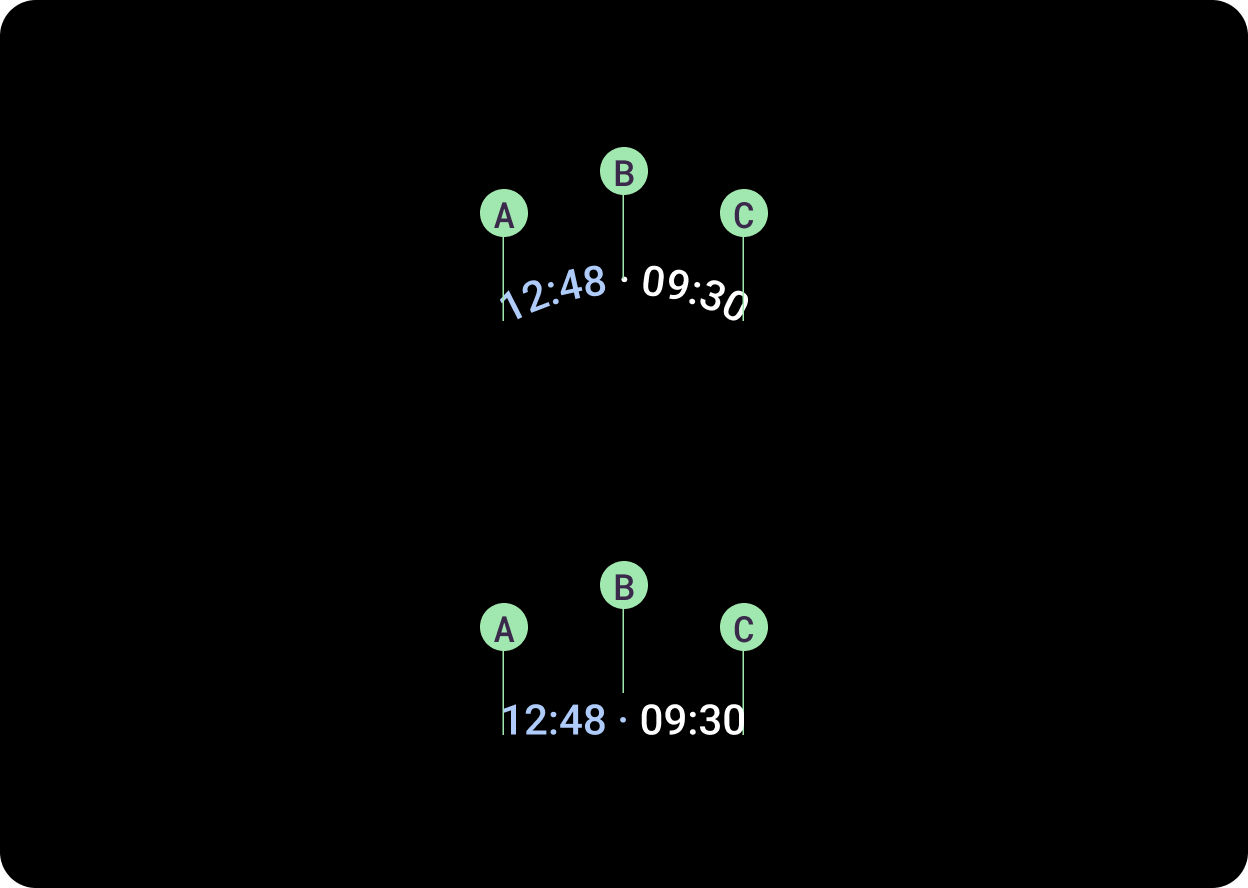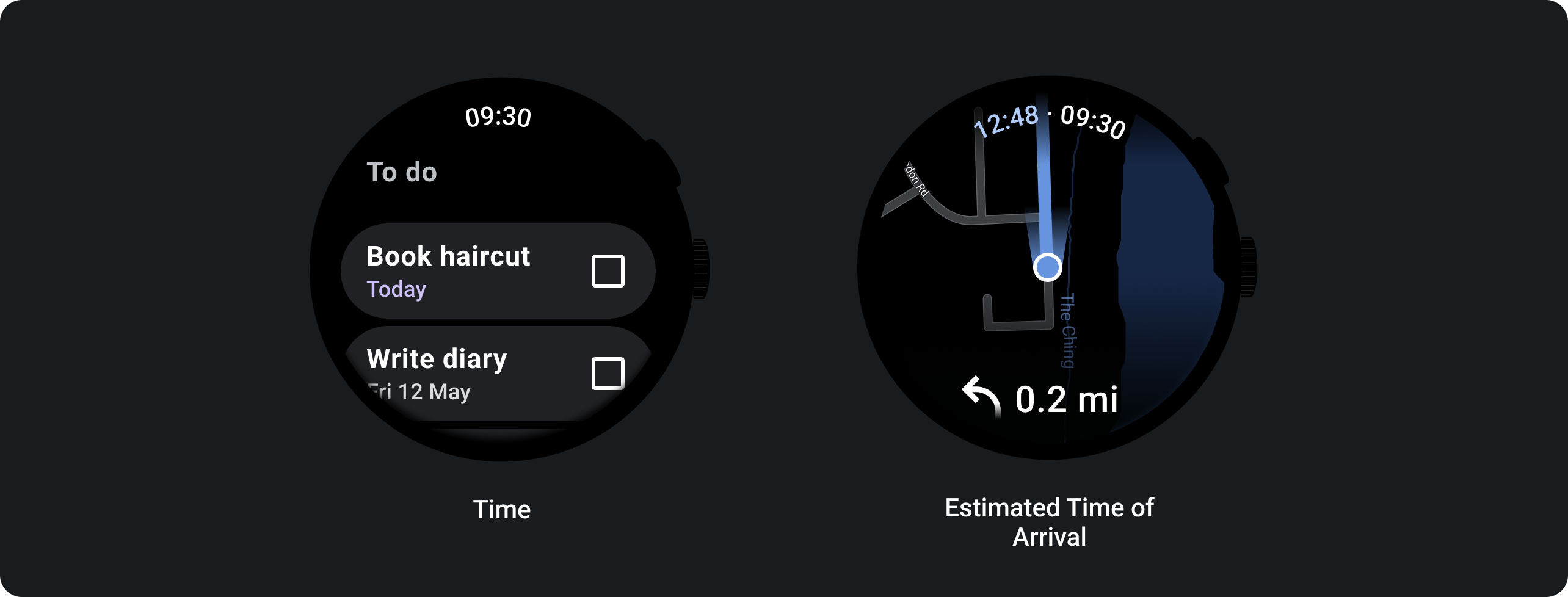نص الوقت
تنظيم صفحاتك في مجموعات
يمكنك حفظ المحتوى وتصنيفه حسب إعداداتك المفضّلة.
TimeText
عبارة عن تنسيق يعرض الوقت الحالي في أعلى الشاشة.
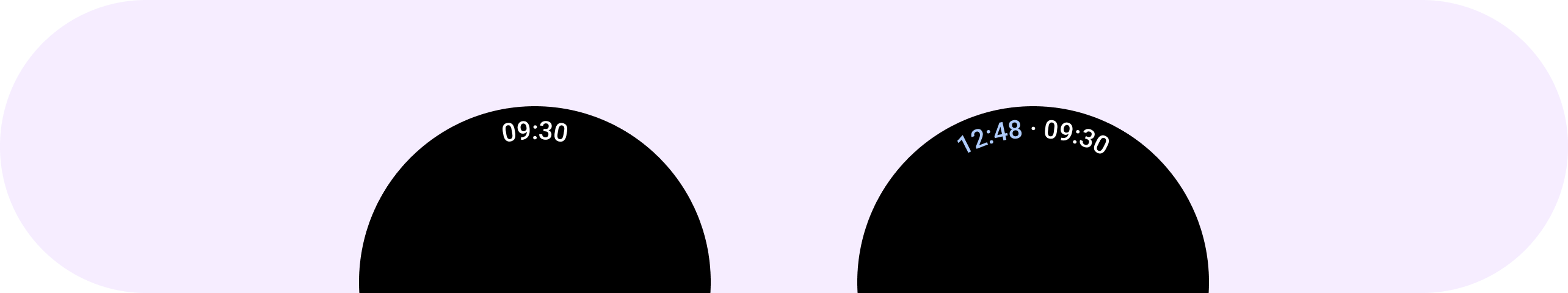
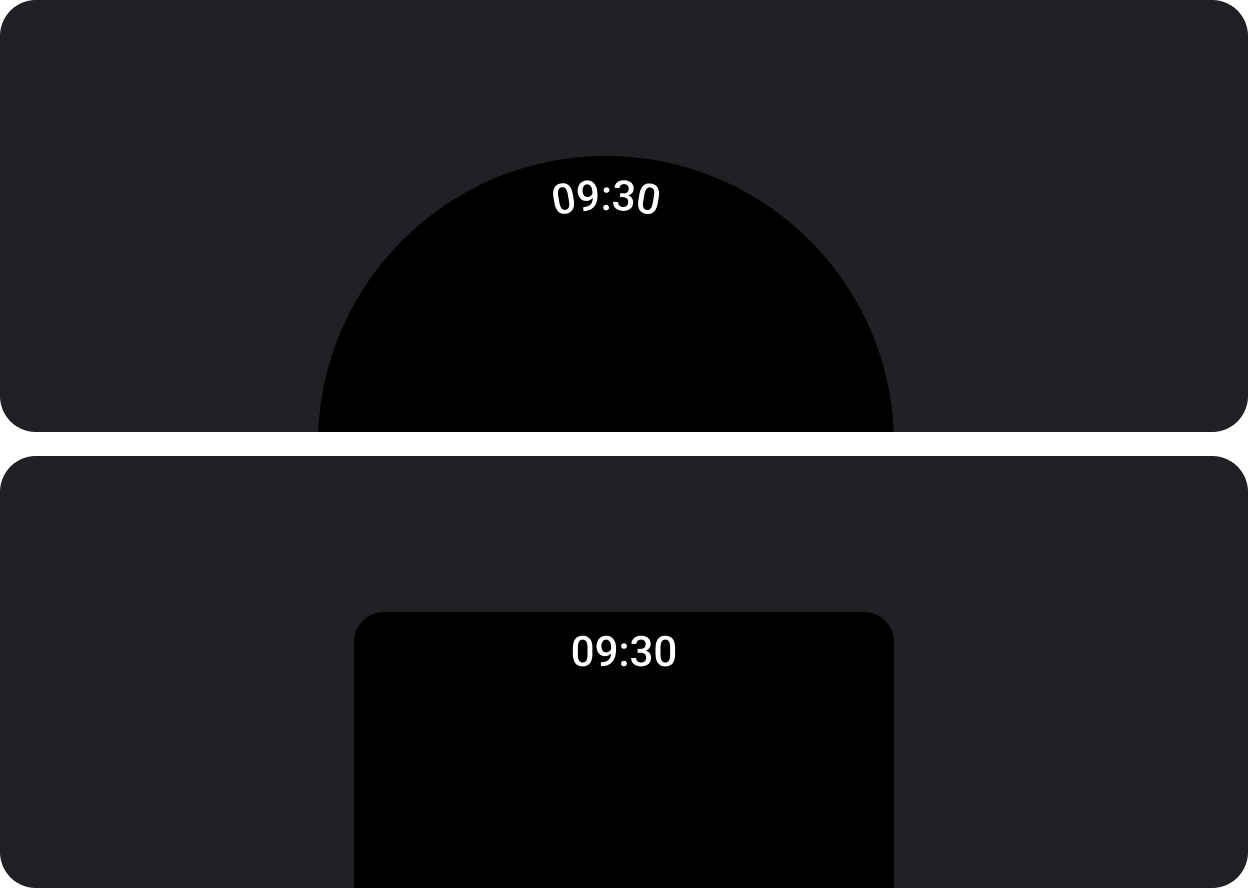
نص الوقت
استخدِم نص الوقت لعرض الوقت بالإضافة إلى تصنيف اختياري في أعلى الشاشة. عندما يحتوي الجهاز على نص منحني لوقت الشاشة المستدير.
عندما يحتوي الجهاز على شاشة مستطيلة، يكون نص الوقت مستقيمًا.
يمكنك إضافة تصنيف محتوى بادئة إضافي إلى نص الوقت. عند إضافة محتوى رئيسي، يجب ألا يزيد طول القوس عن ربع خلفية شاشة الساعة.
علم التشريح
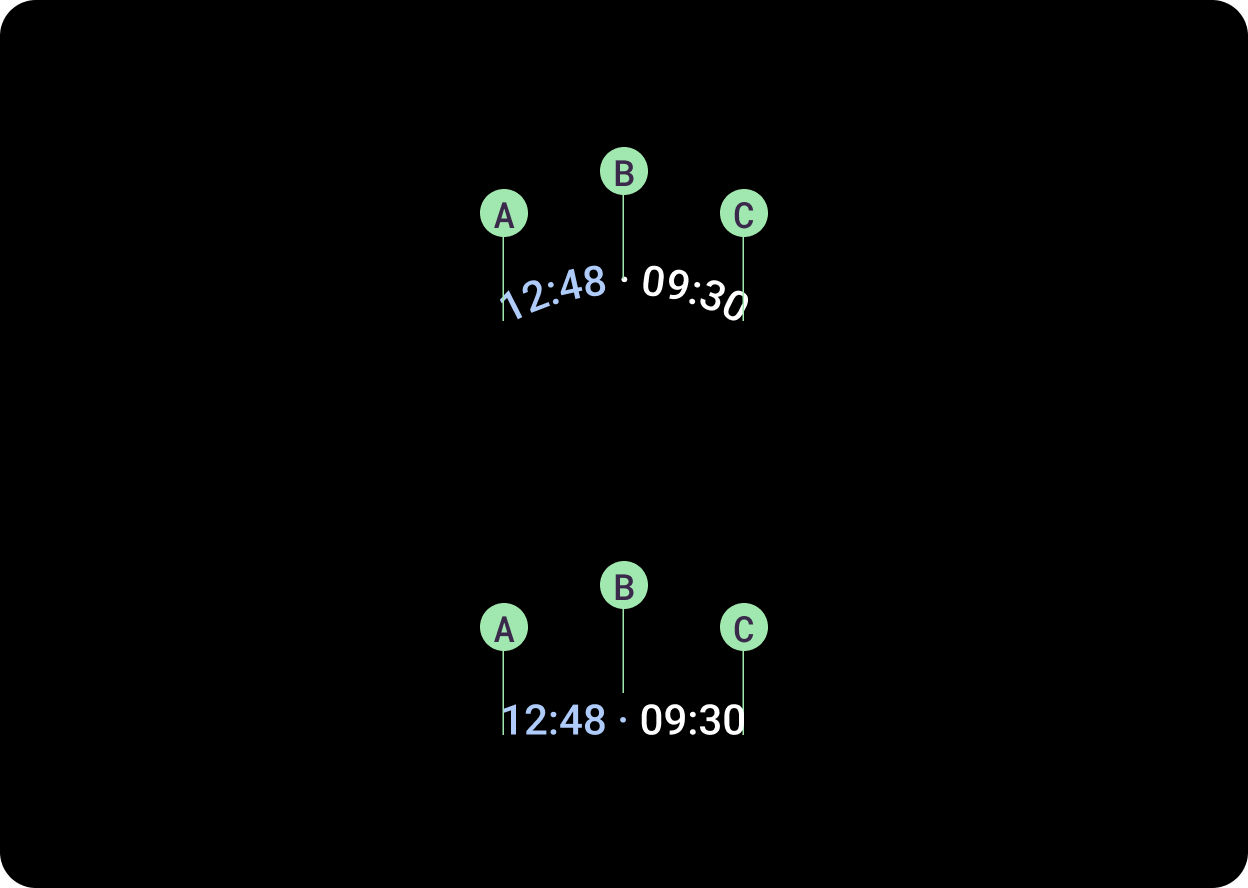
عند إنشاء
TimeText باستخدام عناصر قابلة للتمرير مثل القوائم، صمِّم
TimeText بحيث يتلاشى عند تمرير العنصر. استخدِم
Modifier.scrollAway للانتقال إلى
TimeText عمودي داخل وخارج العرض، استنادًا إلى حالة الانتقال.
أ. المحتوى الرئيسي
ب: فاصل
ج: الوقت
الاستخدام
لعرض الوقت المقدر للوصول إلى تطبيق خرائط، استخدم نص الوقت مع المحتوى الرئيسي كما هو موضح في المثال التالي.
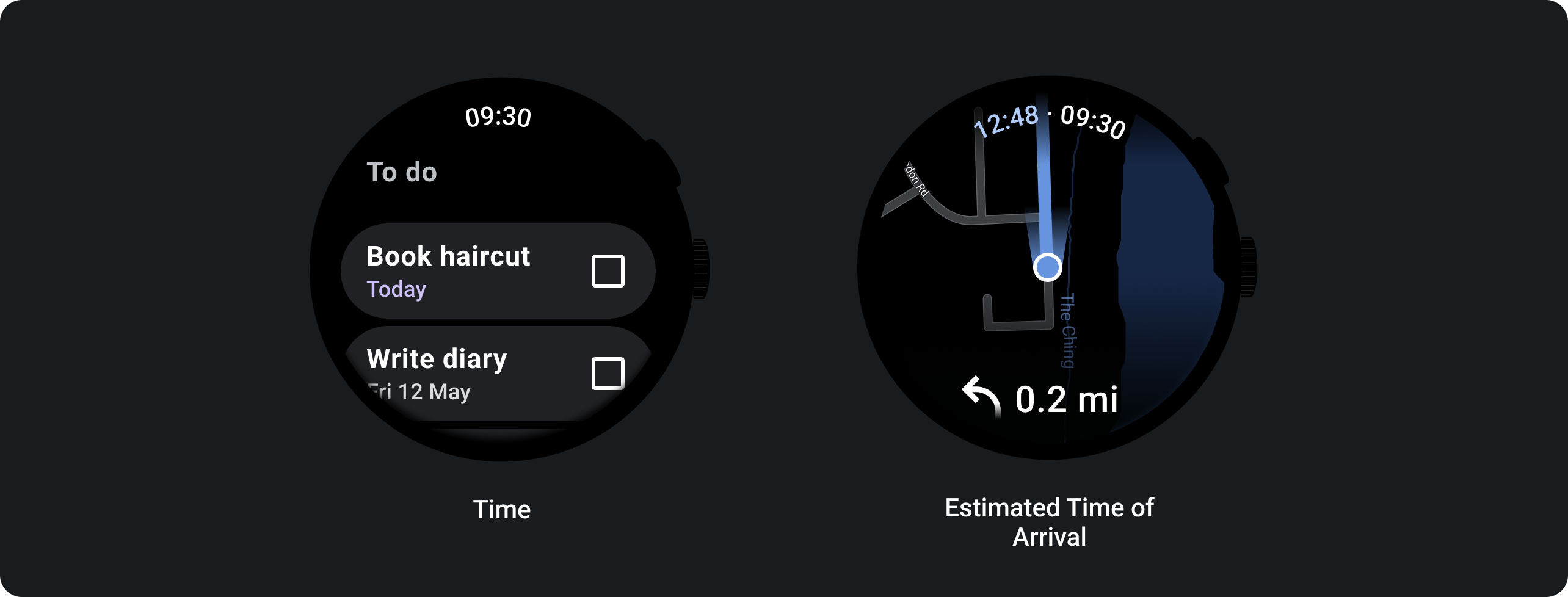
يخضع كل من المحتوى وعيّنات التعليمات البرمجية في هذه الصفحة للتراخيص الموضحّة في ترخيص استخدام المحتوى. إنّ Java وOpenJDK هما علامتان تجاريتان مسجَّلتان لشركة Oracle و/أو الشركات التابعة لها.
تاريخ التعديل الأخير: 2025-07-27 (حسب التوقيت العالمي المتفَّق عليه)
[null,null,["تاريخ التعديل الأخير: 2025-07-27 (حسب التوقيت العالمي المتفَّق عليه)"],[],[],null,["# Time text\n\n[`TimeText`](/reference/kotlin/androidx/wear/compose/material/package-summary#TimeText(androidx.compose.ui.Modifier,androidx.wear.compose.material.TimeSource,androidx.compose.ui.text.TextStyle,androidx.compose.foundation.layout.PaddingValues,kotlin.Function0,kotlin.Function1,kotlin.Function0,kotlin.Function1,kotlin.Function0,kotlin.Function1))\nis a layout that shows the current time at the top of the screen.\n\n**Time Text**\n\nUse time text to display the time as well as an optional label on the top\nof the screen. When the device has a round screen time text is curved.\nWhen the device has a rectangular screen, time text is straight.\n\nYou can add an additional leading content label to the time text. When\nadding leading content, the full length of the arc should not be larger\nthan a quarter of the watch face.\n\nAnatomy\n-------\n\nWhen creating `TimeText` with scrollable elements such as lists, design the `TimeText` to fade away when the element scrolls. Use [Modifier.scrollAway](/reference/kotlin/androidx/wear/compose/material/package-summary#(androidx.compose.ui.Modifier).scrollAway(androidx.compose.foundation.ScrollState,androidx.compose.ui.unit.Dp)) to scroll `TimeText` vertically in and out of view, based on the scroll state.\n\n\n**A. Leading content\nB. Separator\nC. Time**\n\nUsage\n-----\n\nTo show the estimated time of arrival in a maps app, use time text with leading\ncontent as shown in the following example."]]