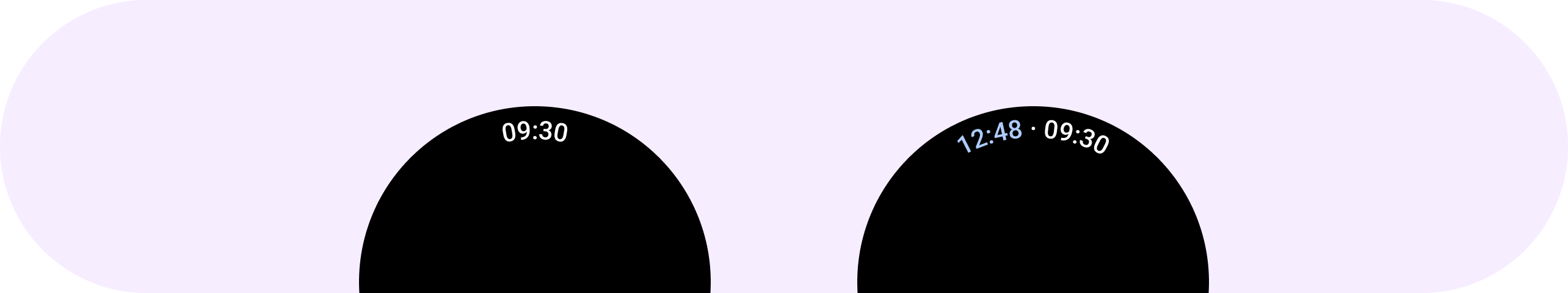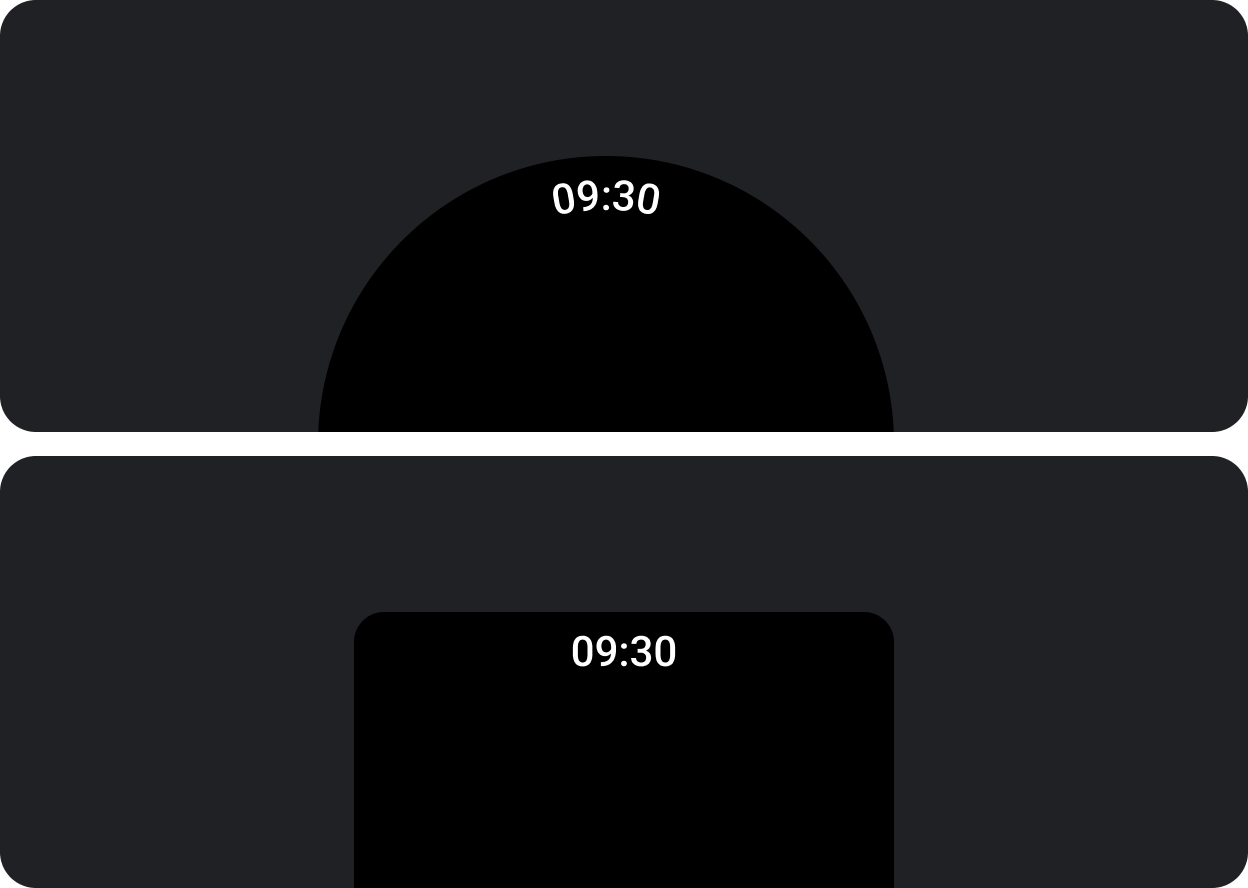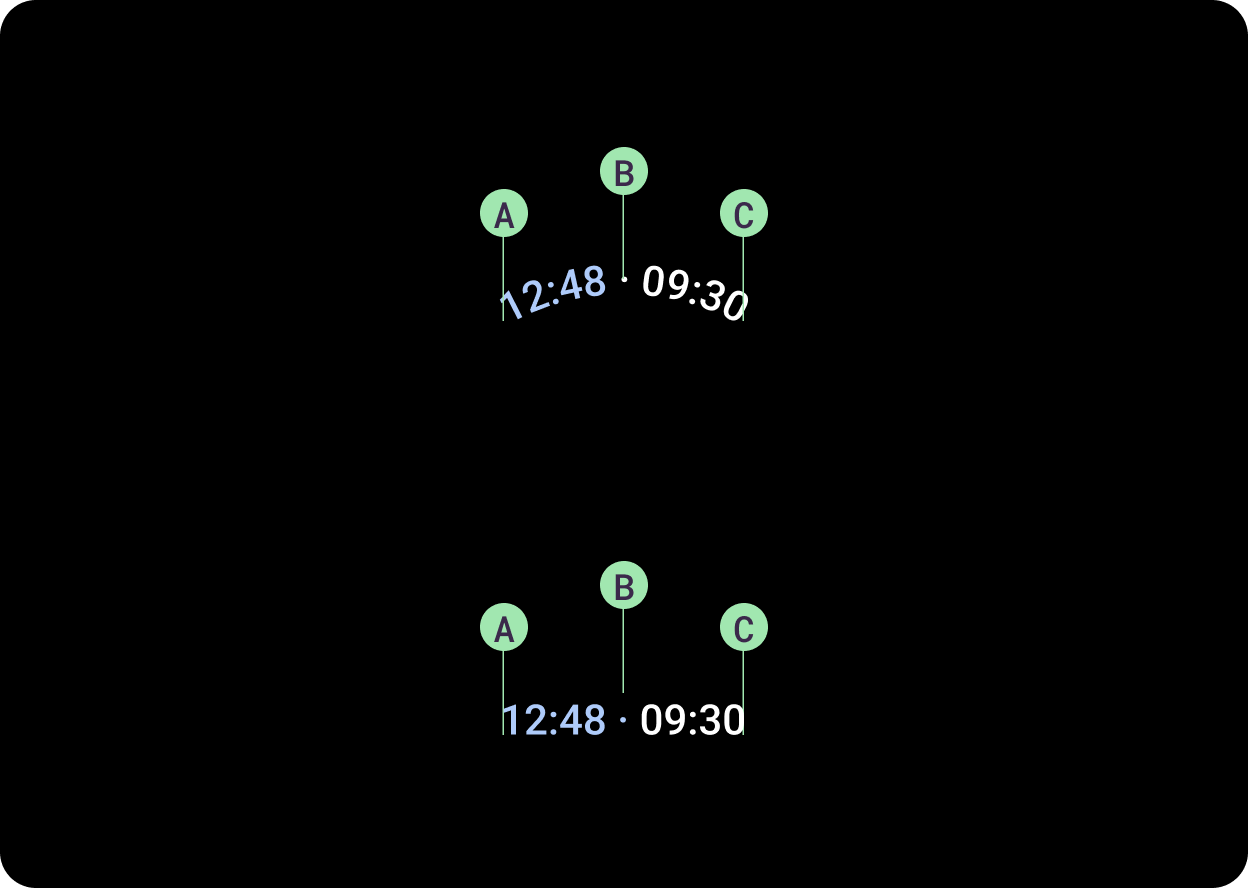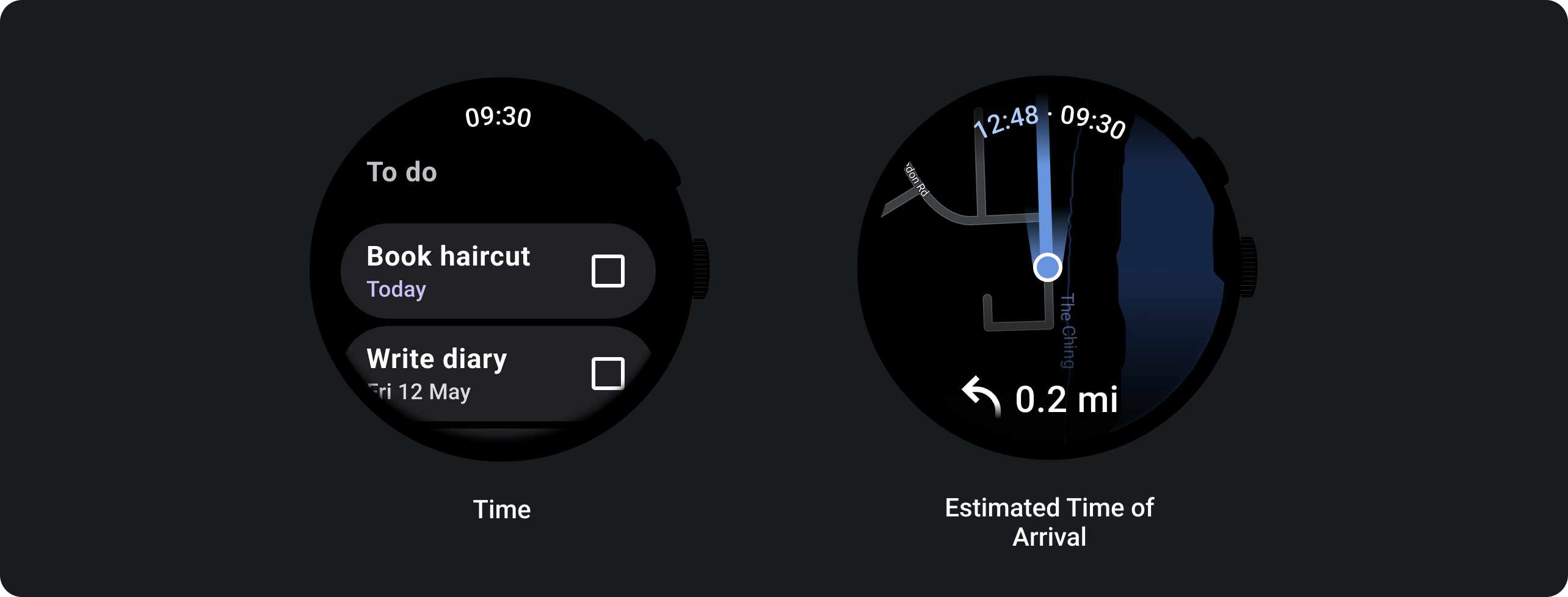時刻のテキスト
コレクションでコンテンツを整理
必要に応じて、コンテンツの保存と分類を行います。
TimeText は、現在時刻を画面の上部に表示するレイアウトです。
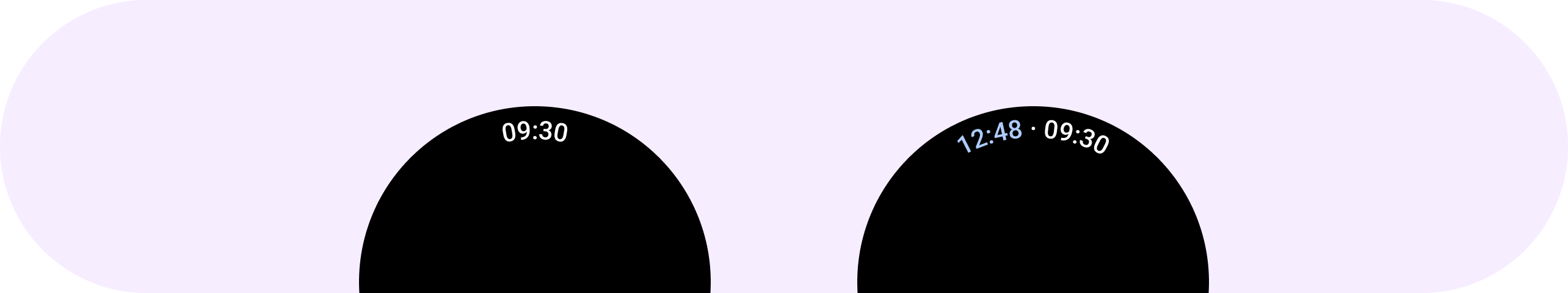
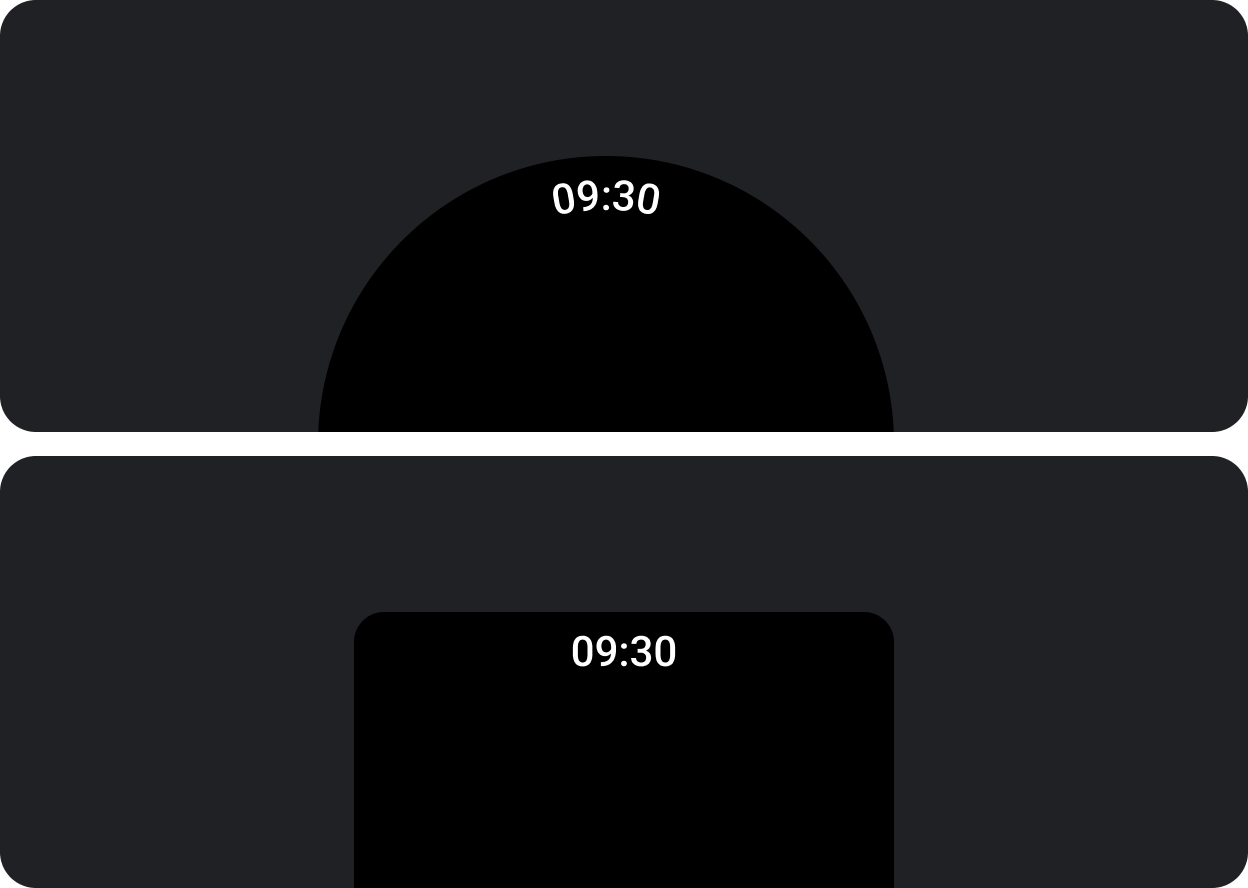
時刻のテキスト時刻のテキストを使用して時刻とオプションのラベルを画面の上部に表示します。デバイスの画面が円形の場合、時刻のテキストは曲線状に表示されます。デバイスの画面が長方形の場合、時刻のテキストは直線状に表示されます。
時刻のテキストにリーディング コンテンツ ラベルを追加できます。リーディング コンテンツを追加する場合は、円弧の全体の長さがウォッチフェイスの 4 分の 1 を超えないようにしてください。
構造
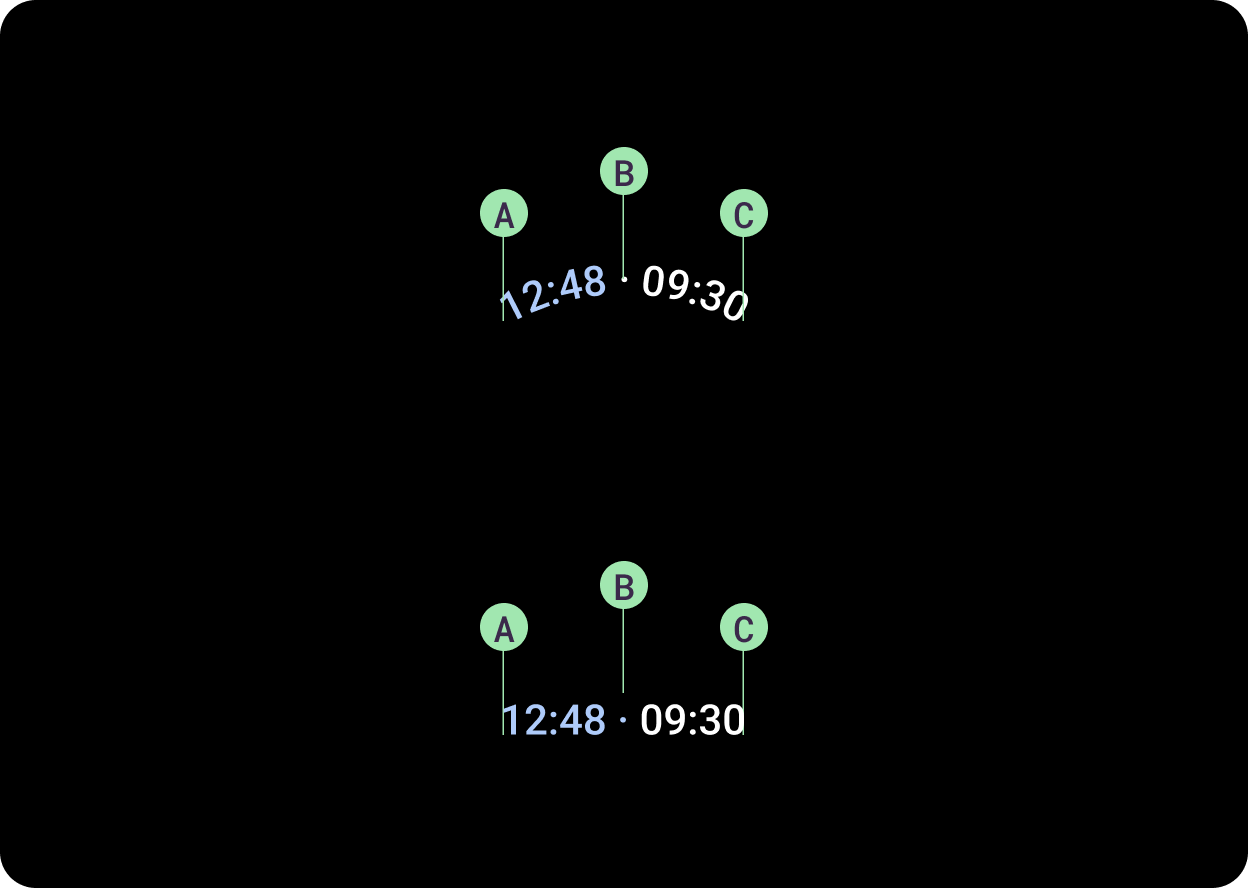
リストなどのスクロール可能な要素で
TimeText を作成する場合は、要素がスクロールしたときにフェードアウトするように
TimeText を設計します。
Modifier.scrollAway を使用して、スクロール状態に基づいて
TimeText を上下にスクロールして表示 / 非表示にします。
A. リーディング コンテンツ
B. 区切り
C. 時刻
使用方法
マップアプリに予定到着時刻を表示するには、次の例のように、時刻のテキストとともにリーディング コンテンツを使用します。
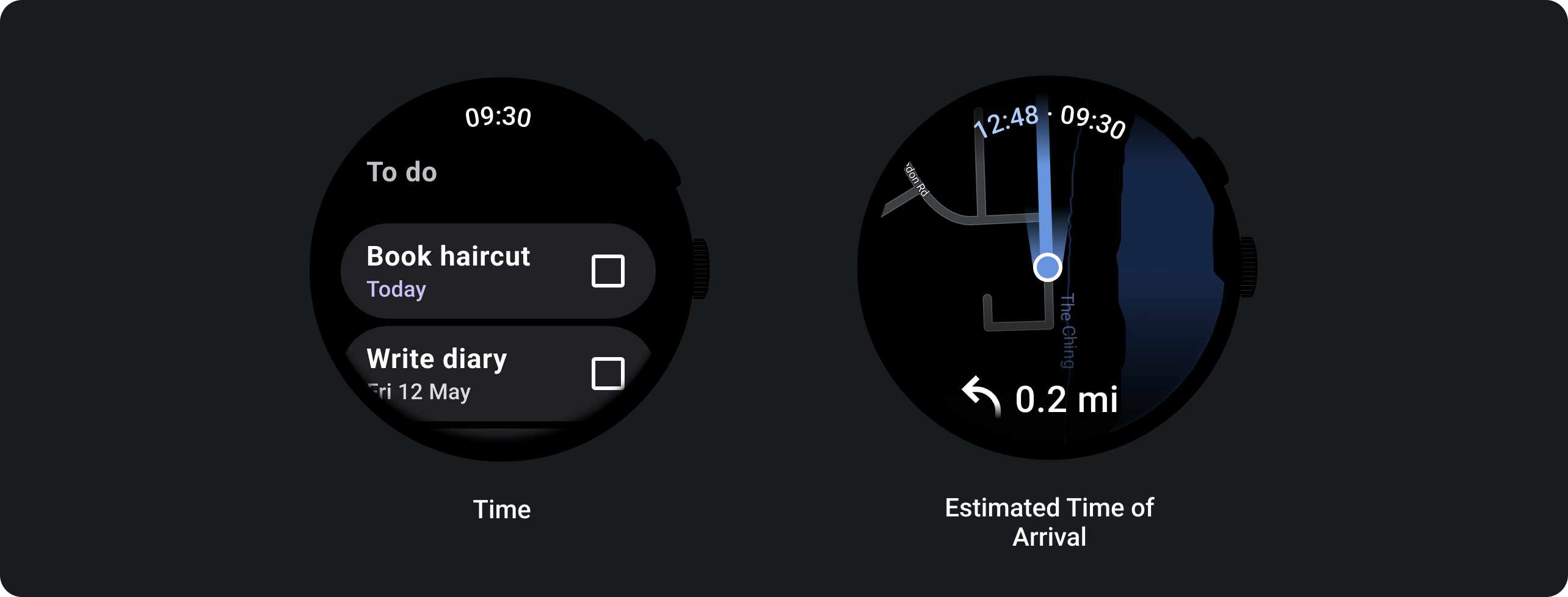
このページのコンテンツやコードサンプルは、コンテンツ ライセンスに記載のライセンスに従います。Java および OpenJDK は Oracle および関連会社の商標または登録商標です。
最終更新日 2025-07-27 UTC。
[null,null,["最終更新日 2025-07-27 UTC。"],[],[],null,["# Time text\n\n[`TimeText`](/reference/kotlin/androidx/wear/compose/material/package-summary#TimeText(androidx.compose.ui.Modifier,androidx.wear.compose.material.TimeSource,androidx.compose.ui.text.TextStyle,androidx.compose.foundation.layout.PaddingValues,kotlin.Function0,kotlin.Function1,kotlin.Function0,kotlin.Function1,kotlin.Function0,kotlin.Function1))\nis a layout that shows the current time at the top of the screen.\n\n**Time Text**\n\nUse time text to display the time as well as an optional label on the top\nof the screen. When the device has a round screen time text is curved.\nWhen the device has a rectangular screen, time text is straight.\n\nYou can add an additional leading content label to the time text. When\nadding leading content, the full length of the arc should not be larger\nthan a quarter of the watch face.\n\nAnatomy\n-------\n\nWhen creating `TimeText` with scrollable elements such as lists, design the `TimeText` to fade away when the element scrolls. Use [Modifier.scrollAway](/reference/kotlin/androidx/wear/compose/material/package-summary#(androidx.compose.ui.Modifier).scrollAway(androidx.compose.foundation.ScrollState,androidx.compose.ui.unit.Dp)) to scroll `TimeText` vertically in and out of view, based on the scroll state.\n\n\n**A. Leading content\nB. Separator\nC. Time**\n\nUsage\n-----\n\nTo show the estimated time of arrival in a maps app, use time text with leading\ncontent as shown in the following example."]]