Format obrazu ultra HDR pozwala na zapisywanie większej ilości informacji o intensywności oświetlenia, co pozwala uzyskać bardziej szczegółowe podświetlenia i cienie oraz bardziej intensywne kolory. W tej sekcji znajdziesz informacje, które pomogą Twoim aplikacjom prawidłowo obsługiwać obrazy ultra HDR.
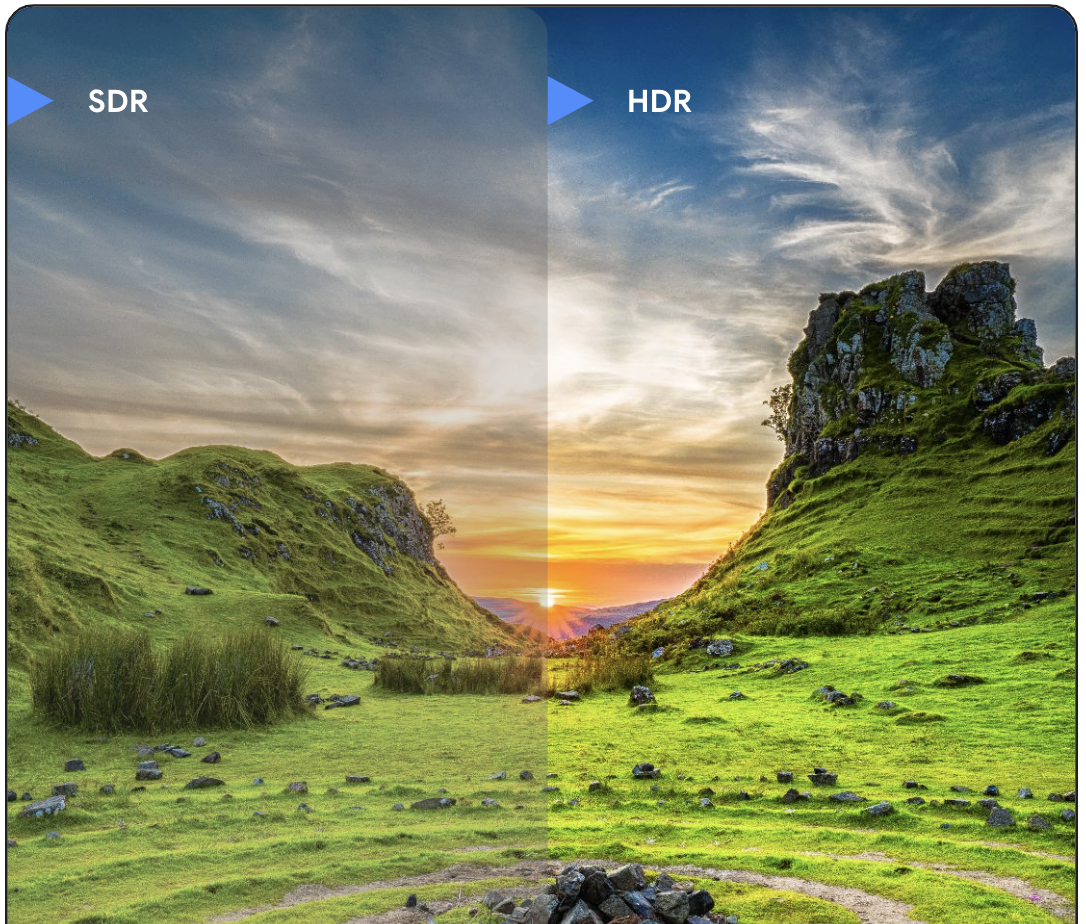
- Urządzenia z Androidem 14 lub nowszym i ekranami obsługującymi HDR mogą wyświetlać obrazy ultra HDR w pełnej intensywności. Na innych urządzeniach obrazy nadal będą się wyświetlać, ale będą wyświetlane w standardowym zakresie dynamicznym.
- Urządzenia mogą robić zdjęcia ultra HDR, jeśli działają z Androidem 14 lub nowszym i mają aparaty obsługujące HDR.
- Wszystkie urządzenia z Androidem mogą udostępniać zdjęcia ultra HDR, nawet jeśli nie obsługują one tej funkcji. Jeśli na przykład użytkownik ma telefon z Androidem 13 i otrzyma na czacie zdjęcie ultra HDR, które następnie przekaże je znajomemu z urządzeniem z Androidem 14 obsługującym technologię HDR, będzie mógł wyświetlić zdjęcie w pełnej intensywności.
Dokumentacja
W tej sekcji znajdziesz dokumentację dotyczącą obsługi obrazów ultra HDR:
- Wyświetlanie obrazów ultra HDR: jak prawidłowo wyświetlać obrazy ultra HDR, gdy aplikacja działa na urządzeniu, które je obsługuje.
- Edytowanie zdjęć ultra HDR: jak edytować zdjęcia ultra HDR przy zachowaniu pełnej intensywności zdjęć.
Dodatkowe materiały
Więcej informacji o zdjęciach ultra HDR znajdziesz w tych materiałach dodatkowych:
Dokumentacja
Filmy
Przykłady kodu
Rejestruj
Wyświetlacz
- Ultra HDR: renderowanie domyślne
- Wizualizacja mapy zysków
- Kompresowanie zdjęcia ultra HDR
- Wyświetlanie zdjęcia ultra HDR w sekcji Utwórz
- Używanie bibliotek wczytywania obrazów z obrazami Ultra HDR
