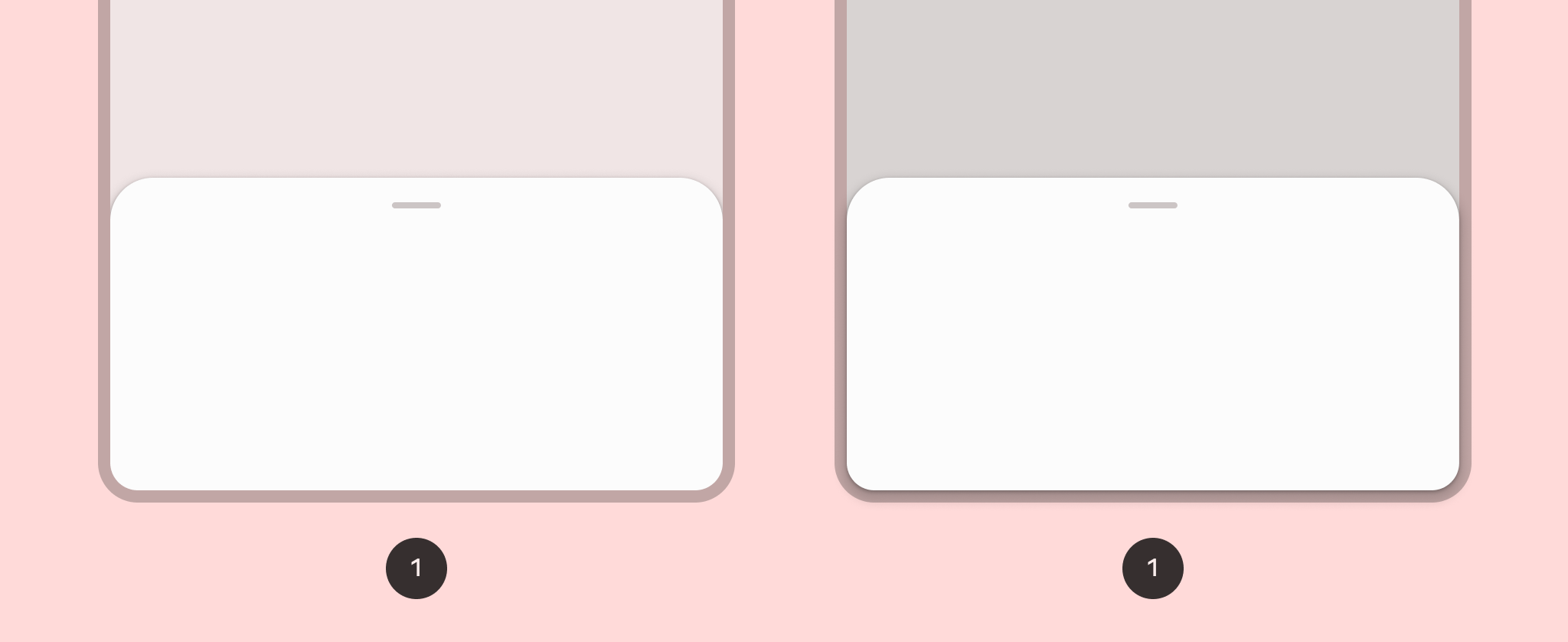
如要實作底部功能表,可以使用 ModalBottomSheet 可組合項。
您可以使用 content 運算單元,它會在資料欄中使用 ColumnScope 以配置工作表內容可組合項:
ModalBottomSheet(onDismissRequest = { /* Executed when the sheet is dismissed */ }) { // Sheet content }
以程式輔助方式控制工作表狀態
如要透過程式輔助方式展開及收合工作表,請使用 SheetState。您可以使用 rememberModalBottomSheetState 建立 SheetState 執行個體,並使用 sheetState 參數將該執行個體傳遞至 ModalBottomSheet。SheetState 提供 show 和 hide 函式的存取權,以及與目前工作表狀態相關的屬性。這些暫停函式需要 CoroutineScope (例如使用 rememberCoroutineScope),並且可以呼叫這些函式以回應 UI 事件。請務必在隱藏底部功能表時,從組合中移除 ModalBottomSheet。
val sheetState = rememberModalBottomSheetState() val scope = rememberCoroutineScope() var showBottomSheet by remember { mutableStateOf(false) } Scaffold( floatingActionButton = { ExtendedFloatingActionButton( text = { Text("Show bottom sheet") }, icon = { Icon(Icons.Filled.Add, contentDescription = "") }, onClick = { showBottomSheet = true } ) } ) { contentPadding -> // Screen content if (showBottomSheet) { ModalBottomSheet( onDismissRequest = { showBottomSheet = false }, sheetState = sheetState ) { // Sheet content Button(onClick = { scope.launch { sheetState.hide() }.invokeOnCompletion { if (!sheetState.isVisible) { showBottomSheet = false } } }) { Text("Hide bottom sheet") } } } }


