חשוב לבדוק את כל המסכים וחוויות המשתמש באפליקציה. אם אפשר, כדאי לבדוק במכשירים עם סוגים שונים של חיתוכים. אם אין לכם מכשיר עם חור למצלמה, אתם יכולים לדמות הגדרות נפוצות של חור למצלמה בכל מכשיר או אמולטור עם Android 9 ואילך. לשם כך:
- מפעילים את האפשרות אפשרויות למפתחים.
- במסך אפשרויות למפתחים, גוללים למטה לקטע ציור ובוחרים באפשרות הדמיה של מסך עם מגרעת.
- בוחרים את סוג החיתוך.
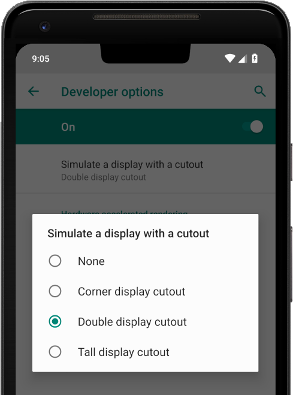
איור 3. אפשר להשתמש באפשרויות למפתחים כדי לבדוק איך התוכן מוצג.
מומלץ בשבילכם
- הערה: טקסט הקישור מוצג כש-JavaScript מושבת
- שוליים פנימיים של חלונות בפיתוח נייטיב
- שינויים בגרפיקה
- עיצוב פסקה
