יש מצבים שבהם תרצו להציג באפליקציה הודעה מהירה למשתמש, בלי לחכות לתשובה שלו. לדוגמה, כשמשתמש מבצע פעולה כמו שליחת אימייל או מחיקה של קובץ, מוצגת באפליקציה הודעת אישור מהירה למשתמש. בדרך כלל, המשתמשים לא צריכים להשיב להודעה. ההודעה צריכה להיות בולטת מספיק כדי שהמשתמש יוכל לראות אותה, אבל לא בולטת מדי כדי למנוע מהמשתמש לעבוד עם האפליקציה.
ב-Android יש את הווידג'ט Snackbar לתרחיש לדוגמה הזה. Snackbar מציג הודעה קופצת מהירה למשתמש. הפעילות הנוכחית נשארת גלויה ואינטראקטיבית בזמן שהסמל Snackbar מוצג. אחרי זמן קצר, הSnackbar ייסגר באופן אוטומטי.
במסמך הזה מוסבר איך להשתמש ב-Snackbar כדי להציג הודעות קופצות.
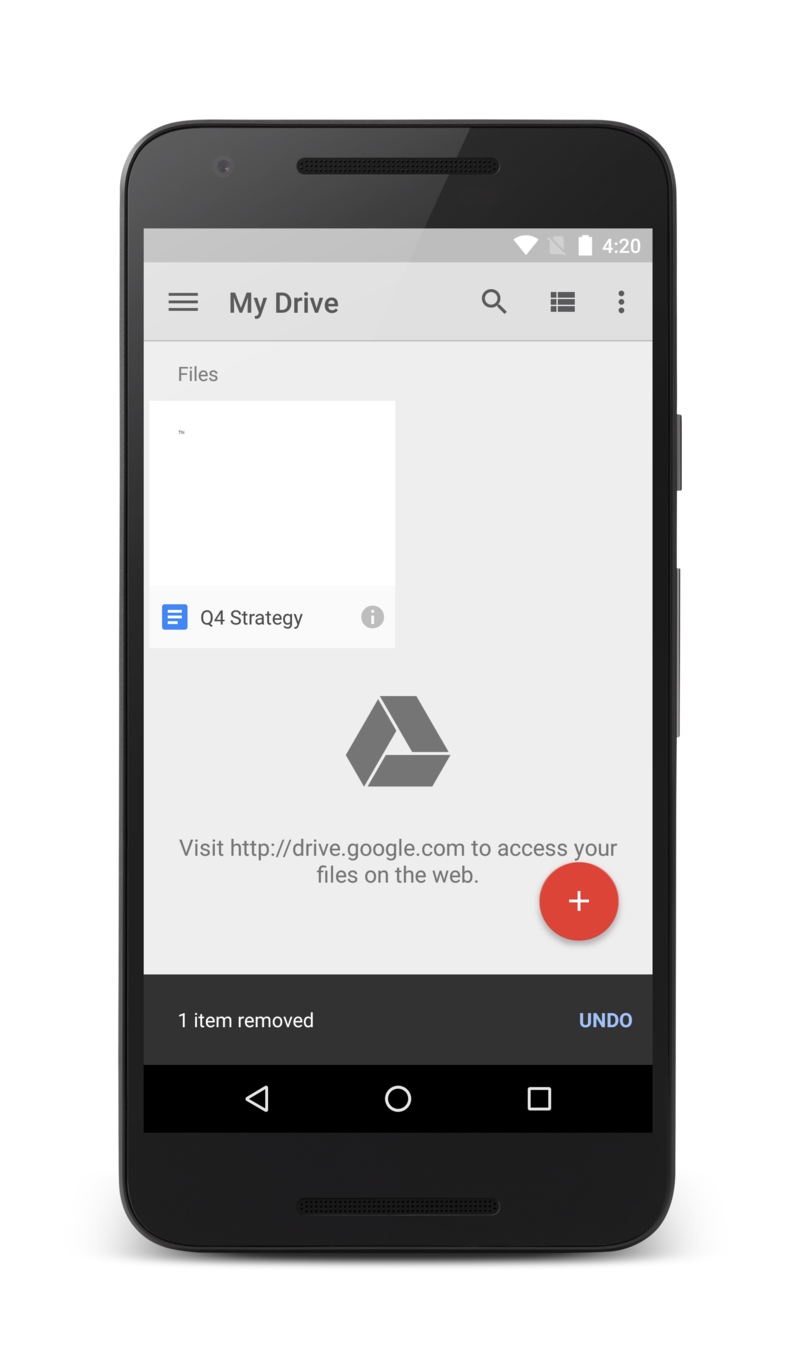
איור 1. אם מופיע Snackbar, תוצג הודעה בחלק התחתון של הפעילות, אבל עדיין תוכלו להשתמש בשאר הפעילות.
מקורות מידע נוספים
- יצירה והצגה של הודעה קופצת
-
כך משתמשים ב-
Snackbarכדי להציג למשתמש הודעה קצרה. - הוספת פעולה להודעה
- כך מוסיפים פעולה להודעה כדי לאפשר למשתמש להשיב להודעה.

