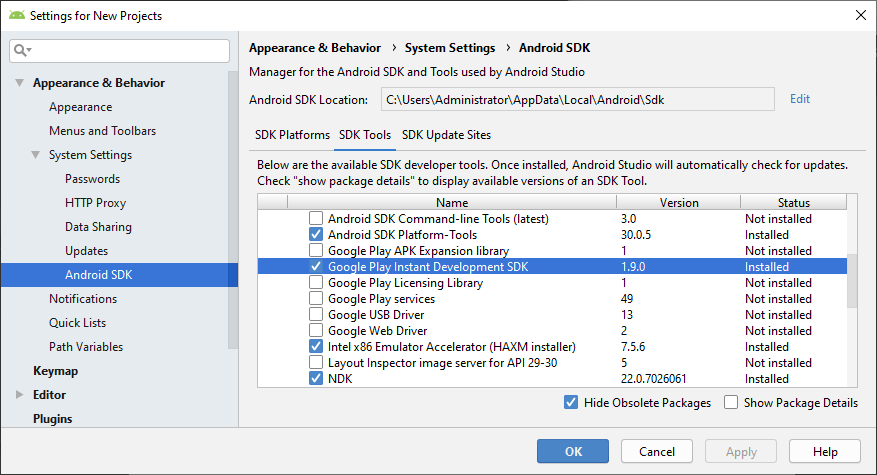Google Play Instant ช่วยให้ผู้ใช้สามารถใช้แอปหรือเกมได้โดยไม่ต้องติดตั้งก่อน เพิ่มการมีส่วนร่วมกับแอป Android หรือเพิ่มยอดติดตั้งโดยแสดง Instant App ใน Play Store และแอป Google Play Games
![]()
วิธีเผยแพร่เกมเป็น Instant App ของ Google Play
ใน Cocos Creator เพียงเลือกตัวเลือก Google Play Instant ในแผงการสร้าง Android จากนั้นคุณจะเผยแพร่เกมที่มีความสามารถของ Google Play Instant ได้
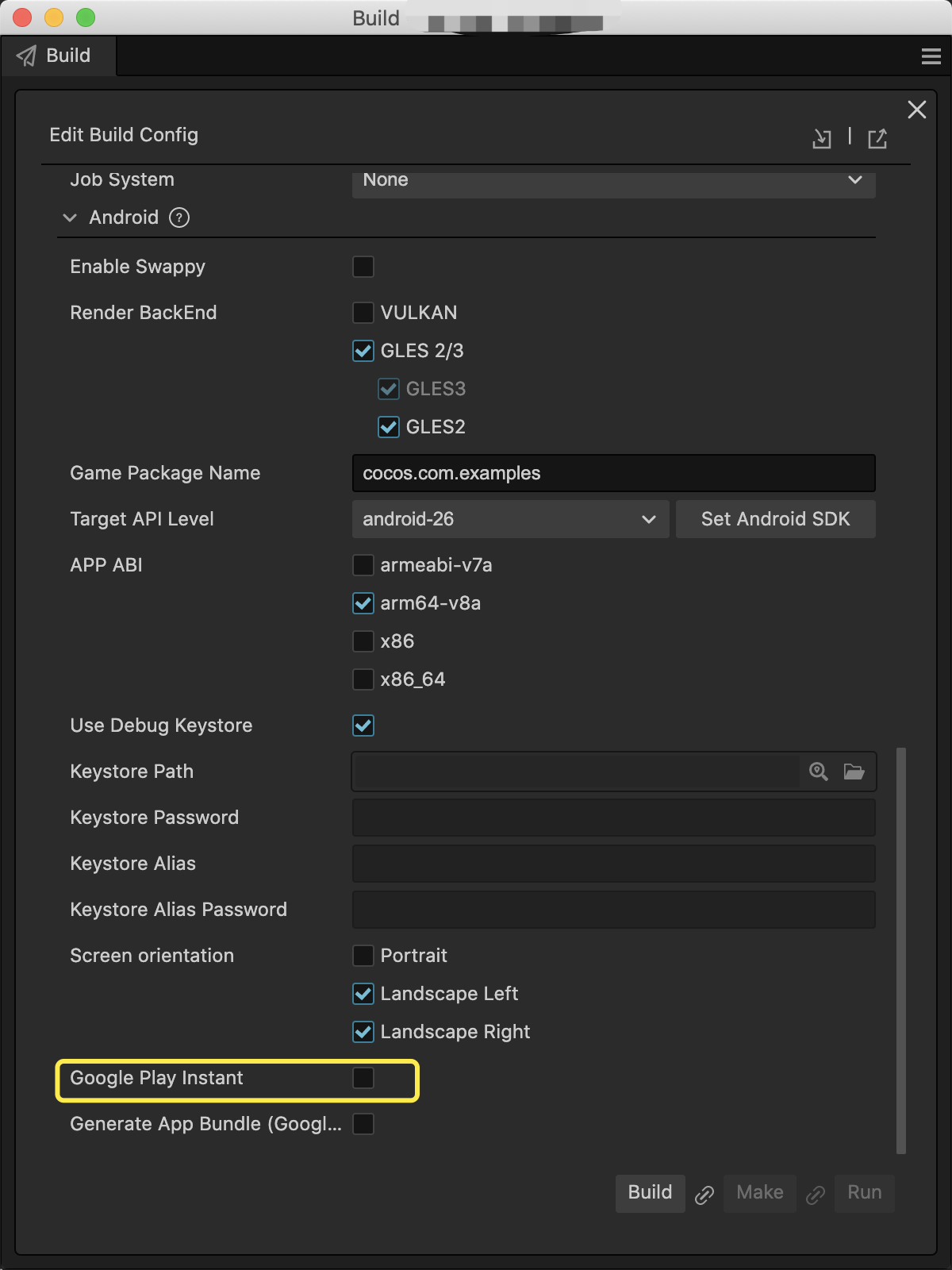
สิ่งที่ควรทราบ
โปรดทราบประเด็นต่อไปนี้เมื่อเผยแพร่เกมเป็นแอป Google Play Instant
ตรวจสอบว่าคุณได้ติดตั้ง Android Studio v4.0 ขึ้นไปแล้ว
Google Play Instant จะเปิดตัวได้เฉพาะในอุปกรณ์ที่ใช้ Android 6.0 ขึ้นไปและติดตั้ง Google Service Framework
ก่อนที่จะคอมไพล์ใน Android Studio นักพัฒนาแอปควรดาวน์โหลด และติดตั้ง Google Play Instant Development SDK (สำหรับ Windows) หรือ Instant Apps Development SDK (สำหรับ Mac) ด้วย หากดาวน์โหลดไม่สำเร็จ คุณอาจต้องตั้งค่าพร็อกซี HTTP สำหรับ Android Studio