「Textures」窗格會顯示所有建立 (含所選指令) 的「texture」資源。
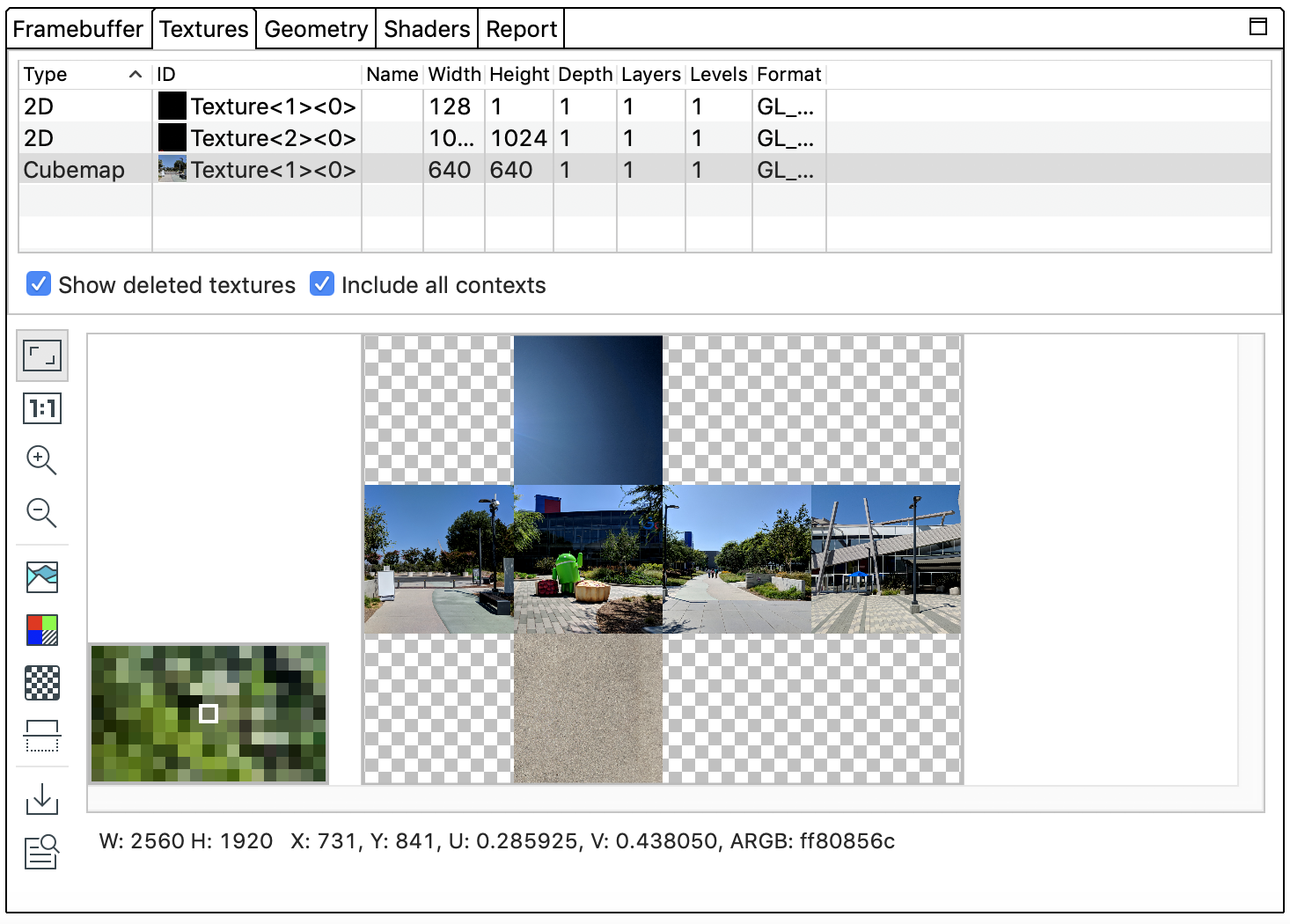
從清單中選取紋理資源,即可在紋理檢視中查看這些資源。勾選「顯示已刪除的紋理」核取方塊,即可在 UI 中顯示紋理 (即使紋理已遭刪除)。
「Textures」窗格會顯示所有建立 (含所選指令) 的「texture」資源。
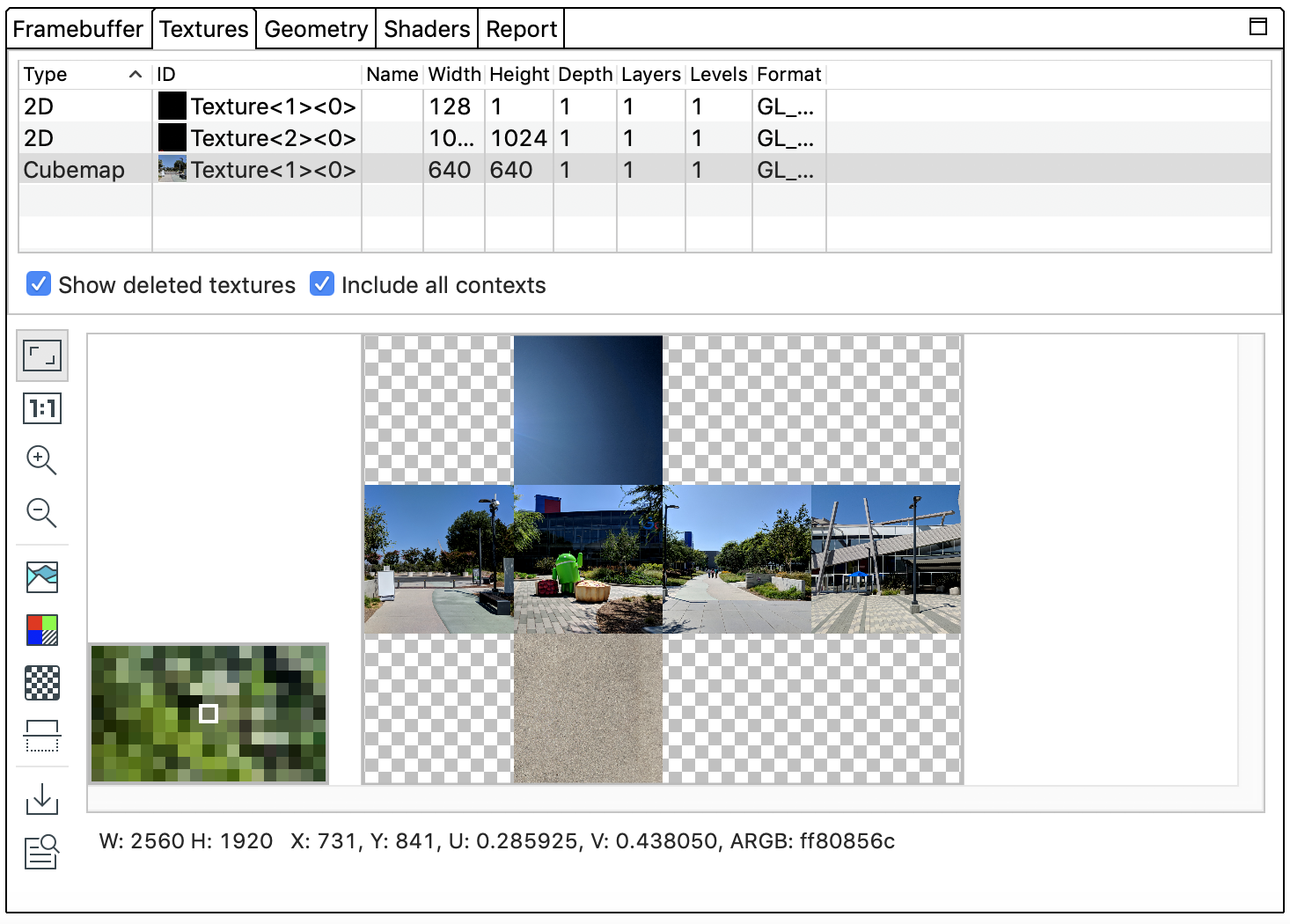
從清單中選取紋理資源,即可在紋理檢視中查看這些資源。勾選「顯示已刪除的紋理」核取方塊,即可在 UI 中顯示紋理 (即使紋理已遭刪除)。
這個頁面中的內容和程式碼範例均受《內容授權》中的授權所規範。Java 與 OpenJDK 是 Oracle 和/或其關係企業的商標或註冊商標。
上次更新時間:2025-07-27 (世界標準時間)。