使用 Friends API 輔助及強化現有的遊戲內好友系統,以及遊戲可能存取的其他社交系統,這樣玩家就可以:
在遊戲中尋找好友。
在排行榜上與好友比較分數。
結合 Play 遊戲好友名單與現有的遊戲內好友名單。
使用遊戲內的個人資料彈出式視窗辨識其他玩家。此彈出式視窗會顯示目前玩家設定的好友暱稱,這樣他們才可以知道自己正在和誰一起玩遊戲。
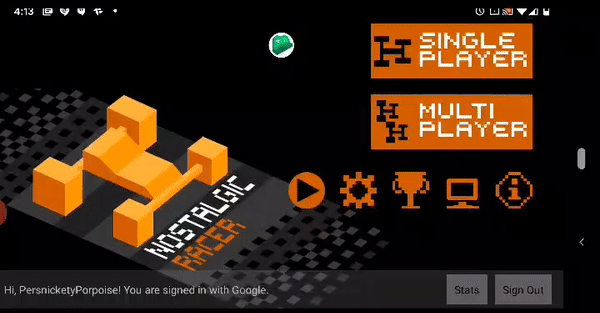
基本概念
這些 API 可讓您執行下列動作:
- 載入好友:您可以查看玩家是否允許遊戲存取好友名單。授予存取權後,即可取得與已驗證玩家好友對應的 Player 物件清單。
- 啟動另一位玩家的 Play 遊戲個人資料檢視畫面:您可以開啟此檢視畫面,顯示已驗證玩家為另一位玩家設定的暱稱。此檢視畫面也提供好友管理控制選項,而且不會導致玩家離開遊戲。
- 提供使用者控制選項:使用者可以利用控制選項管理自己向好友顯示的 Play 遊戲個人資料,以及自己在遊戲中顯示的好友名單。對於好友名單存取權而言,使用者可以選擇自動授予所有遊戲的存取權,或者也可以選擇個別核准每個遊戲的存取權。因此載入好友清單時,結果可能是回呼以顯示存取權的要求。
匯入 Play 遊戲好友名單
您可以使用 Friends API 取得玩家的 Play 遊戲好友名單,並將這些玩家加入遊戲中的好友名單。
新使用者將取得一份開始玩遊戲的好友名單,現有使用者也可以將自己的 Play 遊戲好友匯入任何遊戲內的好友名單。因此,您的使用者將擁有最大的玩家組合,可以和這些玩家一起玩遊戲或比賽。
在遊戲中加入 Play 遊戲好友
在內部資料庫中建立 Play 遊戲 ID 與對應玩家資訊之間的關係,就可將 Play 遊戲好友加入至任何現有的遊戲內好友清單。請確認這些好友旁有 Play 遊戲圖示的按鈕,按下這些按鈕就可顯示其他玩家的個人資料,這樣使用者就可以知道這些好友是誰。
從後端伺服器載入好友名單時,請使用 REST API 的安全載入機制,而不是傳遞 Android API 的結果。目前已通過驗證的玩家必須在 REST API 中使用 players.get(me) 傳回的玩家 ID,因為這個 ID 會與其他玩家可以查看 ID 相同。
如果沒有儲存擴增好友名單 (而只是在檢視時使用),那麼就不需要進行額外的操作。
授予 Play 遊戲存取權
如果您的遊戲沒有 Play 遊戲存取權,建議在使用者檢視遊戲內的好友名單時,通知他們並徵求同意。舉例來說,您可以加入一個名稱為「匯入 Play 遊戲好友」的按鈕,這可在使用者輕觸按鈕時提示使用者同意 (請務必在提及服務的任何按鈕上使用 Play 遊戲標誌)。
查看其他玩家的個人資料
您可以允許已驗證的玩家查看其他玩家的 Play 遊戲個人資料。這可讓已驗證的玩家查看自己為其他玩家設定的名稱,以及雙方目前是否已是好友,從而提供更多關於玩家之間彼此關係的背景脈絡。 如果玩家還不是好友,則經過驗證的玩家可以在個人資料檢視畫面中查看好友關係管理控制選項。在遊戲中建立好友關係後,這兩名玩家的預設名稱即為他們在遊戲內的名稱 (如果有的話)。畫面上也會顯示這段好友關係是在哪款遊戲中建立的。
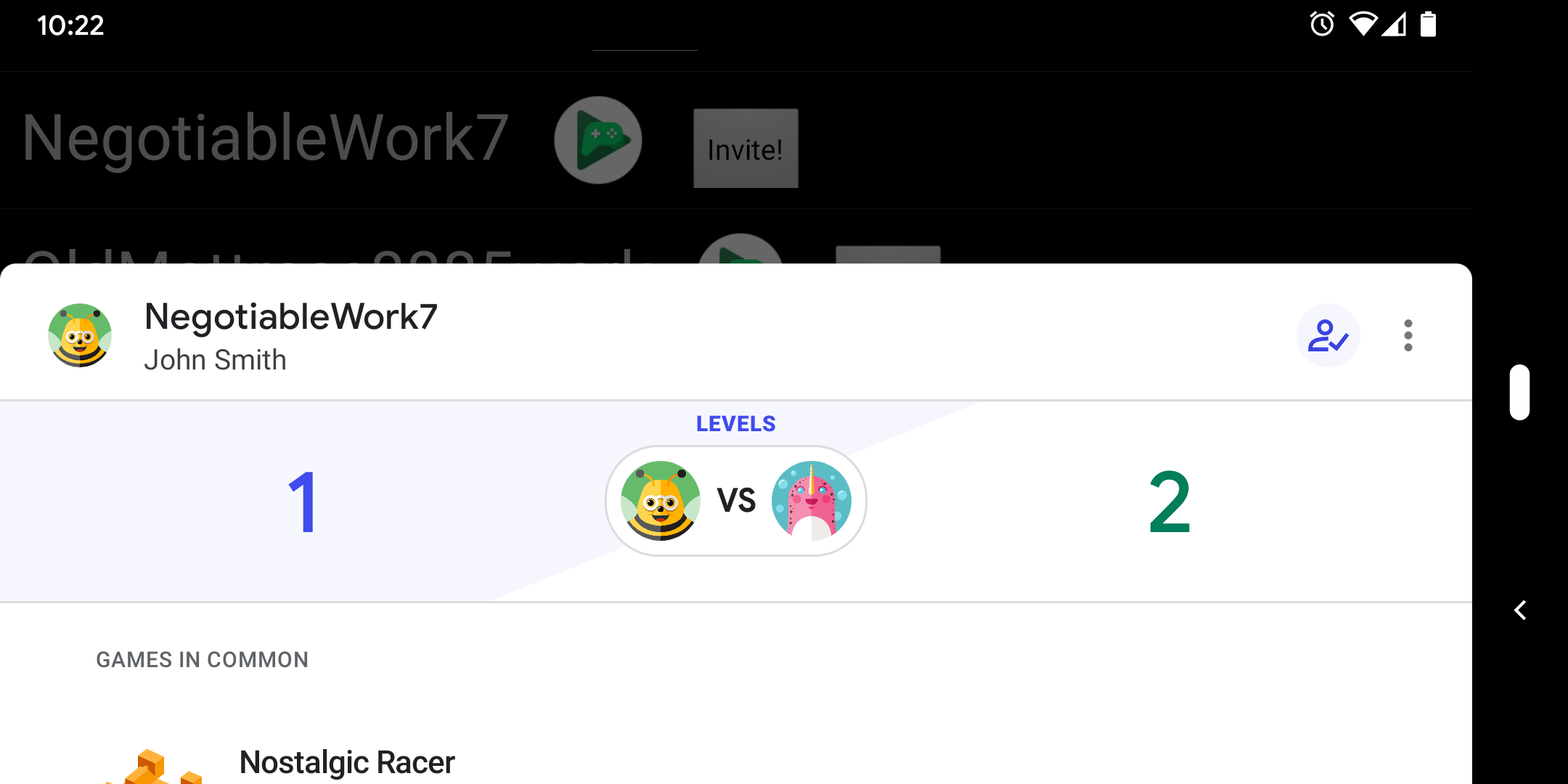
社交排行榜
Friends API 也可用於排行榜。使用此功能可以顯示目前玩家在 Play 遊戲好友中的排名。請注意,此功能僅適用於選擇與應用程式分享這些資訊的使用者,以及使用者是 Play 遊戲中好友的情況。為了支援此功能,遊戲會向使用者顯示控制選項。此控制選項會使用 collection 引數選取排行榜的社交檢視畫面。詳情請參閱「公開和社交排行榜」一節。
如果要實作社交排行榜集合,呼叫載入排行榜得分可能會傳回需要同意的解決例外狀況,與 loadFriends() 的類似。
如果要實作的是預設 Play 遊戲提供的 UI (例如:getLeaderboardIntent()),系統會自動處理。
後續步驟
開始使用 Friends API 前,請先完成下列步驟:
- 下載並查看程式碼範例:
- 請熟讀「品質檢查清單」中所列的建議。
- 在 Java 用戶端中實作 Friends API。

