Play Games Sidekick (beta) is an overlay that helps you stay in your game by delivering relevant content and offers directly to you.
- User retention with Gemini Live and tips, so you don't need to leave the game for help or advice.
- Increased monetization with in-the-moment Points exchange, Play-funded offers, and Pass coupons.
- Rewarded gameplay with integrated streaks, quests, and profile interactions
- Deeper engagement with your content and videos
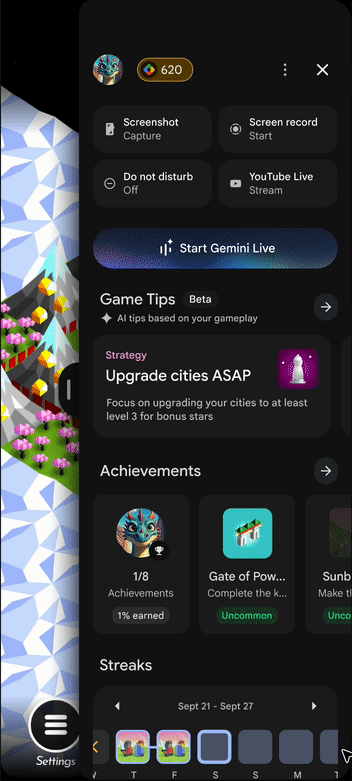
Features available for testing
Sidekick (beta) is ready for you to test. Available features vary by game, depending on your Google Play Games Services integration status and Play Points enrollment. Because Sidekick is in beta, some features are only available to Early Access Partners (EAP). You can test the following features:
- Gaming utilities: Screenshot, screen record, YouTube Livestream, and Do Not Disturb.
- Achievements: Requires implementation of achievements.
- Gaming streaks: Gaming streaks.
- Play Points credit exchange.
- Play Points boosters and coupons: Available to enrolled Play Points developers.
- Quests: Quests are available to enrolled Quest developers.
- Game Tips: Will be available in Q1 2026.
- Gemini Live: Available only to Sidekick EAP members.
More features will be available for testing in Q1 2026. To join the Early Access Program (EAP), request access here: Join the Early Access Program (EAP).
Software and hardware requirements
To access the Sidekick (beta), you need the following:
- An Android mobile phone operating on Android 13 or higher.
- You must have one Gamer profile.
- The game must be installed from the Play Store.
Try Sidekick (beta)
To enable Sidekick (beta) for your game, follow these steps.
Add Sidekick to your game
Create an internal or closed testing release in Play Console to test pre-release versions of your game with Sidekick and gather targeted feedback.
Once you've tested with a smaller group of colleagues or trusted users, you can expand your test to an open release.
- In the Play Console, set up an internal or a closed testing release.
- To add Play Games Sidekick (beta) to your app bundle, select Add Play Games Sidekick to app bundles you upload. For more information, see Prepare and roll out a release.

Switch on Sidekick for your device
Once the release is available to your testers in the Play Console, follow these steps to enable Play Store developer options on the device:
- Open Google Play Store app.
- Tap your profile icon and then tap Settings.
- Tap the About menu.
- Tap the Play Store version 7 times until you see the message
You are now a developer!. This enables developer options on your device. - Tap General and then tap Developer options.
- Turn on Play Games Sidekick (beta).
- Go to your game to see Sidekick appear.
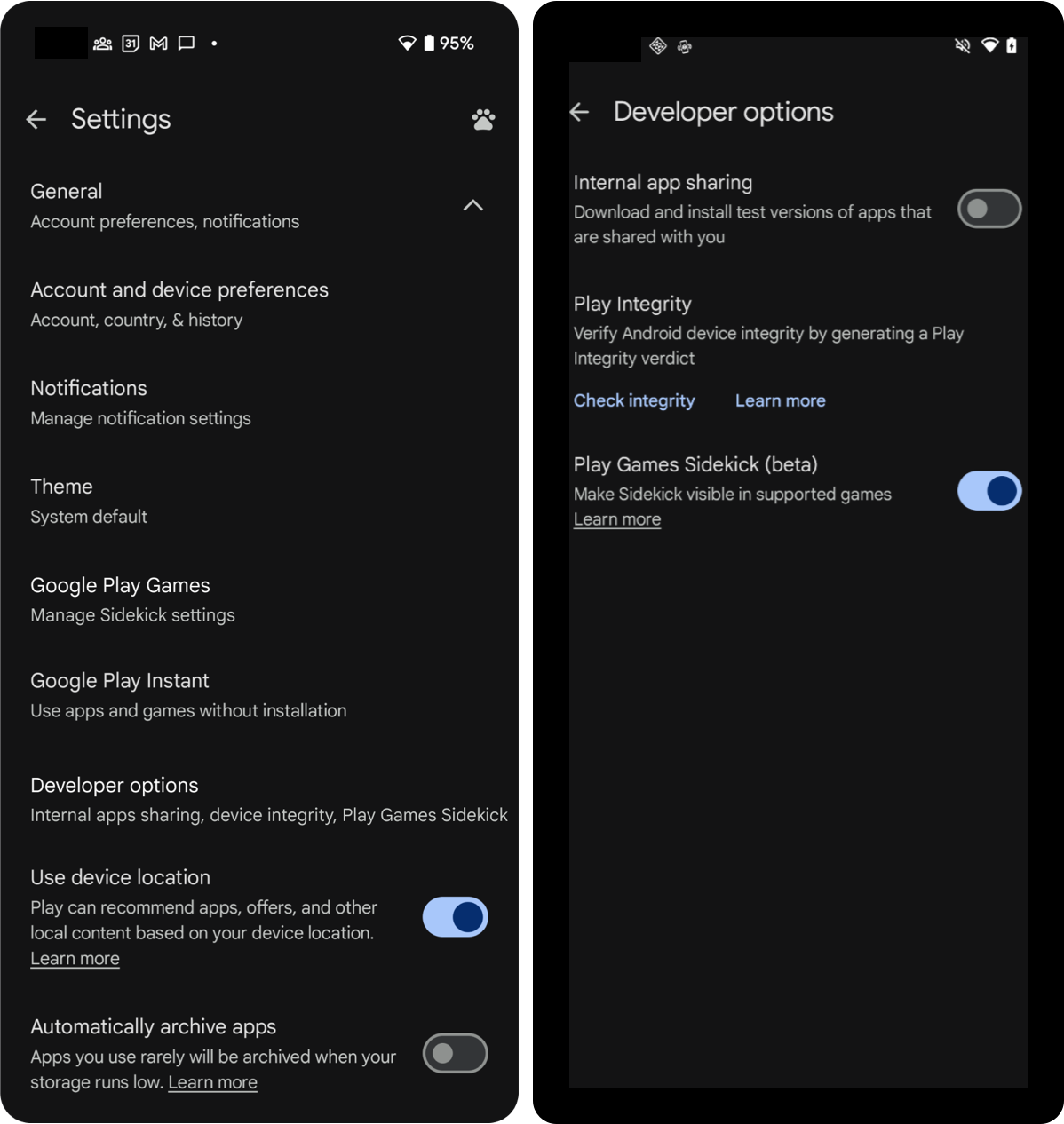
Automatically add Sidekick to all bundle uploads
When you create a release, Sidekick (beta) isn't added to your app bundles by default.
To automatically add Sidekick (beta) to the new app bundles you upload, follow these steps:
- Open Play Console.
- Select a game.
- Go to Testing > Advanced settings.
- On the Play Games Sidekick tab, select Automatically add Sidekick to new app bundles you upload.
- Select Save changes.
Promote Sidekick to production
If you promote a release containing Sidekick (beta) to production, your players won't yet see Sidekick. Players gain access to Sidekick only when the product is Generally Available (GA) from Google, or if they manually enable it from the Developer options.
Games that promote a release with Sidekick satisfy the Level Up guidelines.
Give feedback
For any feedback on the Sidekick, use the feedback form.
Frequently asked questions
My game does not use Android App Bundles (AAB), what should I do?
Sidekick (beta) is added to games when you upload a new Android App Bundle. If you are uploading APKs and cannot enable AAB, request support.
My game uses an anti-tampering product. Is Sidekick compatible with my solution?
We have been working with leading companies to ensure Sidekick (beta) compatibility. Integrating Sidekick introduces new native libraries that can create issues with anti-tampering features. While we've collaborated with security providers, thorough testing is essential, and we recommend working with your solution provider. If you have other questions, request support.
