Recall API 可讓遊戲透過 Google 伺服器儲存「喚回符記」,以管理 Google Play 遊戲服務 (PGS) 使用者與遊戲內帳戶之間的連結。以下是 Recall API 的使用情境範例。
使用者在玩遊戲時,開發人員會透過身分識別系統追蹤使用者進度,同時使用 PGS 與其他驗證方法將使用者登入遊戲。在此範例中,使用者已登入 PGS 帳戶「Laura」,並透過開發人員的身分識別系統建立名為「Racer94」的遊戲內帳戶。當使用者玩遊戲時,開發人員的遊戲伺服器會同步處理遊戲進度。
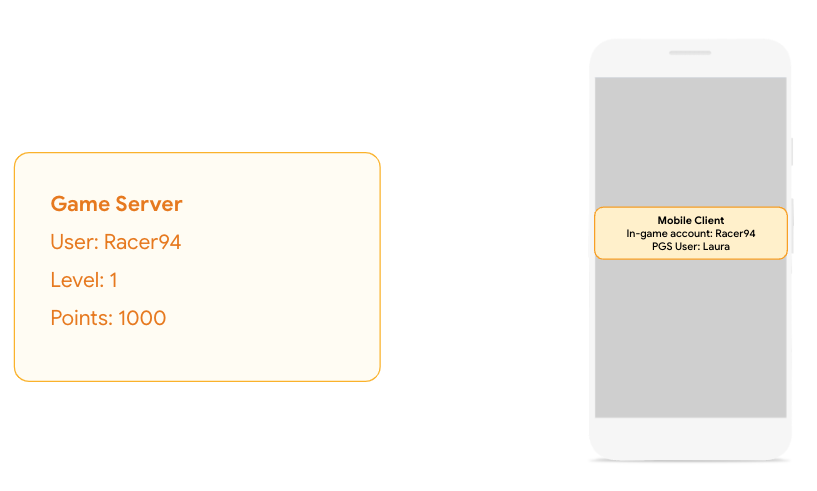
此外,開發人員會透過 Google 儲存喚回符記,該符記會對應至使用者的遊戲內帳戶。Google 會根據使用者的 PGS 設定檔自動儲存喚回符記。
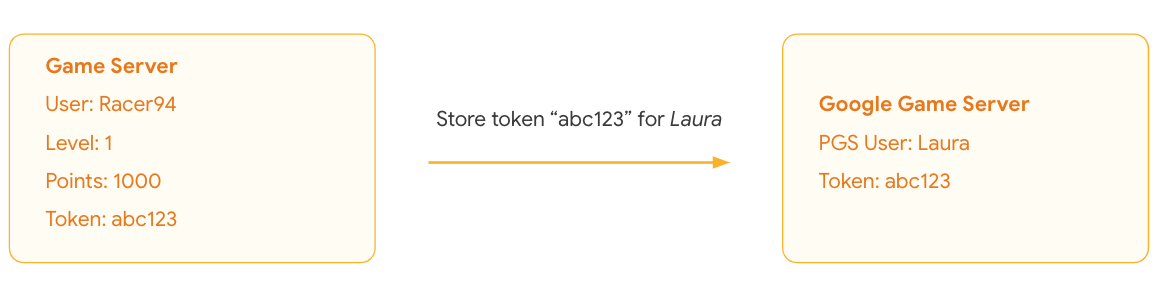
使用者現在決定首次在 Google Play 遊戲電腦版上玩遊戲。系統會自動透過 PGS 帳戶驗證使用者,而遊戲用戶端會檢查該 PGS 使用者是否存有遊戲進度。接著,遊戲伺服器向 Google 查詢該 PGS 帳戶是否存有任何符記。假設有的話,Google 就會傳回喚回符記,而遊戲伺服器會使用該符記尋找與使用者相關聯的「Racer94」帳戶,並還原其遊戲進度。由於 PGS 驗證體驗順暢無阻,使用者不必輸入使用者名稱或密碼,應用程式就能還原使用者的進度。此外,開發人員可使用 PGS 驗證功能搭配現有的身分識別系統,並藉由 Google 來儲存玩家進度與 PGS 帳戶之間的連結。
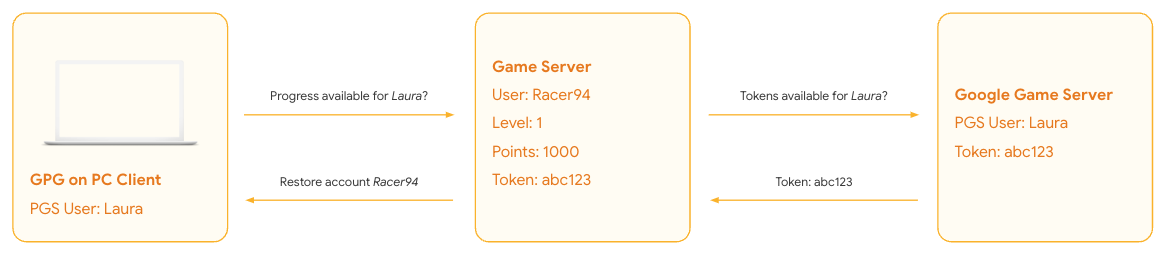
如先前的範例所示,Recall API 執行了兩個主要動作:
使用者透過遊戲內帳戶登入時,向 Google 儲存符記。
擷取使用者的符記,以便還原遊戲內帳戶。
除了喚回符記,Recall API 也會要求與遊戲內帳戶對應的穩定 ID (稱為「人物角色」)。您可以將身分 ID 視為開發人員身分識別系統中代表使用者遊戲內帳戶的標籤,而喚回符記就是用來將使用者遊戲內帳戶還原到遊戲的金鑰。在不同的 PGS 專案中,身分 ID 和符記值皆不得重複使用。此外,雖然喚回符記可能會隨著時間變更,但身分 ID 應隨著使用者的遊戲內帳戶保持穩定不變。
儲存及擷取喚回符記的技術流程
本節說明儲存及擷取喚回符記時,遊戲用戶端和伺服器與 Google 伺服器之間的技術流程。
步驟 1:驗證 PGS 使用者並擷取工作階段 ID
遊戲會初始化 PGS SDK,並嘗試透過 PGS 驗證使用者。
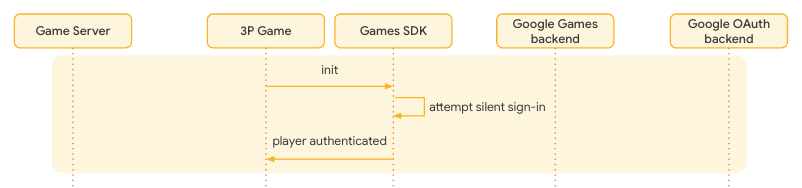
假設使用者已通過驗證,請在遊戲用戶端上要求 Play 遊戲 SDK 的工作階段 ID,並向 Google 的 OAuth 後端要求 OAuth 2.0 符記。工作階段 ID 和 OAuth 2.0 符記可用來與 Google 遊戲後端連線。
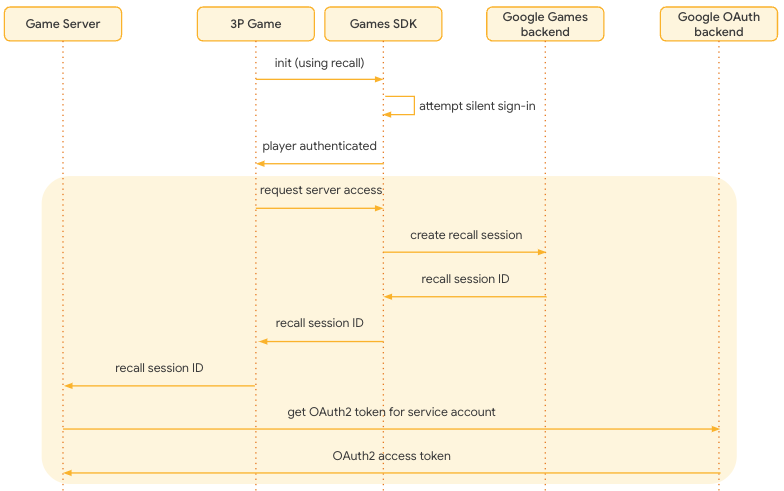
步驟 2:擷取任何可用的喚回符記
要求與 PGS 使用者帳戶相關聯的任何喚回符記。如有符記的話,請前往步驟 3a 並還原進度。否則,如果是新使用者且沒有任何符記,則請前往步驟 3b 並儲存新符記。
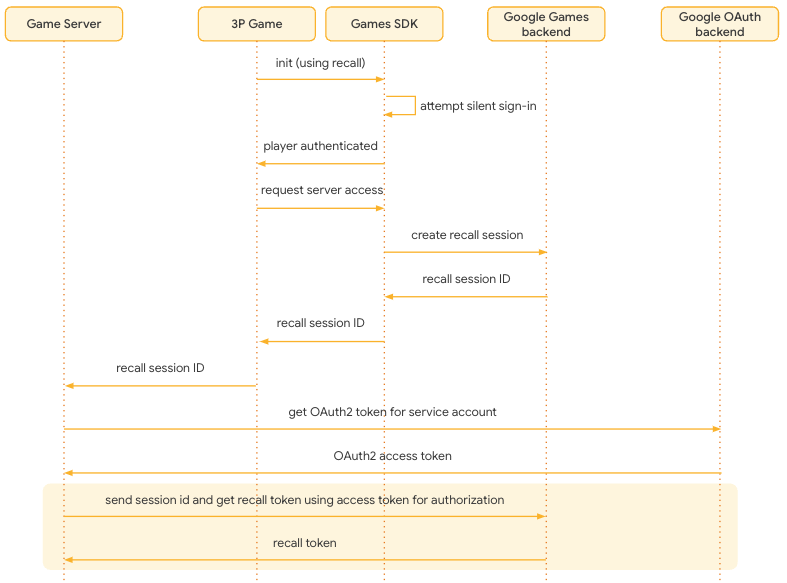
步驟 3a:如有符記,請還原進度
如有符記的話,請擷取符記並加以解密,然後還原使用者資料。
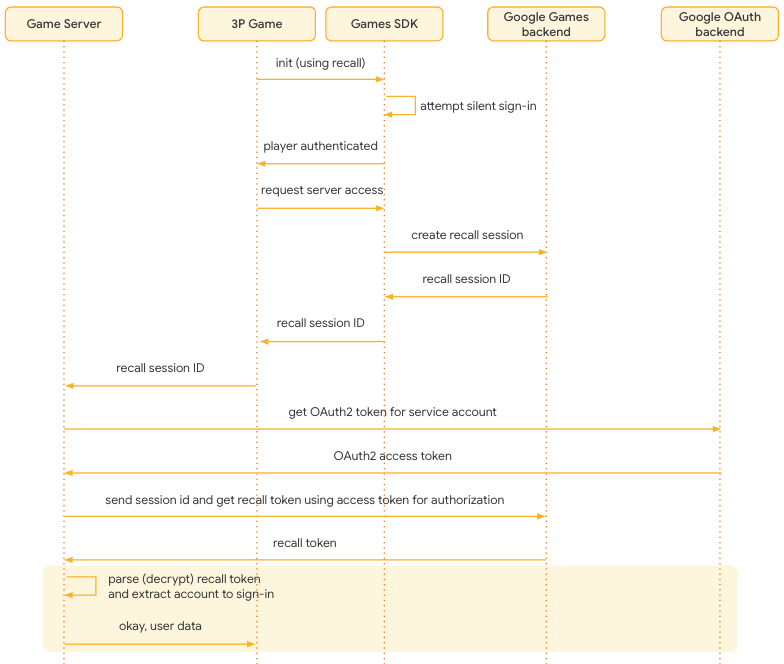
步驟 3b:如沒有符記,請儲存符記
由於沒有符記,因此系統不會還原任何進度。使用者接著透過開發人員身分識別系統進行平台驗證,或建立新帳戶 (如果沒有帳戶)。請注意,這不是透過 PGS 驗證 (因為這項操作早已完成),而是使用 PGS 以外的開發人員身分識別系統驗證。
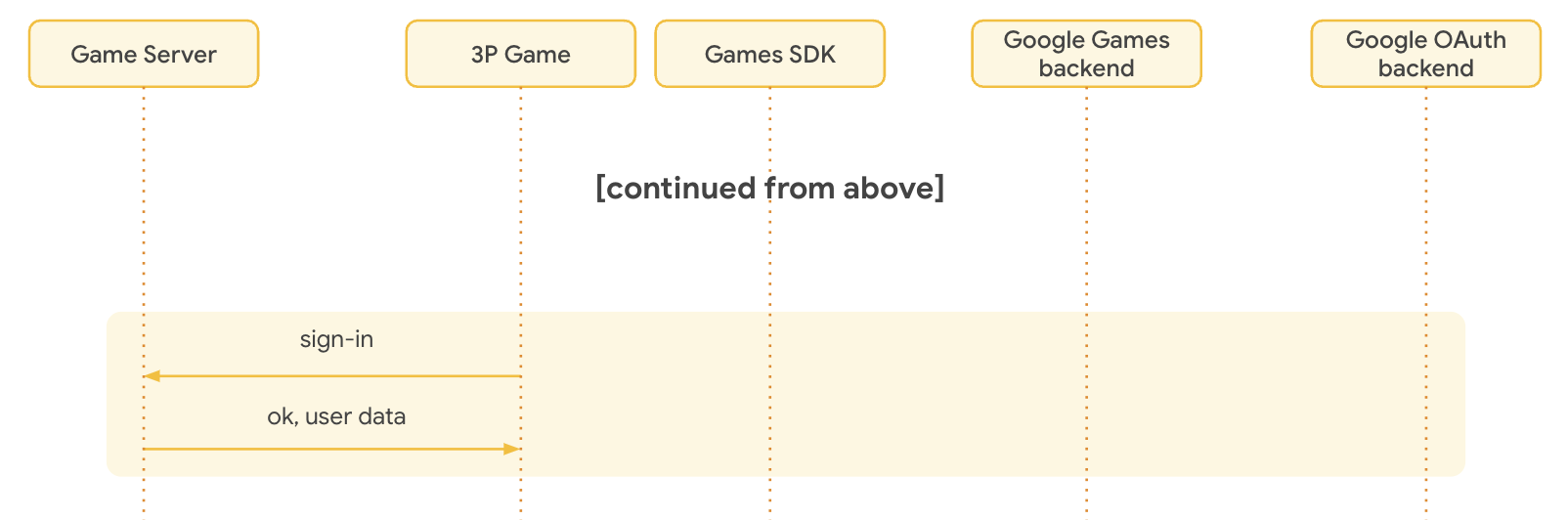
建立加密的喚回符記,該符記會將使用者的遊戲內帳戶編碼,並連同工作階段 ID 和 OAuth 2.0 符記傳送給 Google。這時 Google 就會將已傳送的喚回符記與玩家 PGS 帳戶建立關聯。
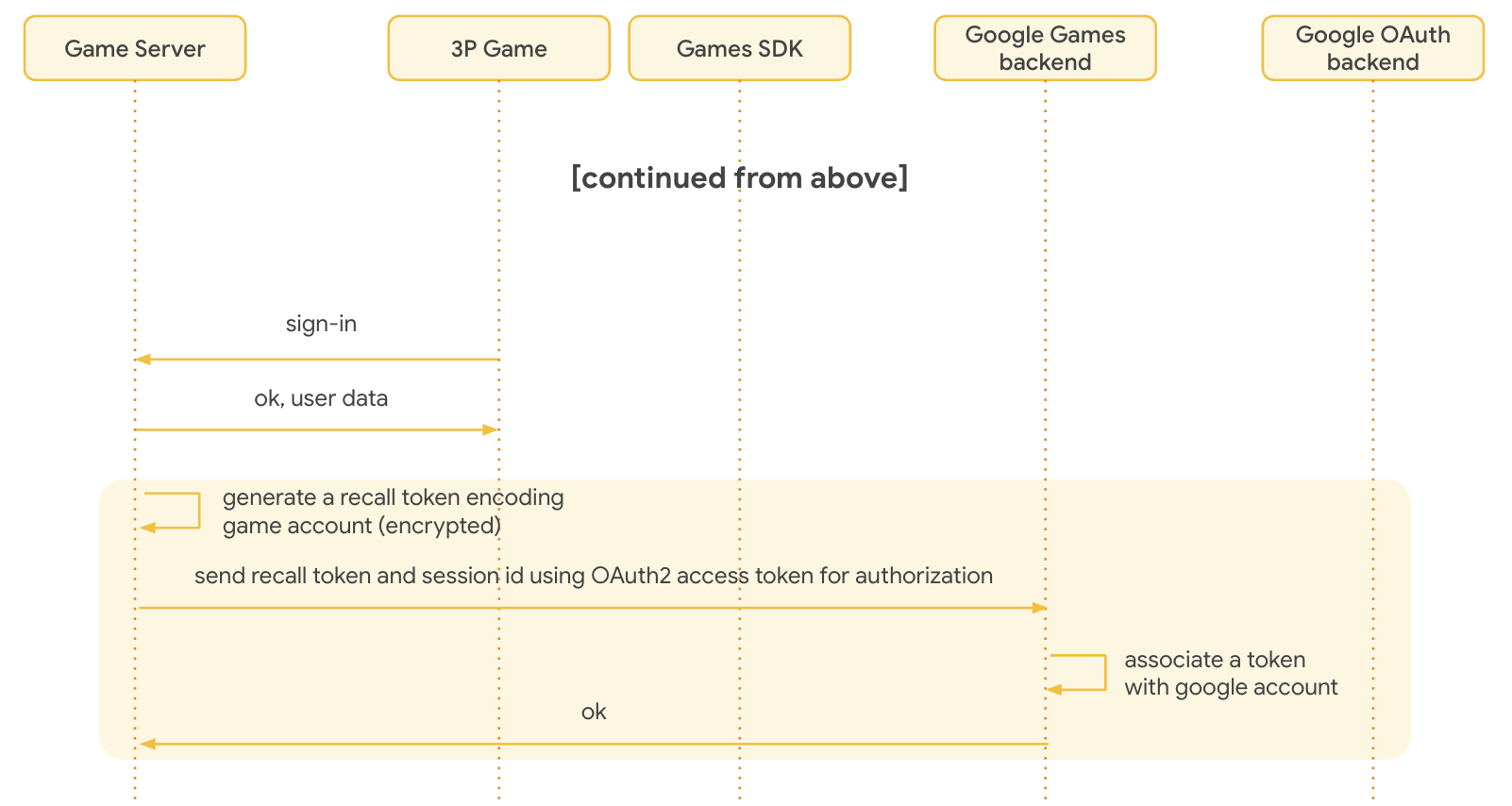
沒有 Play 遊戲服務設定檔的使用者流程
您可以透過無設定檔模式,為尚未建立 Play 遊戲服務設定檔的使用者儲存喚回符記。不過,有兩項重要注意事項:
- 如果使用者沒有 Play 遊戲服務設定檔,您就無法擷取符記。使用者在第二部裝置上嘗試透過 Play 遊戲服務登入遊戲時,系統會自動提示建立設定檔。
- 請務必遵守其他指南,確保您提供適當的通知,說明下列項目並取得適當的使用者同意聲明:
- 您與 Google 分享資料,以便啟用 Play 遊戲帳戶連結功能。
- 可管理這項分享功能的設定 (例如 Play 遊戲設定)。
- 依據《Google 隱私權政策》處理這類資料。
儲存符記和身分 ID 配對
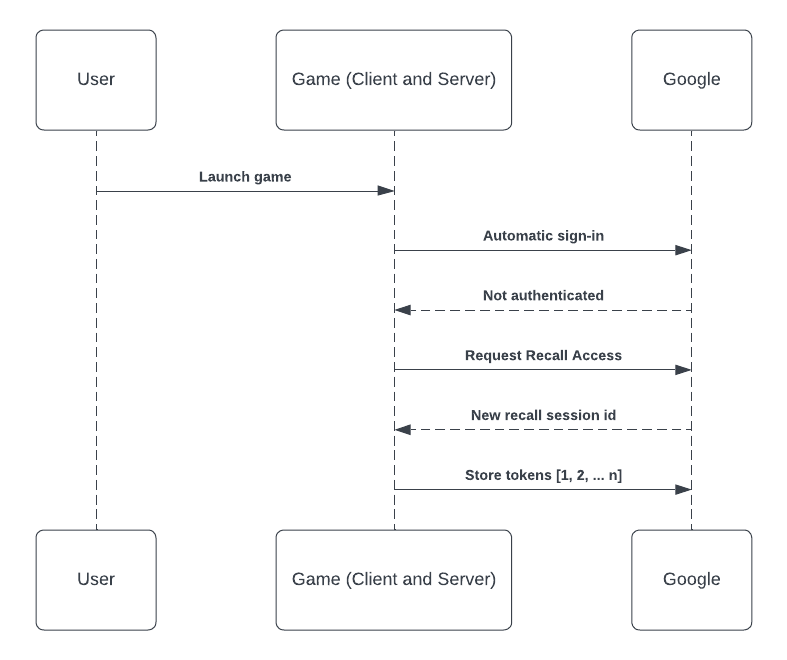
- 沒有 Play 遊戲服務設定檔的使用者開啟已啟用無設定檔喚回符記的遊戲。
- Games SDK 會觸發自動平台驗證,但由於使用者沒有 PGS 個人資料,因此驗證失敗。
- Games SDK 會顯示資訊方塊,告知使用者遊戲已整合 Google 服務。這個訊息列可供操作,使用者可以停用喚回功能,直到建立設定檔為止。
- 遊戲要求喚回存取權。請注意,如果裝置上有 Play 遊戲服務設定檔,或裝置上沒有 Google 帳戶,Play 遊戲服務會拒絕喚回存取要求。在這種情況下,遊戲應繼續執行,但不得使用 PGS。
- 使用者透過遊戲內帳戶登入後,遊戲會為使用者建立與遊戲內帳戶相應的符記和身分 ID 配對。遊戲會將這組配對資訊儲存在 Google。如果使用者登入其他遊戲內帳戶,遊戲稍後可能會儲存更多符記。
在新裝置上啟動遊戲
- 使用者在裝置上開啟遊戲,且遊戲已啟用「在沒有 Play 遊戲服務設定檔的情況下使用喚回符記」設定,但使用者沒有 Play 遊戲服務設定檔。
- 遊戲會記錄沒有設定檔的喚回符記,如「儲存符記和身分 ID 配對」所述。
- 使用者在其他裝置上開啟同一個遊戲,且裝置設定相同帳戶。
- Games SDK 會觸發個人資料建立作業。使用者可以查看及拒絕先前儲存的喚回符記。使用者會在此時建立 Play 遊戲服務設定檔。
- 系統會自動完成 PGS 的平台驗證,遊戲也會收到驗證狀態。
- 遊戲會照常擷取使用者的喚回符記。
後續步驟
如要將 Recall API 與您的用戶端和遊戲伺服器整合,請按照這份指南操作。

