如要在自己的應用程式中使用 Tuning Fork 程式庫,請在 Google Cloud 控制台中啟用 Android Performance Parameters API。您必須擁有 Google 開發人員帳戶,才能建立 Google Cloud 控制台專案。
您可以使用現有的 Google Cloud 控制台專案。請按照下列步驟,在現有專案中新增適當的 API 金鑰限制。
操作步驟
請按照下列步驟啟用 API:
在 Google Cloud 控制台中,前往「專案」頁面。選取現有專案或建立新專案。
如要進一步瞭解如何建立 Google Cloud 控制台專案,請參閱 Cloud API 說明文件。
為所選專案啟用 Android Performance Parameters API。
如果尚未啟用,請按一下「ENABLE」。
選取左側的「Credentials」分頁標籤。
如果專案目前沒有 API 金鑰,請按一下「CREATE CREDENTIALS」,然後選取「API Key」。
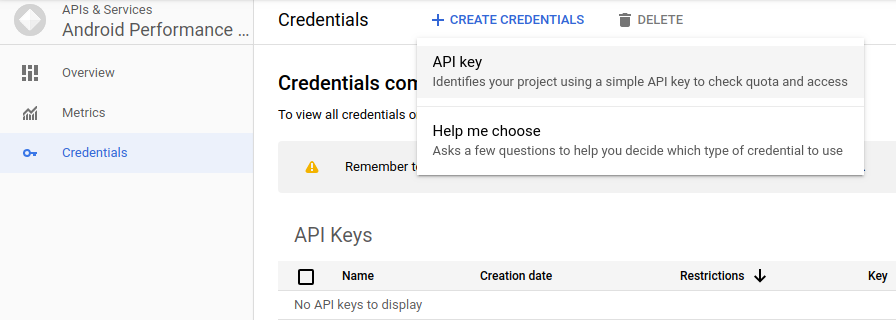 圖 1:建立 API 金鑰
圖 1:建立 API 金鑰複製 API 金鑰。稍後系統會將金鑰輸入至 Unity 外掛程式。
將 API 金鑰限制在僅限 Android 應用程式:
- 系統應該會顯示「Key restrictions」部分。如未顯示,請按兩下 API 金鑰。
- 在「Application restrictions」下方,選取「Android apps」。
- 按一下「ADD AN ITEM」。
- 輸入應用程式的套件名稱。
輸入 SHA-1 憑證指紋以驗證應用程式。請使用發布憑證指紋:
keytool -exportcert -list -v \ -alias your-key-name -keystore path-to-production-keystore
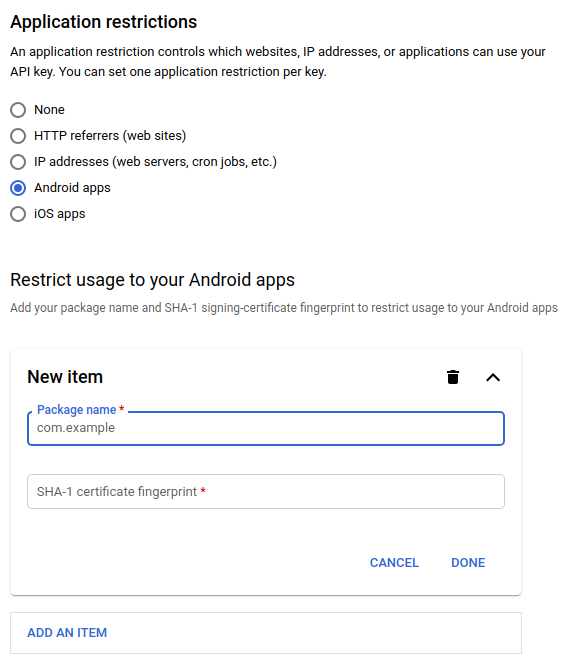 圖 2:將金鑰限制在僅限 Android 應用程式
圖 2:將金鑰限制在僅限 Android 應用程式
將 API 金鑰限制在 Android Performance Parameters API:
- 在「API restrictions」下方,選取「Restrict key」。
- 從清單中選取「Android Performance Parameters API」。
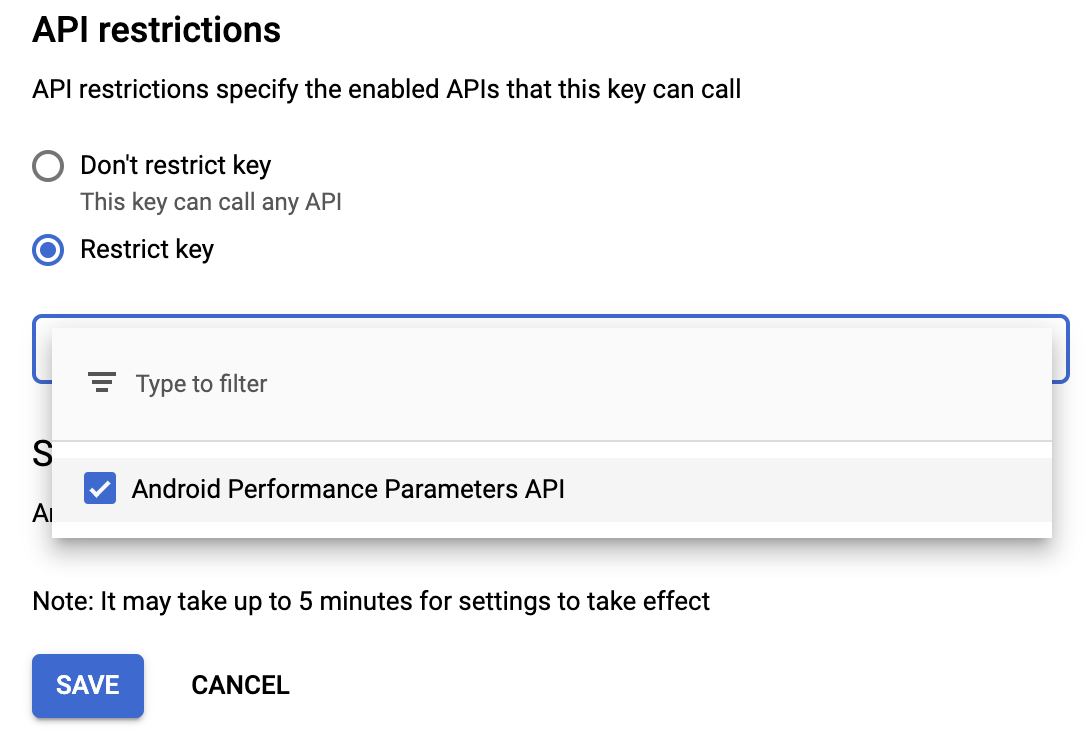 圖 3:將金鑰限制在 Android Performance Parameters API
圖 3:將金鑰限制在 Android Performance Parameters API請務必按一下「Save」來啟用限制。
隱私權
請詳閱應用程式的隱私權政策,確保政策能正確反映出裝置和使用資料可能會分享給 Google。《Google API 服務條款》第 3.b 節規定如何使用 Android Performance Parameters API,根據此條款,您必須:
「遵守所有適用的隱私權法律和法規,包括適用於 PII 的法律和法規。您將為 API 用戶端提供《隱私權政策》並加以遵循,其中清楚明確地向使用者說明 API 用戶端收集了哪些使用者資訊,以及您如何使用及與 Google 和第三方分享這類資訊 (包括廣告用途的資訊)。」

